Download and import the add-on instructions – Rockwell Automation 1715-OF8I Redundant I/O System User Manual User Manual
Page 229
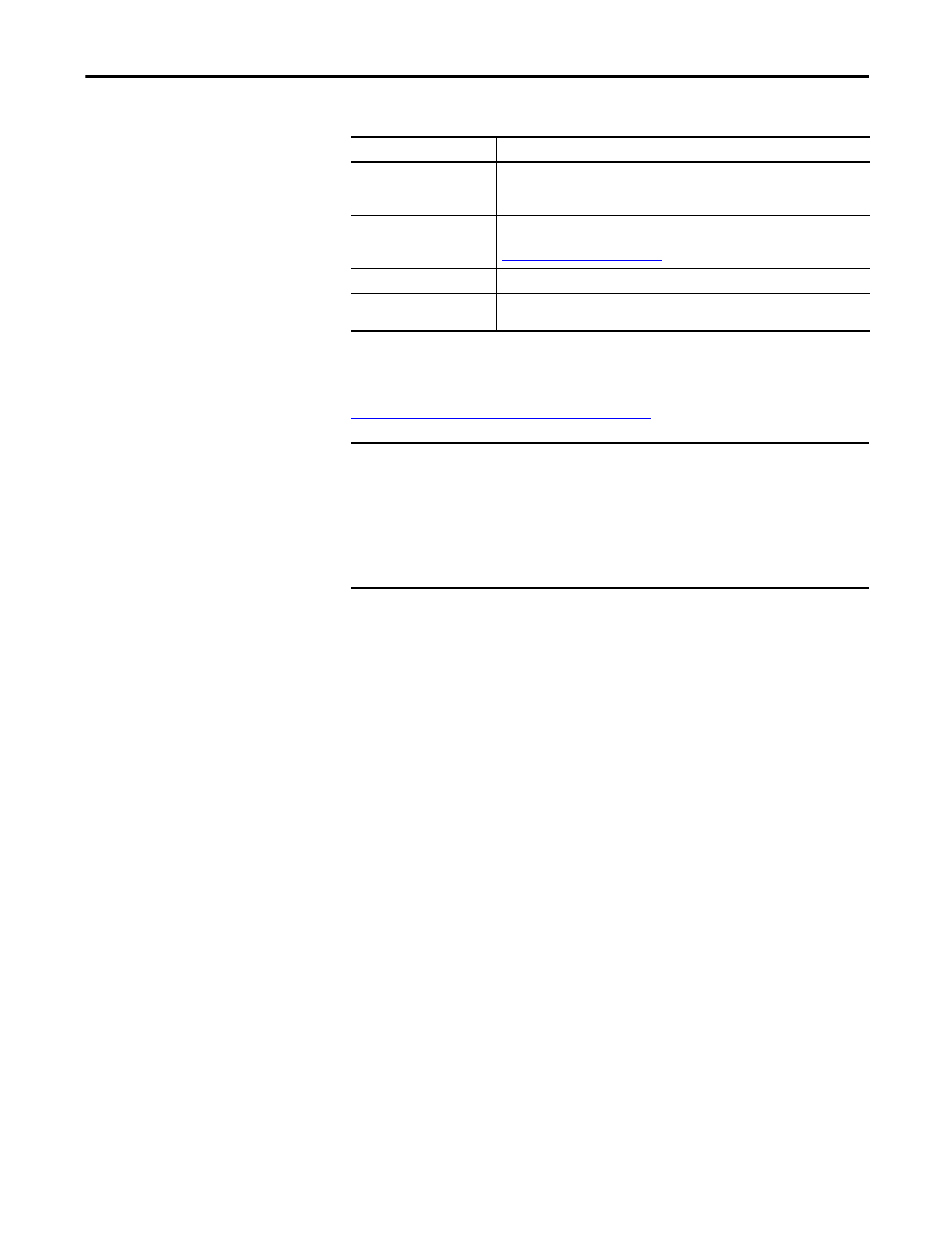
Rockwell Automation Publication 1715-UM001C-EN-P - March 2014
229
Using SIL 2 Add-On Instructions with 1715 Redundant I/O Modules
Chapter 7
Download and Import the
Add-On Instructions
The SIL 2 Add-On Instructions are available from the
website.
Follow these steps to add the instructions to your project.
1. Right-click the Add-On Instructions folder and choose Import Add-On
Instruction.
2. Select the appropriate Add-On Instruction and click Import.
3. Click OK on the Import Configuration dialog box.
4. Repeat steps 1…3 for each Add-On Instruction you require.
The Add-On Instructions folder now contains the instructions you imported.
The instructions also appear in the Add-On tab of the instruction toolbar. Note
that the CRC calculator Add-On Instruction also appears.
Add-On Instruction Running
If the 1715 module is at the correct firmware revision level (Variant ID = 2) and the
logic in the Add-On Instruction is being scanned, this output toggles at the rate of the
RPI.
SIL 2 Output Reset Needed
Only for output modules: This output is set HI if a SIL 2 Reset is needed to reset the
outputs from the safe state and begin controlling outputs programmatically. See
Performing a SIL 2 Reset on page 243
CRTL Countdown
A countdown of the amount of time remaining before the CRTL expires.
Number of Discarded Data
Packets
A count of the data packets that have been discarded as invalid.
Table 45 - Add-On Instruction Outputs
Output
Description
IMPORTANT
Before you import the Add-On Instructions to your project, you must do the
following.
1. Add your I/O modules to the project in the I/O configuration tree and configure
them properly.
2. SIL 2 = Yes must be selected when configuring the module.
This creates the data types and tags that you need to use in the Add-On
Instruction.
