Rockwell Automation 1715-OF8I Redundant I/O System User Manual User Manual
Page 232
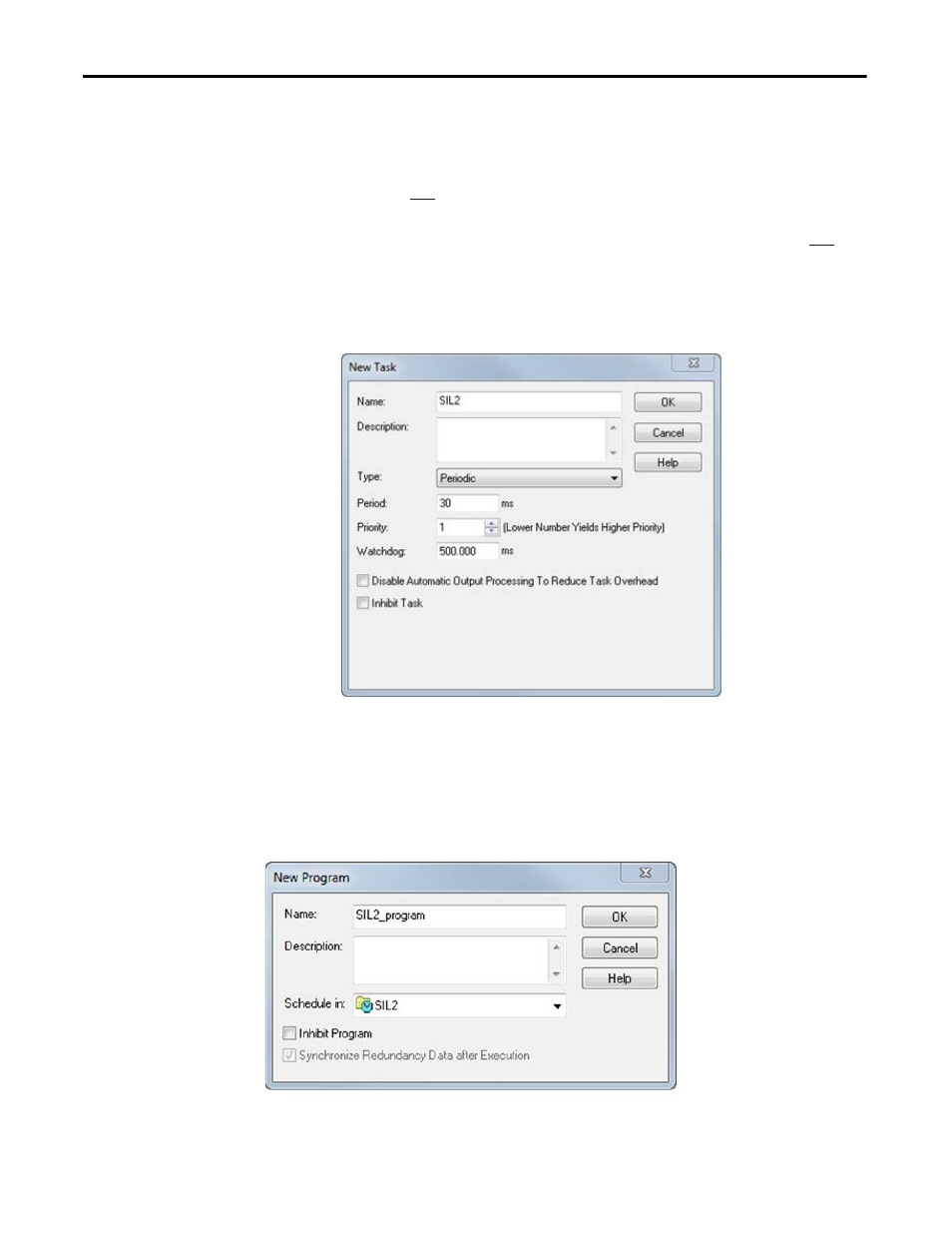
232
Rockwell Automation Publication 1715-UM001C-EN-P - March 2014
Chapter 7
Using SIL 2 Add-On Instructions with 1715 Redundant I/O Modules
2. Set the priority to 1.
3. Set the Task Watchdog based on the following.
a. How long it takes to run the SIL 2 code (see AOI Scan Times on page
).
a. How small the task watchdog needs to be to ensure that safety reaction
times are met (see Safety Reaction Time Calculations on page
If you do not have the information required to fill in the watchdog time, leave the
default of 500 ms and adjust it later when you have more information.
4. Click OK.
5. Right-click on the newly created task and choose New Program.
6. Type a name for the program.
7. Verify that it is scheduled in the SIL 2 task.
8. Right-click the newly-created program and choose New Routine.
