Rockwell Automation 1715-OF8I Redundant I/O System User Manual User Manual
Page 178
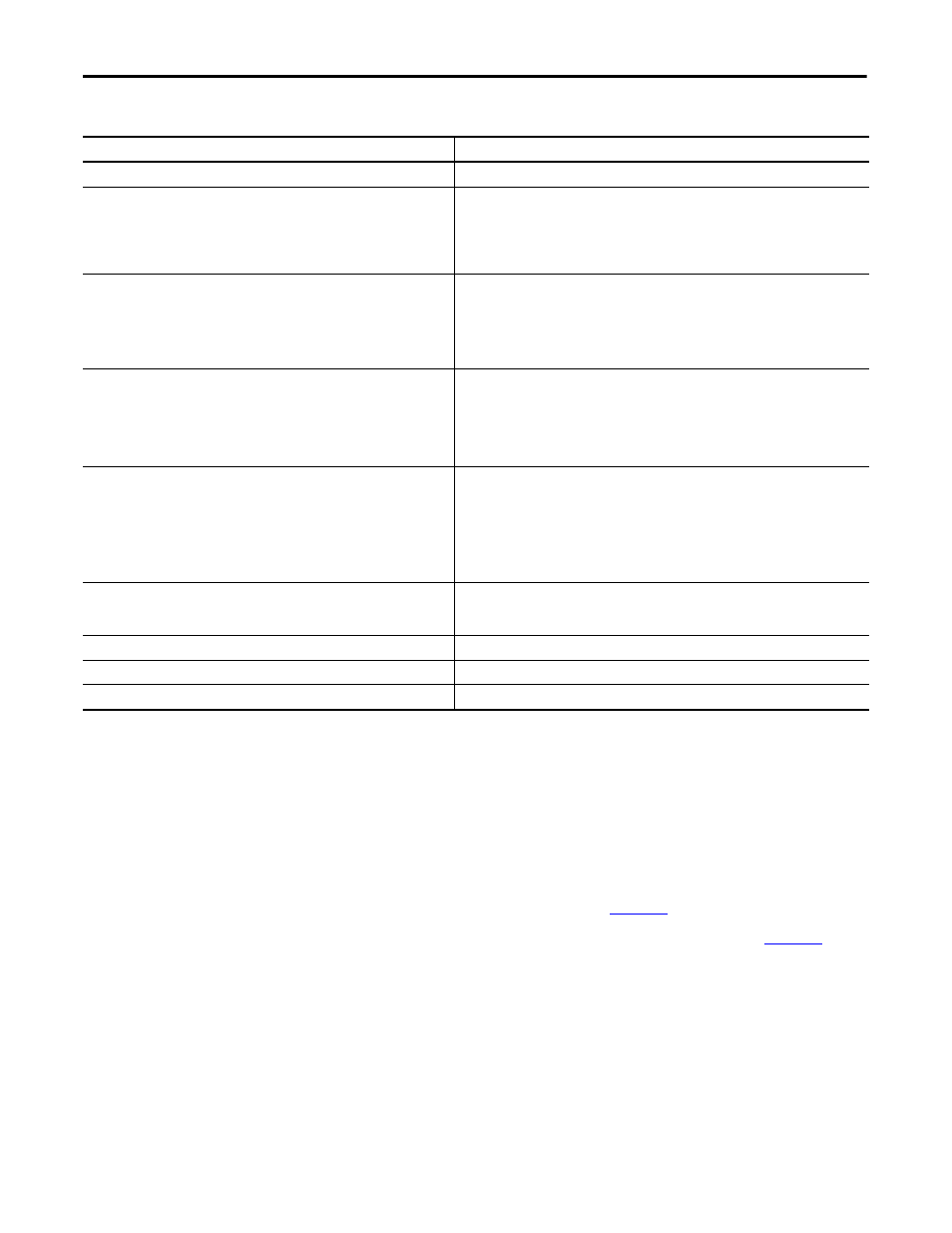
178
Rockwell Automation Publication 1715-UM001C-EN-P - March 2014
Chapter 5
Configure the Redundant I/O System
10. Click OK.
Step 2: Add a 1715-IB16D Digital Input Module in Simplex Mode
To add a new 1715-IB16D Digital Input module in Simplex mode to the project,
follow these steps.
1. Add the new module, referring to
page173.
2. Select the 1715-IB16D Digital Input module, referring to
page 174
, and
click OK.
Table 32 - Configuration Parameters for Duplex Mode
Parameters
Description
Point
Click the point number to configure parameters for the specified point (0…15).
Enable Change of State
Check which points trigger production of data on Change of State. If the box is checked, Change
of State is enabled for a particular state transition indicated by the column header. If the box is
unchecked, Change of State is disabled.
Enable Change of State appears dimmed only when in Hard Run mode (0…15).
Diagnostics
Choose from the following three pre-selected threshold types for each point:
• Full – Thresholds are used that work with the Rockwell Automation preferred end-of-line
devices to support open-wire and short circuit protection and diagnostics.
• None – Thresholds are used that are appropriate for use with no end-of-line device. This
option does not support open-wire and short circuit protection and diagnostics.
• Custom – You provide the thresholds. The default matches the Full thresholds.
Custom Thresholds
Click Edit to display the Edit Custom Thresholds dialog box and edit thresholds for the selected
point.
When offline or online (including Hard Run mode), the Edit button is enabled when the
Custom diagnostics type is selected for a point and dimmed when the Full or None diagnostic
types are selected. When the Custom diagnostic type is selected, the default matches the Full
thresholds.
Open Wire Detection
Select if the thresholds allow for open wire detection (for example, if the threshold 2 value is
not 0). By default, the header checkbox is selected and all points (0…15) are selected. If the
header checkbox is cleared, all points (0…15) are cleared.
To select open wire detection for a specific point, check the checkbox in the appropriate row for
that point.
To clear open wire detection for a specific point, clear the checkbox in the appropriate row for
that point.
Latch Diagnostics
Select if line fault alarms are latched until reset (including Open Wire Detection and Short
Circuit detection). By default, the header checkbox is selected and all points (0…15) are
selected. If the header checkbox is cleared, all points (0…15) are cleared.
Reset Latch Diagnostics
Click Reset to reset the diagnostic latch serviced.
Enable Change of State for Diagnostic Transitions
Select whether Change of State is enabled when any diagnostic event occurs.
Full And Custom Diagnostics Require Use Of An Appropriate End-of-line Device
Specifies that a custom end device must be used when using full or custom diagnostics.
