Rockwell Automation 1715-OF8I Redundant I/O System User Manual User Manual
Page 168
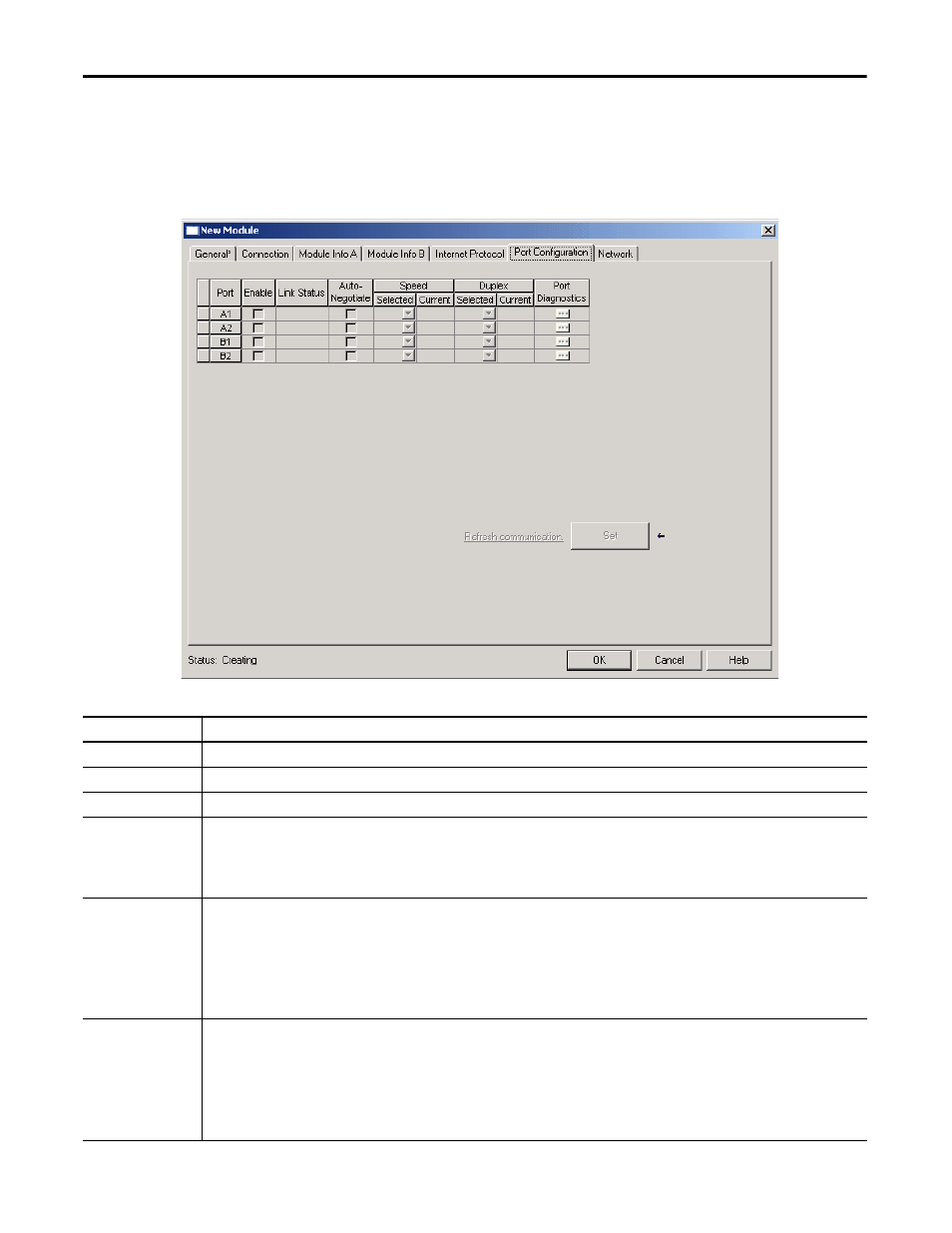
168
Rockwell Automation Publication 1715-UM001C-EN-P - March 2014
Chapter 5
Configure the Redundant I/O System
10. Click the Port Configuration tab.
The Port Configuration tab appears.
Table 28 - Port Configuration Parameters
Parameters
Description
Port
Displays the port’s name.
Enable
Displays the enabled state of the port or check to enable the port.
Link Status
Displays the port’s link status as Inactive (port is inactive) or Active (port is active).
Auto-Negotiate
Displays the port’s auto-negotiate status.
• Check Auto-Negotiate to enable the module to negotiate the port’s speed and duplex automatically.
• Uncheck Auto-Negotiate to set the port’s speed and duplex manually.
• Auto-Negotiate appears dimmed and checked when the module’s port and duplex cannot be specified manually.
• Auto-Negotiate appears dimmed and uncheck when the port’s speed and duplex are specified by the module.
Speed
Selected: Displays the port’s selected speed if Auto-Negotiate is unchecked.
Valid speeds are:
• 10 Mbps
• 100 Mbps
Current: Displays the port’s current speed.
Duplex
Selected: Displays the port’s selected duplex if Auto-Negotiate is unchecked.
Valid duplexes are:
• Half
• Full
Current: Displays the port’s current duplex.
