Rockwell Automation 1715-OF8I Redundant I/O System User Manual User Manual
Page 284
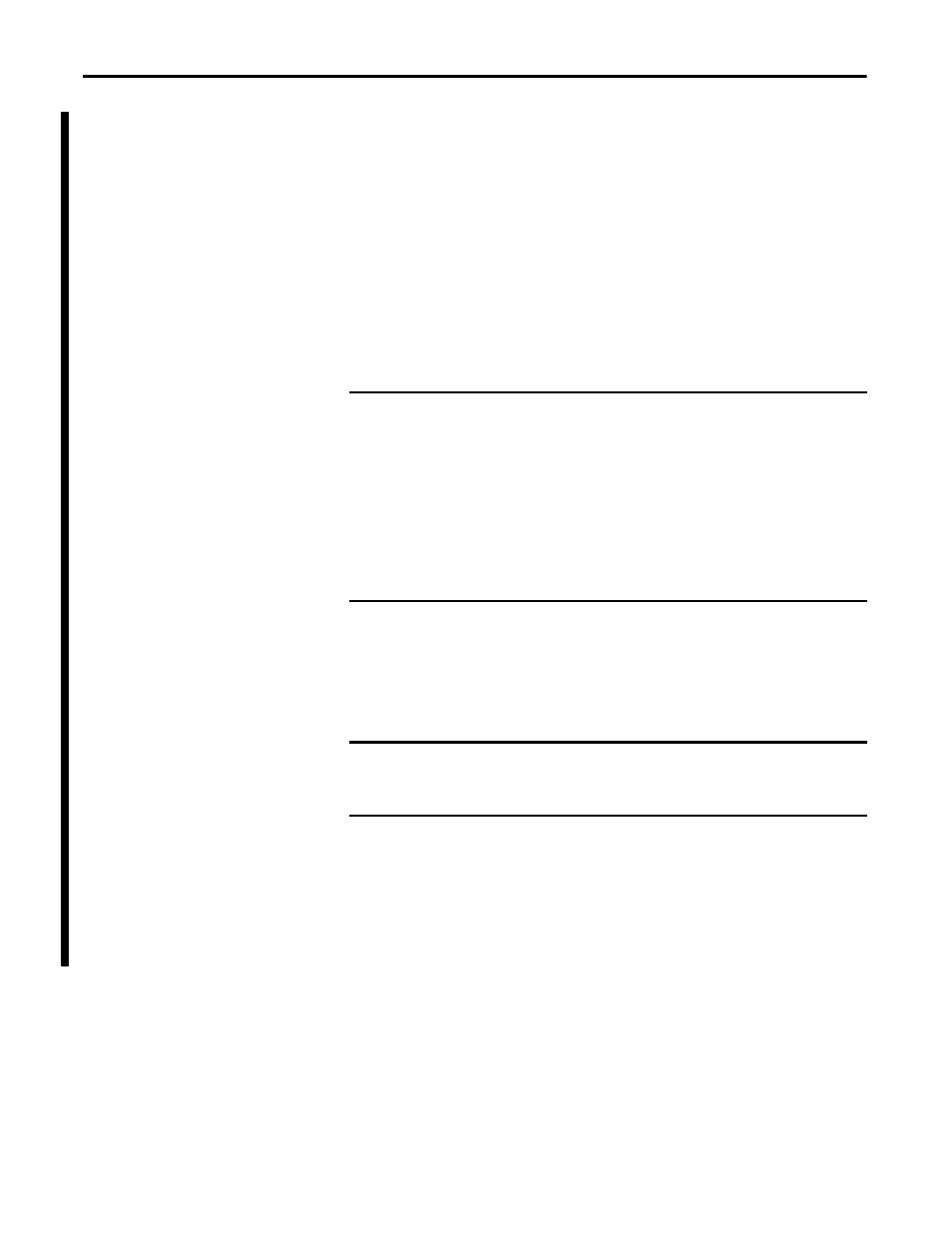
284
Rockwell Automation Publication 1715-UM001C-EN-P - March 2014
Appendix C
1715-IB16D Digital Input Module Diagnostics
maintained, it is to recommended a calibration drift check be performed every
two years for most applications.
Although the purpose of checking the calibration of analog modules is the same
for input and output modules, to verify that the module’s accuracy and
repeatability is maintained, the procedures involved differ per module.
When you check the calibration of input modules, you use current, voltage or
ohms calibrators to send a signal to the module and check the correct values are
reported.
When you calibrate output modules, you use a digital multimeter (DMM) to
measure the signal the module is sending out.
Control can be impaired by the calibration drift process.
When you begin the calibration check process, if a real-time connection is
currently open, the module points you are calibrating can fault. We recommend
that you change your controller to Program mode before beginning calibration.
The two general functions in the calibration check process are as follows:
• Attaching/generating a Low Reference Signal
• Attaching/generating a High Reference Signal
Verify that the physical values correspond to the module read/produced values
within desired tolerances. If not, consider replacement of the affected module.
IMPORTANT
Before beginning calibration checking, do the following:
• Stop the process your output module is controlling or your input module is
tracking.
• Disconnect input signals and connect test signals. Any control that depends
on the normal input signals will not have them during the calibration check
process.
• Disconnect output signals and connect a suitable measuring instrument.
Any control that depends on the outputs from this module will not have
them during the calibration check process.
• Make sure the equipment , a Multimeter, is calibrated.
IMPORTANT
The 1715-IF16 and 1715-OF8 modules can be operated with multiple ranges.
Verify that the appropriate Output Range or Input Range is selected before
continuing with the calibration check procedure.
