I/o status led, I/o status led -32 – Rockwell Automation 198x Modular DeviceNet Starter Auxiliary I/O User Manual
Page 52
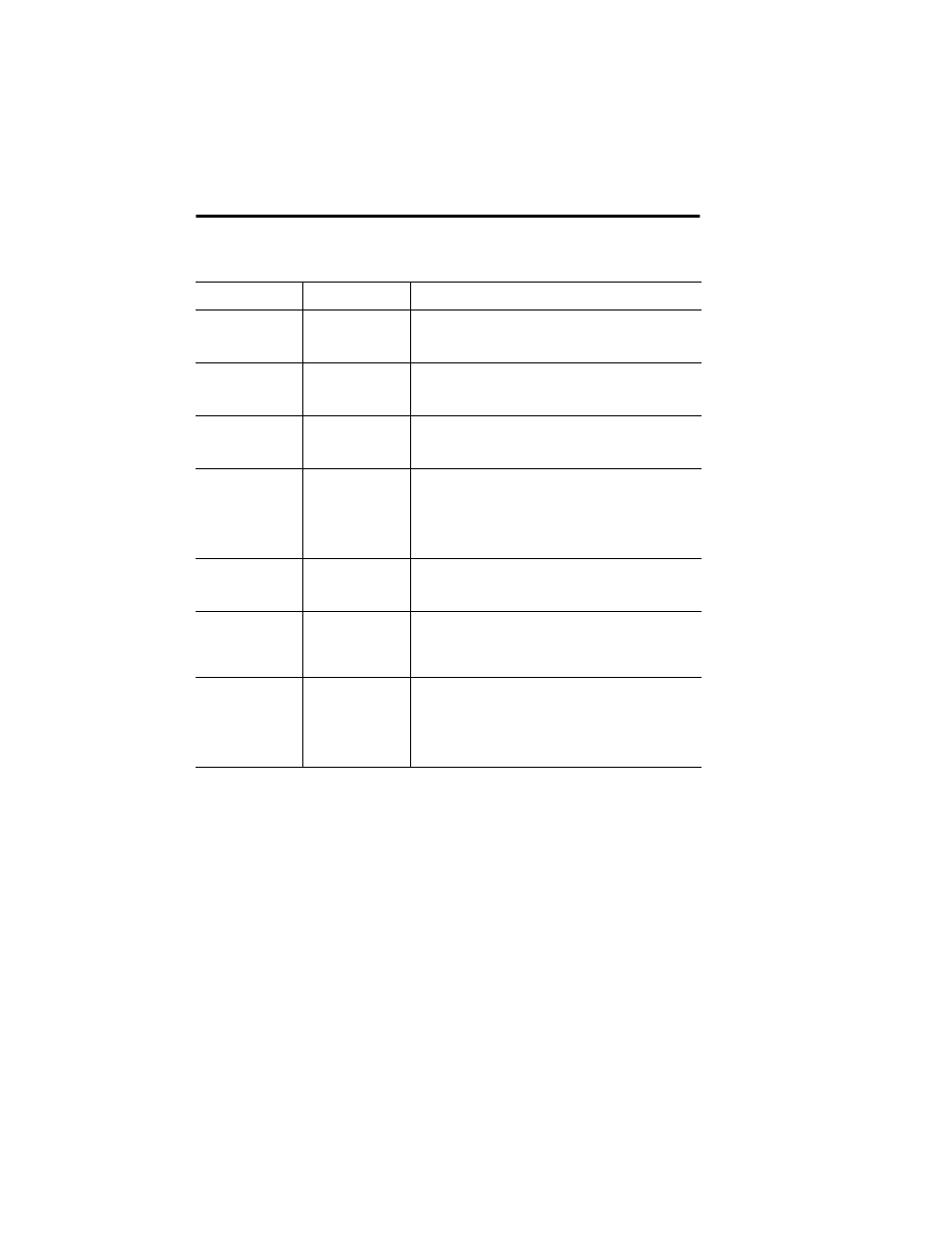
3-32
Publication 198-UM001B-EN-P September 2001
I/O Status LED
The I/O status LED is a bi-colored (red/green) LED that provides status information on
communications between the I/O module.
Table 3.K LED Operation
For this state:
MS/NS LED is:
To indicate:
Powerup and
Autobaud
Flashes
green-red-off
When power is connected, the LED will flash this pattern
one time. When waiting to detect the baud rate, the LED will
flash this pattern about every 3 seconds.
Not Powered/Not
On-line/Device is
not on-line
Off
The device has not completed the Dup_MAC_ID test yet.
The device may not be powered.
Device Operational
AND On-line,
Connected
Green
The device is operating in a normal condition and the device
is on-line with connections in the established state.
Device Operational
AND On-line, Not
Connected or
Device On-line
AND needs
commissioning
Flashing Green
The device is operating in a normal condition and the device
is on-line with no connections in the established state. The
device has passed the Dup_Mac_ID test, is on-line, but has
no established connections to other nodes.
Minor Fault and/or
Connection
Time-Out
Flashing Red
Recoverable fault and/or one or more I/O connections are in
the Timed-Out state.
Critical Fault or
Critical Link Failure
Red
The device has an unrecoverable fault; may need replacing.
Failed communication device. The device has detected an
error that has rendered it incapable of communicating on the
network (Duplicate MAC ID, or Bus-off).
Communication
Faulted and
Received and
Identify Comm
Fault Request-
Long Protocol
Flashing Red &
Green
A specific Communication Faulted device. The device has
detected a Network Access error and is in the
Communication Faulted state. The device has subsequently
received and accepted an Identify Communication Faulted
Request- Long Protocol message
