Advanced topics, Registering new devices, Advanced topics -14 – Rockwell Automation 198x Modular DeviceNet Starter Auxiliary I/O User Manual
Page 34: Registering new devices -14
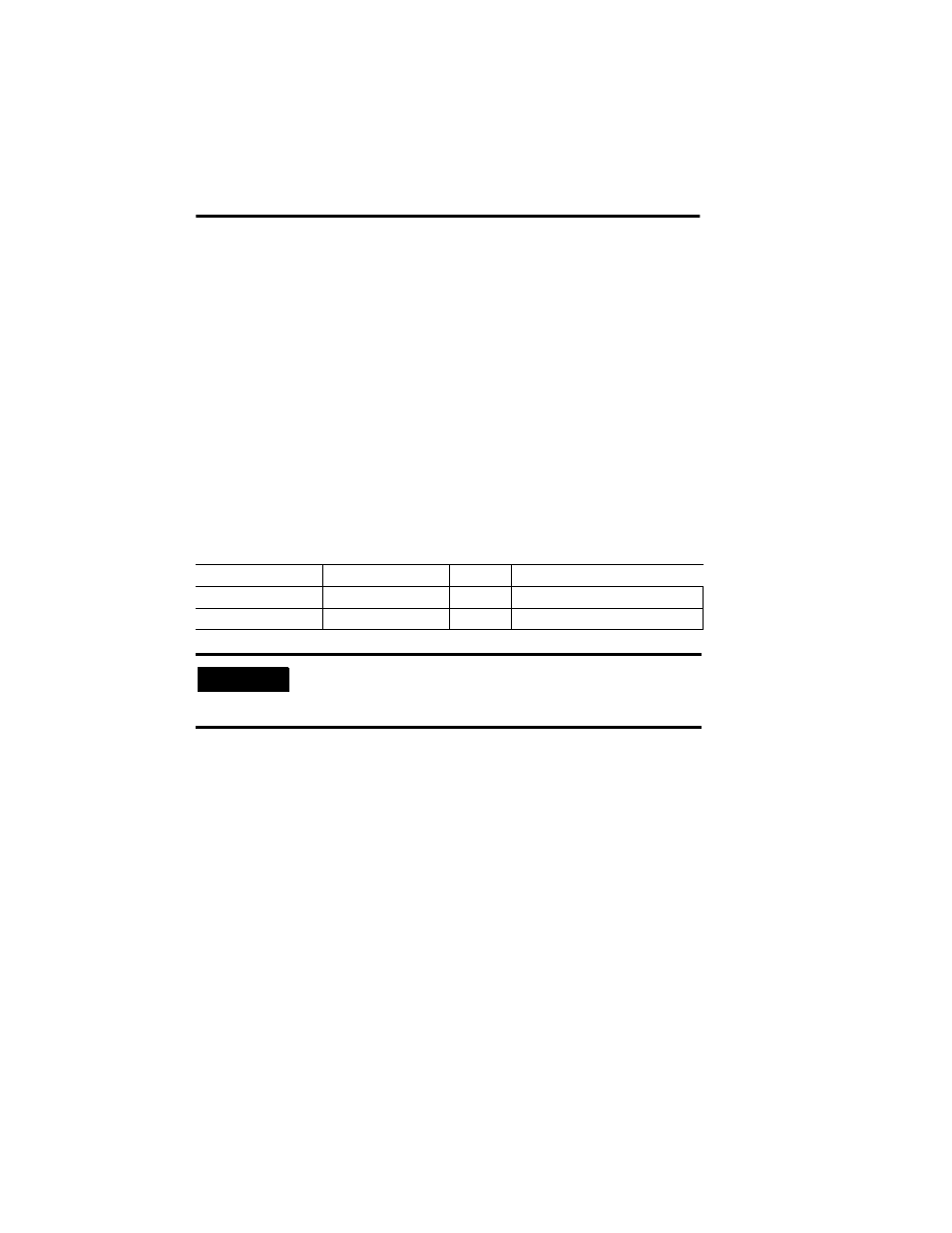
3-14
Publication 198-UM001B-EN-P September 2001
Advanced Topics
Registering New Devices
A new device appears on the RSNetworx screen as “Unrecognized Device”. This means that
RSNetworx has not yet registered the device. If a device is not registered there will not be a
EDS file for that device.
Electronic Data Sheet(EDS) files are specifically formatted ASCII files that provide all of the
information necessary for a configuration tool, such as RSNetworx, to access and alter the
parameters of a device. Information about each parameter, such as parameter minimum,
maximum, and default values and parameter names and units is contained in the EDS file.
There are specific EDS files that describe all of the parameters of the DeviceNet module. The
DeviceNet module uses vendor codes, device type and product codes to identify which EDS
file to use for the Modular DSA DeviceNet Module. Table 3.1 below gives the structure for
the Modular DSA DeviceNet module EDS file.
Device Type
Product Code
Cat. No.
EDS File Name
12 Adapter
67
198-DN
Eds\1.vnd\12.typ\67.cod\1.eds
12 Adapter
98
198-DNG
Eds\1.vnd\12.typ\98.cod\1.eds
IMPORTANT
The EDS files are included with RSNetworx version 2.51 and above. If
you are working with an older version or with other tools, please visit
http://www.ab.com/networks/eds for a copy of the files.
