Caution, Danger, Header operation – a series – MacDon M100 SP Operators Manual User Manual
Page 98
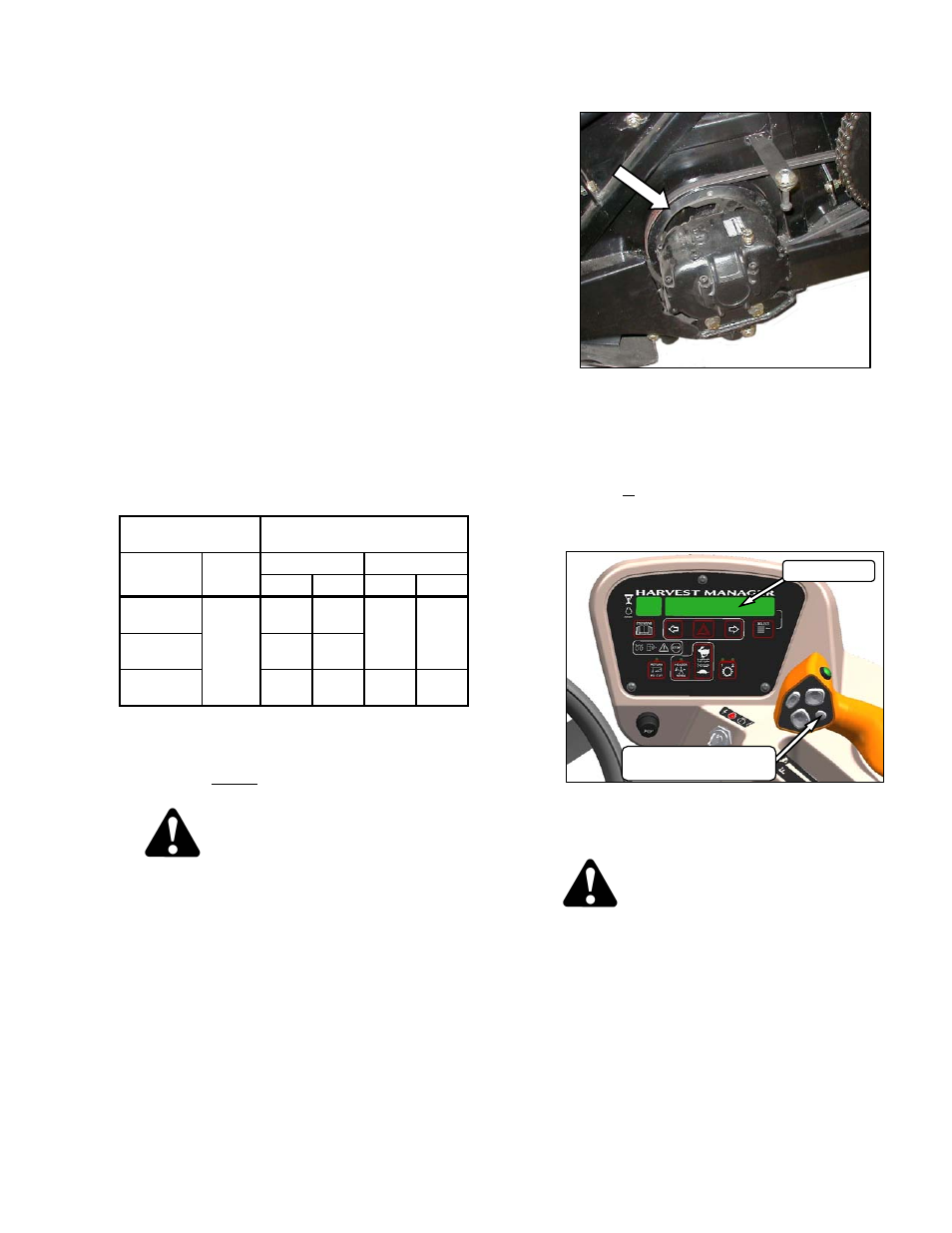
HEADER OPERATION – A SERIES
169304
96
Rev. C
6.6.5 Knife
Speed
The ideal cutting speed of the knife should be
such that a clean cut is achieved. Crop types
and conditions usually influence the knife and
forward speeds.
The knife speed is manually set by making
adjustments to the knife drive pump and has
been pre-set at the factory. For optimum
performance, adjust the knife speed according
to the header being used. See the following
table.
If the machine is equipped with the appropriate
sensor and optional module, the CDM will notify
the operator when the knife speed reaches an
overload pre-set (usually 75% of knife speed).
The pre-set can be changed on the CDM. Refer
to Section 5.18.5 CDM Programming
NOTE
The knife speed should stay within the
range specified for each header.
HEADER
DESCRIPTION
KNIFE SPEED
TYPE SIZE MINIMUM MAXIMUM
RPM SPM RPM SPM
Auger
A40D
All
700 1400
950 1900
Auger
A30D
775 1550
Auger
A30S
625 1250 775 1550
RPM = speed of wobble box pulley.
SPM = strokes per minute of knife (RPM x 2).
a. Determine the knife speed as follows if the
machine is not equipped with the optional
module:
CAUTION
Check to be sure all bystanders have cleared
the area.
1. Run engine at 2600 rpm with the header
drive engaged and with ISC off.
2. Check wobble box pulley speed with a hand-
held tachometer.
3. Multiply the rpm reading by two for the knife
speed in strokes per minute.
b. Determine the knife speed as follows if the
machine is equipped with the optional module:
1. Run engine at 2600 rpm with the header
drive engaged and ISC off.
2. Press SELECTOR button on the GSL until
the CDM displays the knife speed in SPM.
c. If required, adjust knife speed as follows:
DANGER
Stop engine and remove key from ignition
before leaving operator's seat for any
reason. A child or even a pet could engage
an idling machine.
1. Shutdown
engine.
(continued next page)
DISPLAY
DISPLAY SELECTOR
FOR UPPER LINE
