Warning, Maintenance/service – MacDon M100 SP Operators Manual User Manual
Page 119
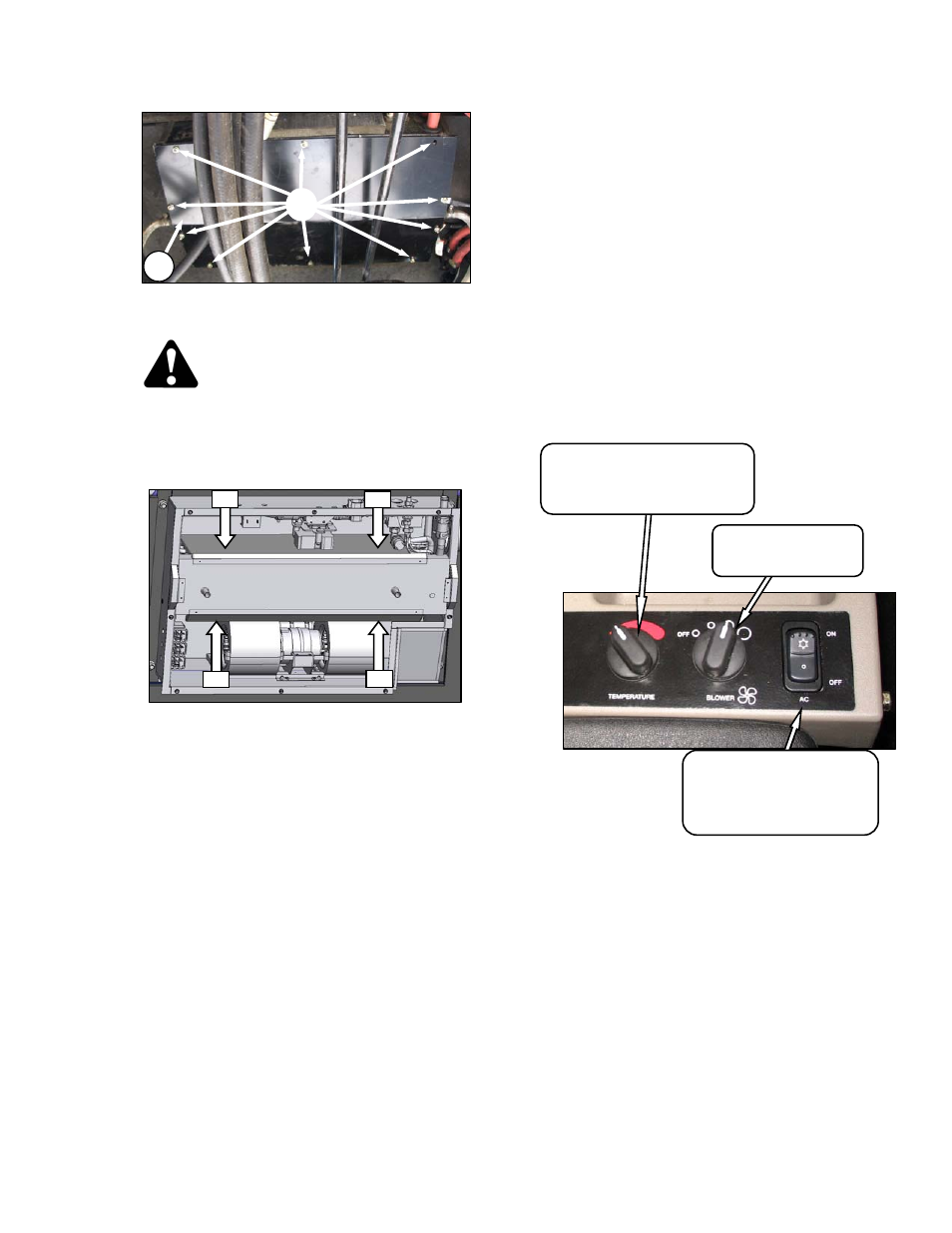
MAINTENANCE/SERVICE
169304
117
Rev. C
b. Remove the ten screws (H) that attach the cover
(J) and remove the cover.
WARNING
To avoid cuts from evaporator fins, do not
use bare hands to brush away clogs.
c. Use a vacuum or compressed air to remove dirt
from inside the unit.
d. Blow compressed air through the evaporator fins
from the blower side first as shown. Direct the
air straight into the evaporator to prevent fin
damage. A nozzle extension would make this
procedure easier.
e. Repeat the previous step from the side opposite
the blowers.
f. If dirt is still present, soak evaporator in water to
loosen dirt, and then blow out with compressed
air.
g. Straighten any bent fins.
h. Reposition cover (J) and attach with eight
screws (H).
i.
Reattach drain hoses to drain tubes and secure
with hose clamps (G).
57.5.5.5 A/C Compressor Protection
The compressor is protected from excessively
low and high pressures by two switches that
shut down the compressor to prevent damage to
the system. These switches do not require any
regular servicing or maintenance, so if problems
occur and the switches are suspect, contact
your dealer.
57.5.5.6 Refrigerant and Oil
IMPORTANT
Perform the following steps whenever the
machine is first started after storage for
more than one week:
a. Ensure heater shut-off valve at engine is open.
See 5.10.3 Heater Shut-off Valve.
b. Turn blower switch to first position, turn
temperature control switch to maximum heating,
and A/C control to “OFF”.
c. Start engine and operate at low idle until engine
is warm.
d. Click A/C switch from "OFF" to "ON" for one
second, then back to "OFF" for 5 to 10 seconds.
Repeat this step ten times.
AIR
AIR
AIR
AIR
TEMPERATURE CONTROL
Controls Cab Temperature
INCREASE – Clockwise
DECREASE - Counter-Clockwise
BLOWER SWITCH
Controls Blower Speed
OFF/LO/MEDIUM/HI
AIR CONDITIONING SWITCH
Controls A/C System
OFF - A/C Does Not Operate.
ON - A/C Operates With Blower
Switch On.
H
J
