Figure 4.5, Connecting branch offices to headquarters – Avaya X330WAN User Manual
Page 62
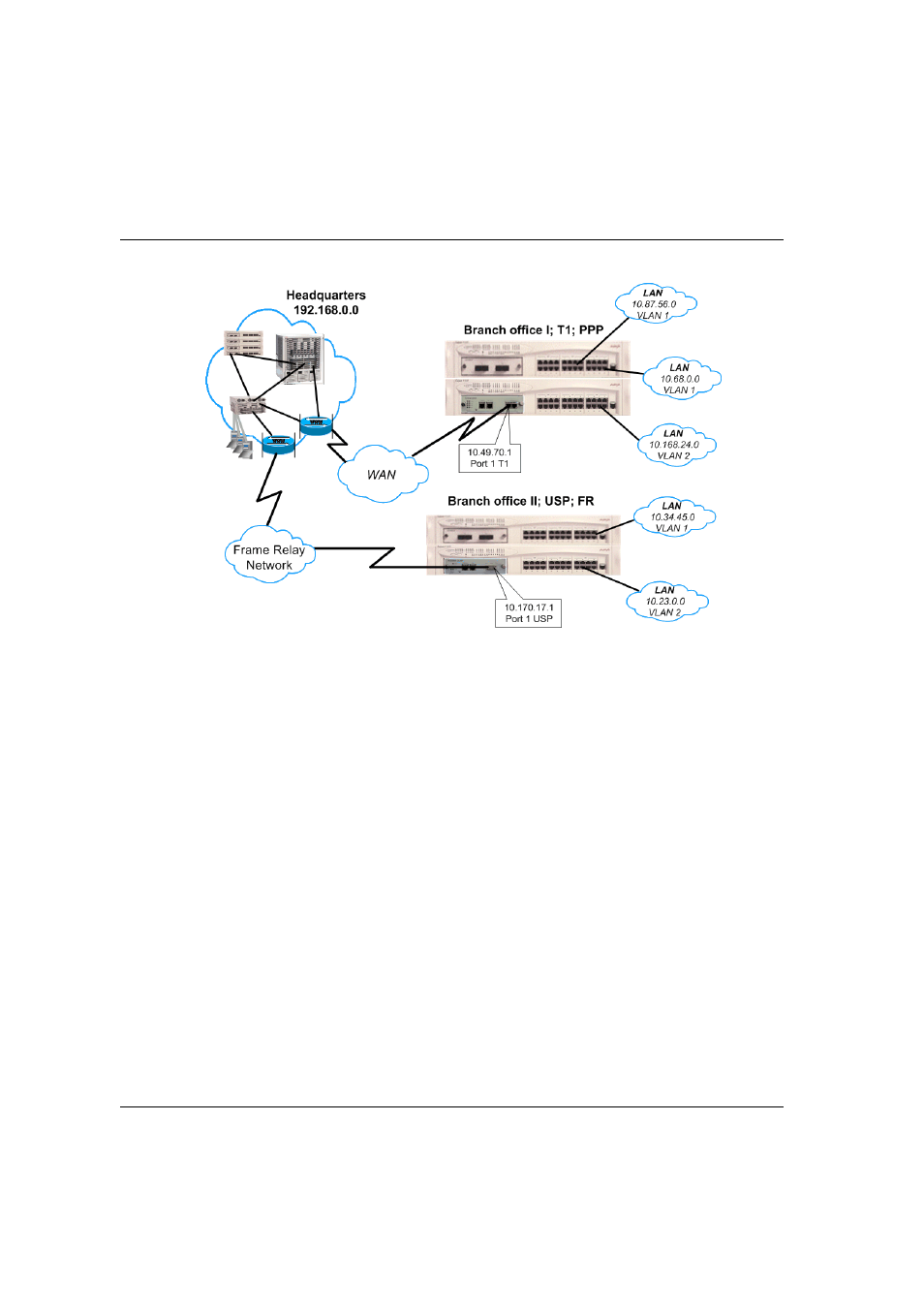
Chapter 4
Operational Concepts and Configuration Examples
40
Avaya X330WAN User’s Guide
Figure 4.5
Connecting Branch Offices to Headquarters
Figure 4.5 illustrates a configuration where two branch offices are connected to a
headquarters office. Branch Office 1 is connected via a T1 connection with PPP
encapsulation. Branch Office 2 is connected via a V.35 interface with Frame Relay
encapsulation.
Following is the site-specific information:
•
Headquarters:
— Network 192.168.0.0 255.255.0.0
•
Branch Office 1:
— A stack of two P330 switches connected to three LANs.
— A X330W-2DS1 module inserted into one of the P330 switches, configured
for T1 with a WAN connection on port 1.
— A Loopback 1 interface with an IP address 10.10.10.10 255.255.255.255
— PPP encapsulation over a Channel Group of 4 Time-slots (1-4).
•
Branch Office 2:
— A stack of two P330 switches connected to two LANs.
— An X330W-2USP module inserted into one of the P330 switches with a V.35
connection on port 1.
— A Loopback 1 interface with an IP address 20.20.20.20 255.255.255.255
— Frame Relay encapsulation on USP port 1.
— Frame Relay Sub-interface 1 with DLCI 22.
