Ip broadcast-address (interface context), Ip default-gateway – Avaya X330WAN User Manual
Page 194
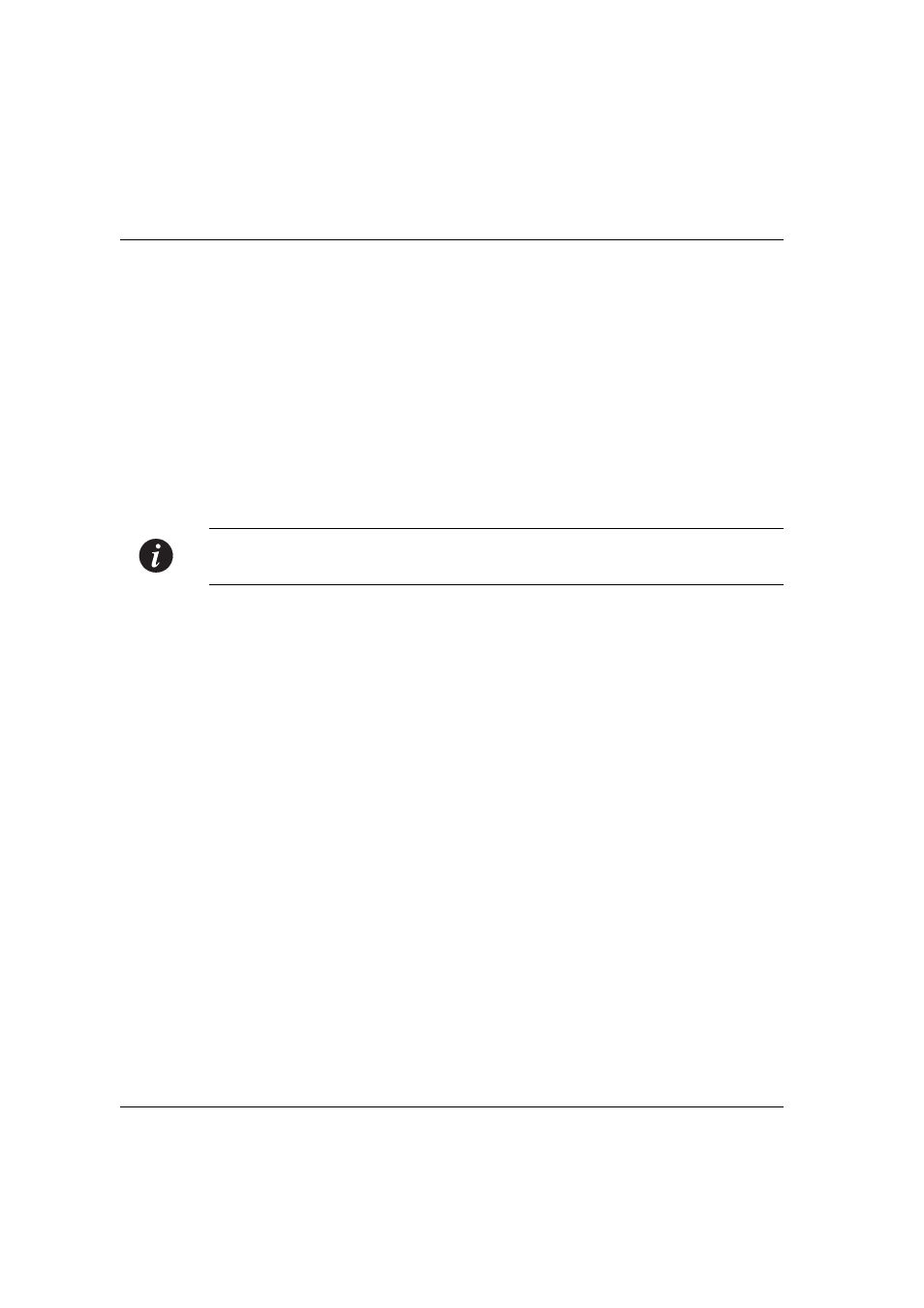
Chapter 6
X330WAN CLI Commands
172
Avaya X330WAN User’s Guide
Parameters
Example
To add station 192.168.37.46 as a BOOTP/DHCP server to handle BOOTP/DHCP
requests:
X330WAN-2DS1-1(configure)# ip bootp-dhcp server 192.168.37.46
ip broadcast-address (Interface context)
Use the
ip broadcast-address
command to update the interface broadcast
address.
Note:
This command is executed from the Serial, Fast Ethernet, and
FabricFastEthernet interfaces.
Syntax
ip broadcast-address
Parameters
Example
ip broadcast-address 192.168.255.255
ip default-gateway
Use the ip default-gateway command to define a default gateway (router).
The no form of this command removes the default gateway.
Syntax
[no] ip default-gateway
{ number>} [ Parameters ip-address The IP address of the server. bc addr The broadcast IP address. ip-address The IP address of the router. interface-type The interface type. interface-number The interface name. cost The path cost. The default is 1.
