Erase startup-config, Get time, Hostname – Avaya X330WAN User Manual
Page 118: Erase startup-config get time hostname
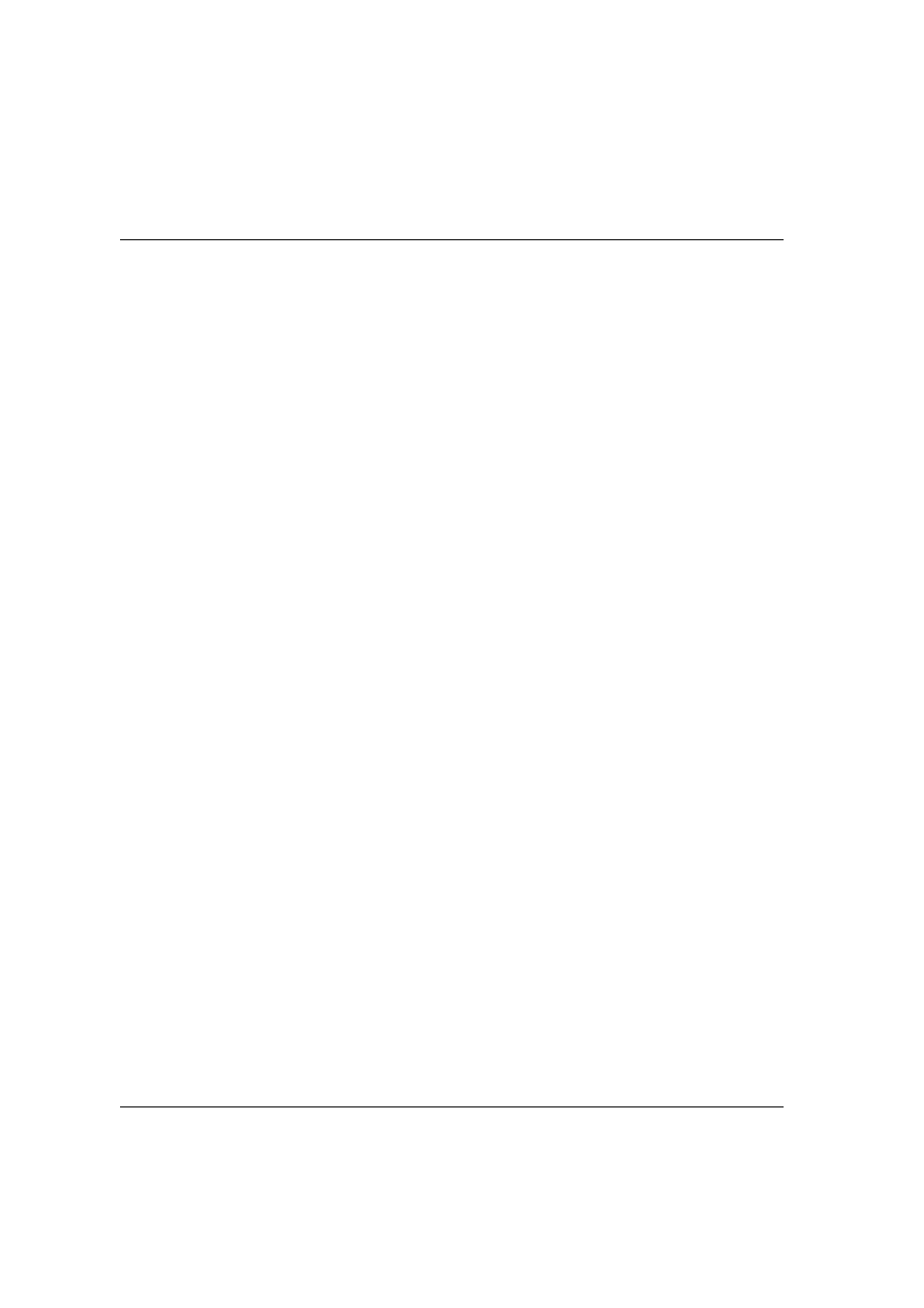
Chapter 6
X330WAN CLI Commands
96
Avaya X330WAN User’s Guide
erase startup-config
Use the
erase startup-config
command to erase the NVRAM startup
configuration.
Syntax
erase startup-config
get time
Use the
get time
command to retrieve the time from the network.
Syntax
get time
Example
X330WAN-2DS1-1(super)# get time
Time is being acquired from server 0.0.0.0!
hostname
Use the
hostname
command to change the Command Line Interface (CLI) prompt.
The current device number always appears at the end of the prompt. Use the
no
form of this command to return the CLI prompt to its default.
Syntax
[no] hostname
[
Parameters
hostname_string
none
– Displays current hostname.
string
– The string to be used as the hostname
(up to 20 characters).
