Power on self test – Avaya X330WAN User Manual
Page 33
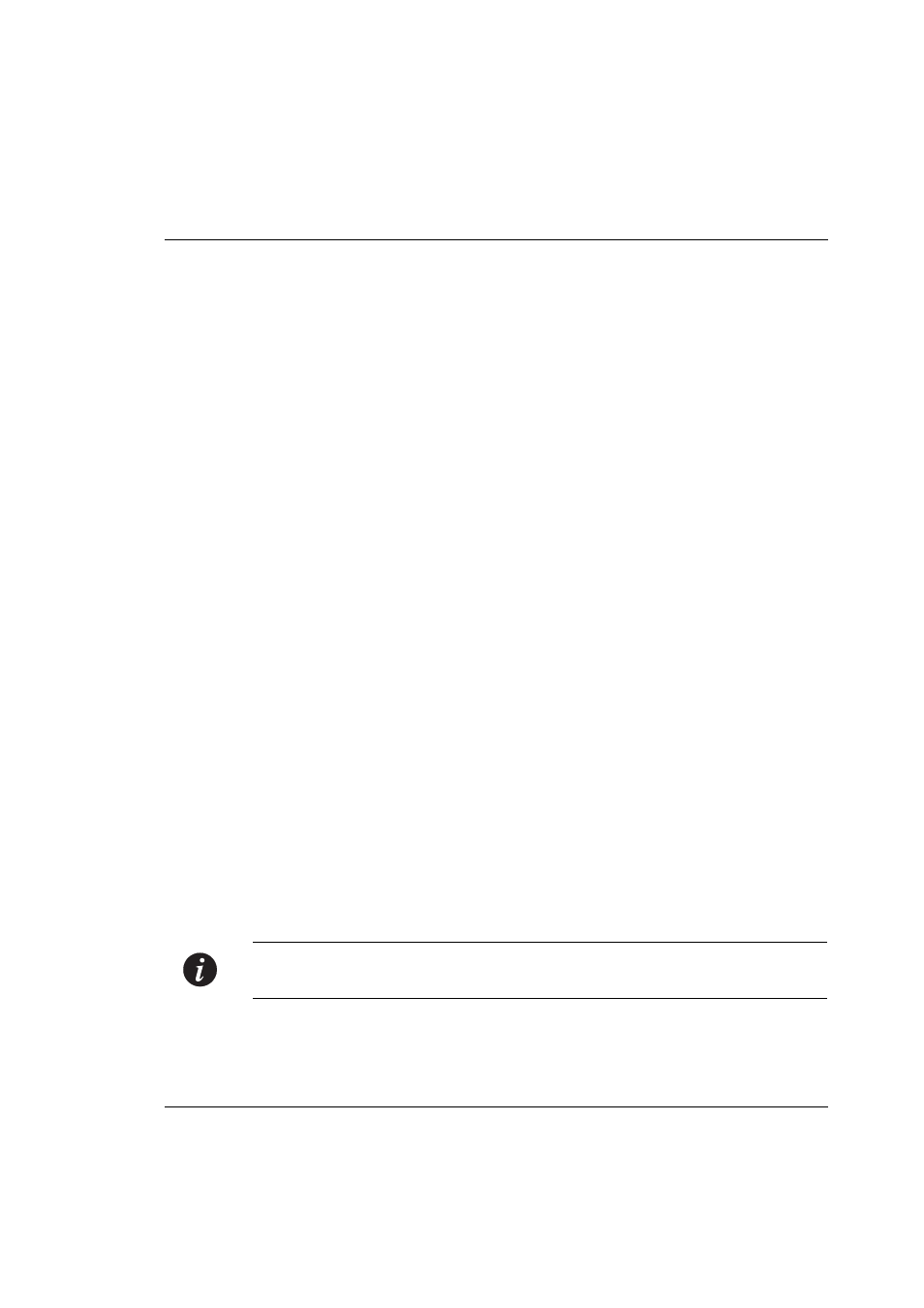
Installing an X330WAN Module into an Avaya P330 Switch
Avaya X330WAN User’s Guide
11
5
Follow the post-installation checks, as described in "Power On Self Test" on
page 11.
Power On Self Test
When you power up the Avaya P330 switch with a X330WAN module inserted,
both the P330 switch and the X330WAN perform a self test. This test takes about 40
seconds to complete, and includes:
•
Checksum tests of boot and system areas of Flash memory
•
System memory tests
•
MAC address verification test
•
System timer test
•
CAM (Contents Addressable Memory) tests
•
Console Port tests
•
Internal packet forwarding tests
•
Switch and expansion module ASIC (Application Specific Integrated Circuit)
tests
•
Switch and expansion module ASIC memory tests
•
Expansion module interface tests
•
Expansion module packet forwarding tests
After you insert an X330WAN access router module into a powered P330 switch,
causing a reset, or after a power cycle of the host P330 switch, the X330W-2DS1
startup sequence is as follows:
1
Initially all LEDs light for 15 seconds and then switch off.
2
The ALM LEDs light for 15 seconds and then switch off.
3
The TST LEDs lights for 15 seconds and then switch off.
4
At this point, the ALM LED lights again if there is no line signal detected on the
E1/T1 ports. If a signal is detected on the line, the SIG LEDs light and the ALM
LEDs switch off.
The X330W-2USP startup sequence is as follows:
1
All LEDs light for 15 seconds, then switch off.
2
All LEDs remain off for 15 seconds.
3
The OPR LED lights and remains on.
Note:
LED Number 51 on the Avaya P330 switch should be ON during the self-test
procedure.
The X330WAN module must be inserted completely for the P330 switch to
successfully reset.
