Network (router-rip context), No ip distribution access-list – Avaya X330WAN User Manual
Page 214
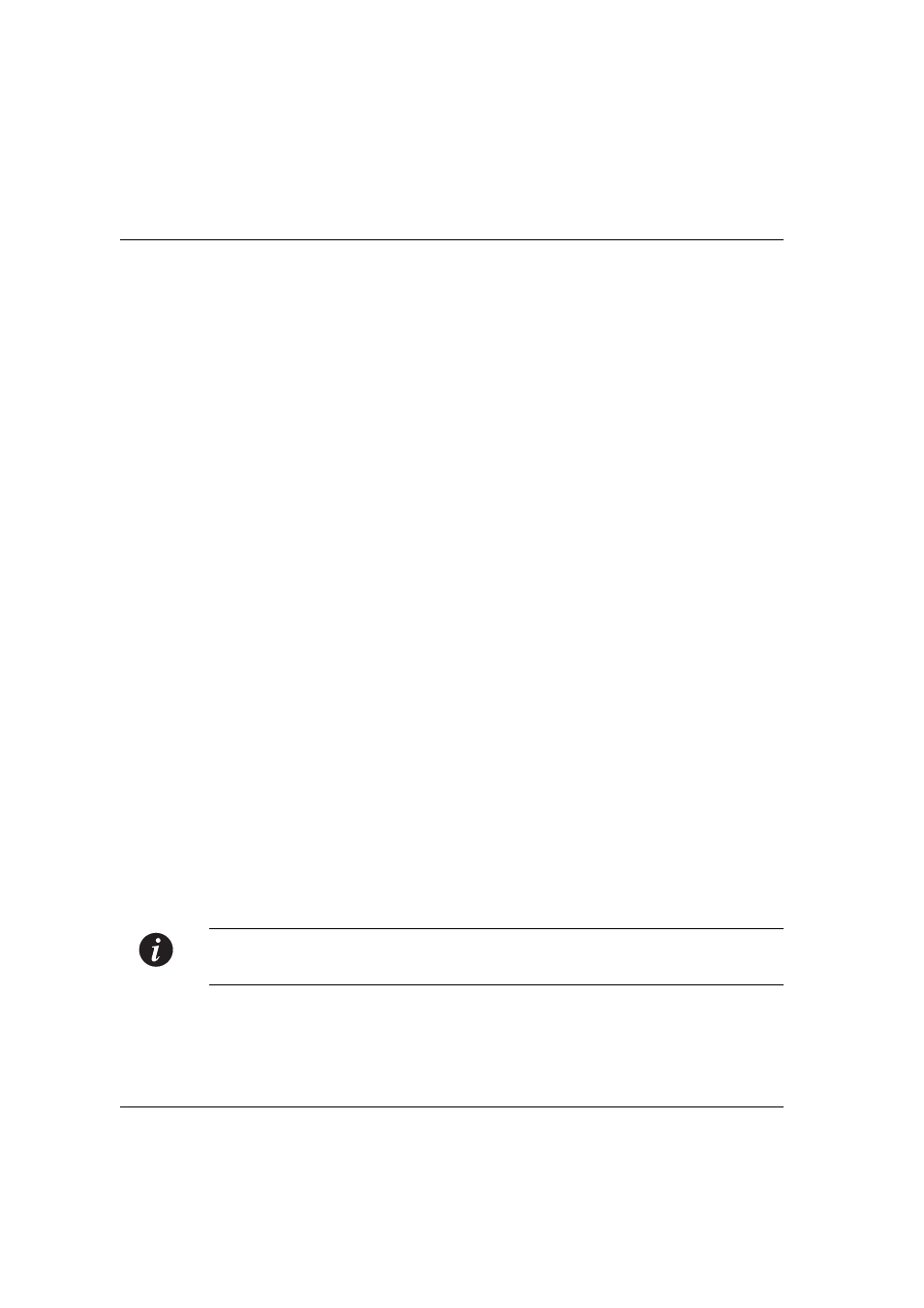
Chapter 6
X330WAN CLI Commands
192
Avaya X330WAN User’s Guide
network (Router-RIP context)
Use the
network
command to specify a list of networks on which the RIP is
running. The
no
form of this command removes an entry.
Syntax
[no] network
Parameters
Example
To specify that RIP is used on all interfaces connected to the network 192.168.37.0:
X330WAN-2DS1-1(configure router:rip)# network 192.168.37.0
no ip distribution access-list
Use the
no ip distribution access-list
command to delete a distribution list
statement.
Syntax
no ip distribution access-list
[
Parameters
Example
X330WAN-2DS1-1(configure)# no ip distribution access-list 1
X330WAN-2DS1-1(configure)# no ip distribution access-list 2 25
Note:
If a list index is not given in the
no ip distribution access-list
command, all rules are deleted.
ip-address
The IP address of the network of directly connected networks.
wildcard-mask
Wildcard mask address. This parameter provides compatibility
with the P550.
access-list-number
An integer from 1 to 99.
access-list-index
An integer.
