Avaya AP201 User Manual
Avaya Hardware
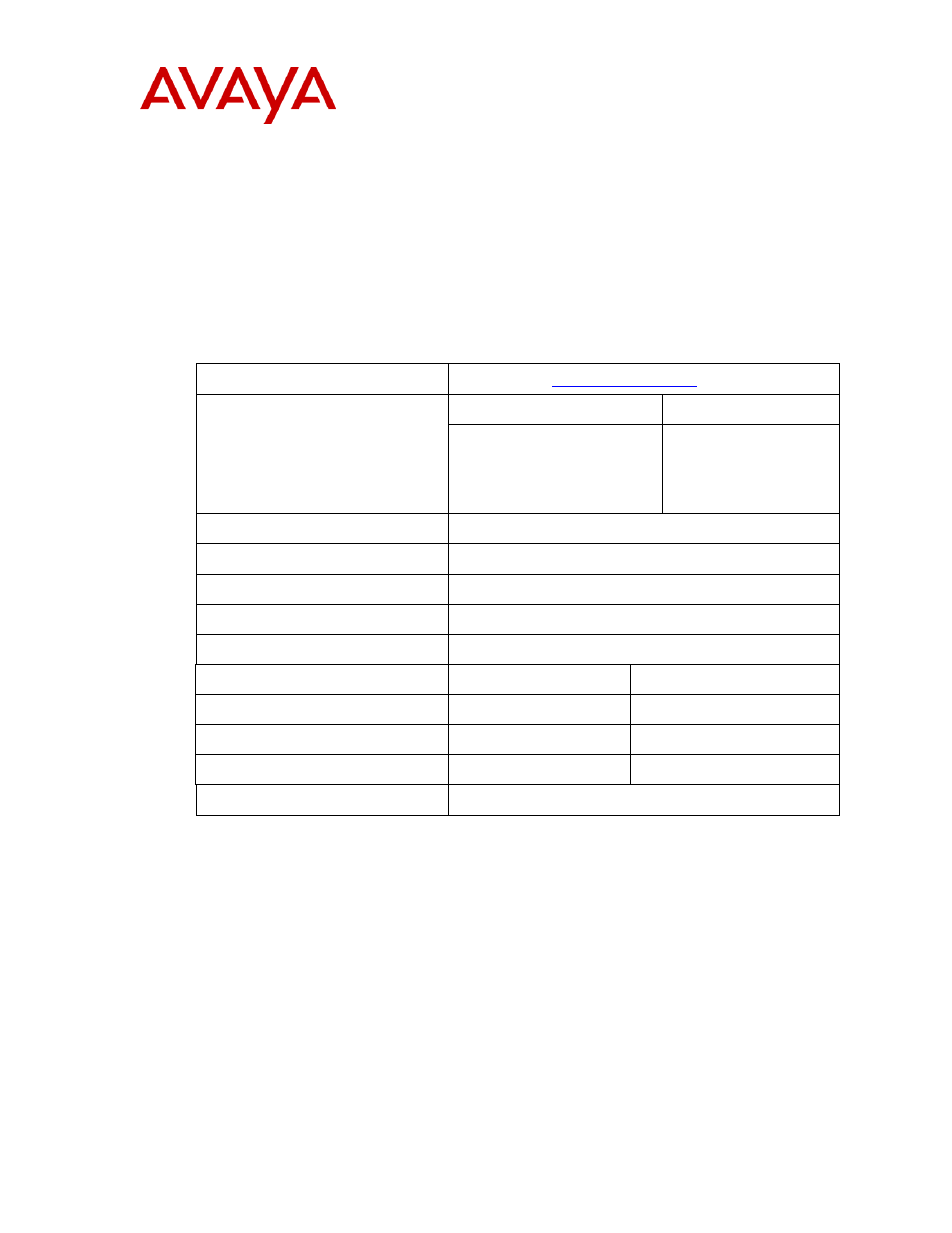
Configuration Guide
Field Verified
© Copyright 2007 Avaya, Inc. All rights reserved
21-601644, Issue 1, May 2007
Page 1
Meru Networks WLAN Controllers with
AP100, AP201, AP208
Configuration and Deployment Guide
This document details the specifications for configuring the Meru Networks WLAN controllers
and access points (APs).
Product Summary
Manufacturer:
Meru Networks
:
WLAN Controllers
Access Points
Approved product(s):
MC500
MC1000
MC3000
AP100
AP201
AP208
RF technology:
Direct-sequence spread spectrum (DS)
Radio:
2.4 – 2.484 GHz
Antenna Diversity:
Rx Diversity
Security :
WEP, WPA-PSK
AP software version:
3.1.1-24†
Handset models
3616/3620/3626
3641/3645
Radio mode
802.11b
802.11b
Maximum telephone calls per AP:
8*
8*
Auto-learn function:
Yes
No
Recommended network topology:
Switched Ethernet (required)
† Earlier and later software versions have not been tested for the Avaya™ Voice Priority Processor compliance. Refer
to Wireless IP Telephone WLAN Compatibility List for field verified AP software versions.
* Telephone calls per AP must be configured in the system per documentation provided by Avaya. Maximum 4 calls
(when additional handsets are in a push-to-talk session)
Known Limitations
Virtual Cell mode is incompatible with wireless IP telephone deployment. Please see the
Virtual Cell information as detailed below in Deployment Guidelines.
Notes on Configuration
The AP must support SpectraLink Voice Priority (SVP). Contact your AP vendor
if you need to upgrade the AP software.
