Clear counters, Default-metric (interface context), Show interfaces – Avaya X330WAN User Manual
Page 176
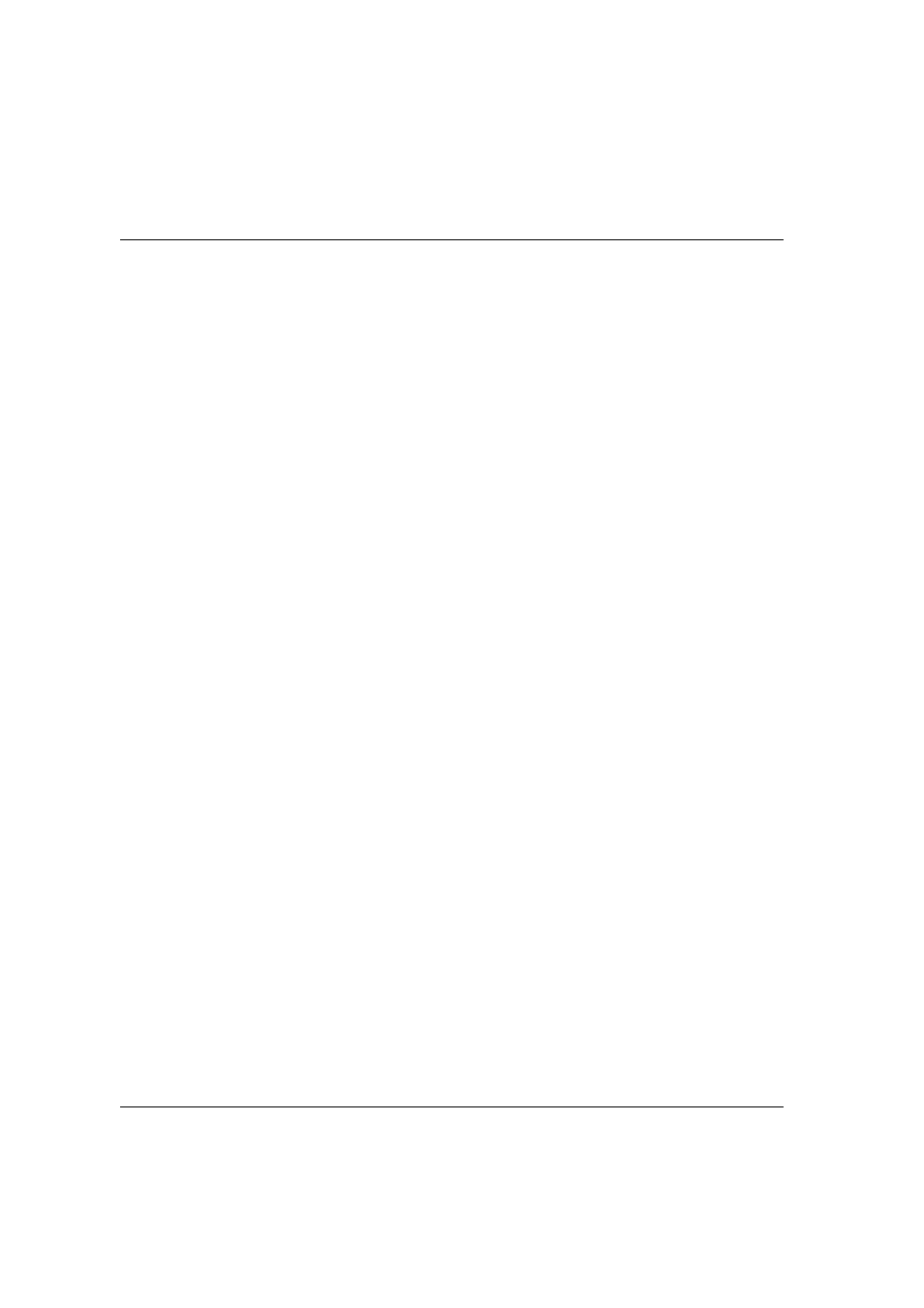
Chapter 6
X330WAN CLI Commands
154
Avaya X330WAN User’s Guide
Parameters
Example
X330WAN-2DS1-1(super-if:FabricFastEthernet1:1)# bandwidth 100
clear counters
Use the
clear counters
command to clear Layer 2 interface counters.
Syntax
clear counters
[
Parameters
Example
X330W-2USP-1(super)# clear counters Serial 1:2
default-metric (Interface context)
Use the
default-metric
command to set the RIP metric value.
Syntax
default-metric
Parameters
Example
X330WAN-2USP-1(super-router:rip)# default-metric 3
show interfaces
Use the
show interfaces
command to display information on all interfaces in the
X330WAN, starting at the first Layer 2 interface. If the type is specified, only
interfaces of that type are shown. If no type is specified, all interfaces are shown.
Syntax
show interfaces
[
kilobits
The bandwidth for the interface, an integer from 1 to 10000000, in
kilobits per second. The default bandwidth for Frame Relay is 2048.
type
The interface type, a string.
identifier
The interface identifier.
rip interface metric
An integer from 1 to 15.
