Show ip interface brief – Avaya X330WAN User Manual
Page 220
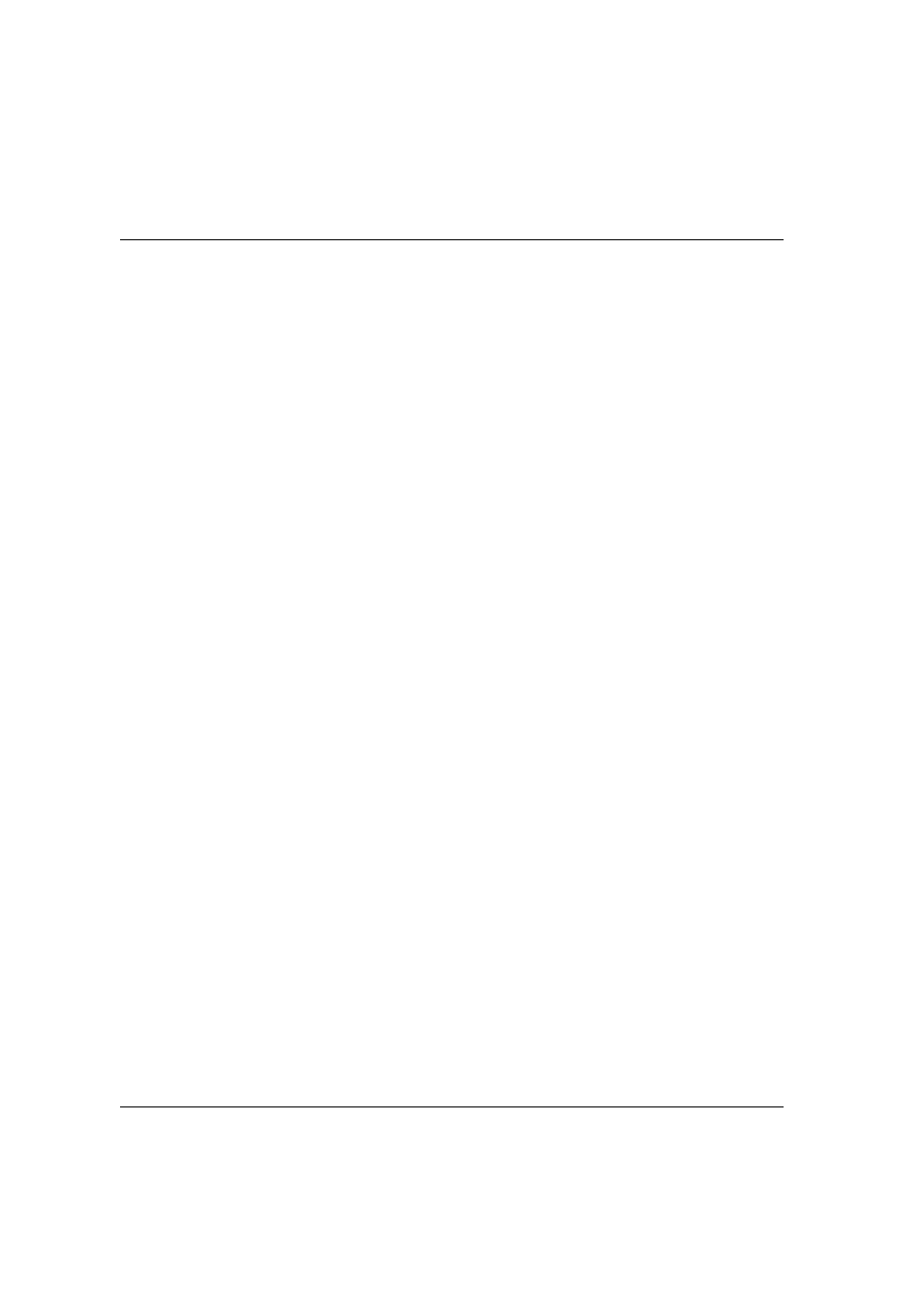
Chapter 6
X330WAN CLI Commands
198
Avaya X330WAN User’s Guide
Output Example
X330WAN-2DS1-1(super)# show ip interface
Showing 2 Interfaces
Serial 1:1 is down
Internet address is 2.2.2.2 , subnet mask is 255.255.255.0
Advertised IPCP address
Broadcast address is 2.2.2.255
Directed broadcast forwarding is disabled
Proxy ARP is disabled
Primary management IP interface
FastEthernet 1 is up
Internet address is 149.49.75.71 , subnet mask is 255.255.255.0
Broadcast address is 149.49.75.255
Directed broadcast forwarding is disabled
Proxy ARP is disabled
show ip interface brief
Use the show ip interface brief command to display a summary of the
information for all of the interfaces.
Syntax
show ip interface brief
Example
X330WAN-2DS1-1(super)# show ip interface brief
Showing 2 Interfaces
Interface
Address
Mask
Status
----------
-------------
-----
------
Serial 1
20.1.1.1
24
down
FastEth
135.64.104.91
24
down
