Configuring loopback interfaces, Configuring fast ethernet interfaces – Avaya X330WAN User Manual
Page 42
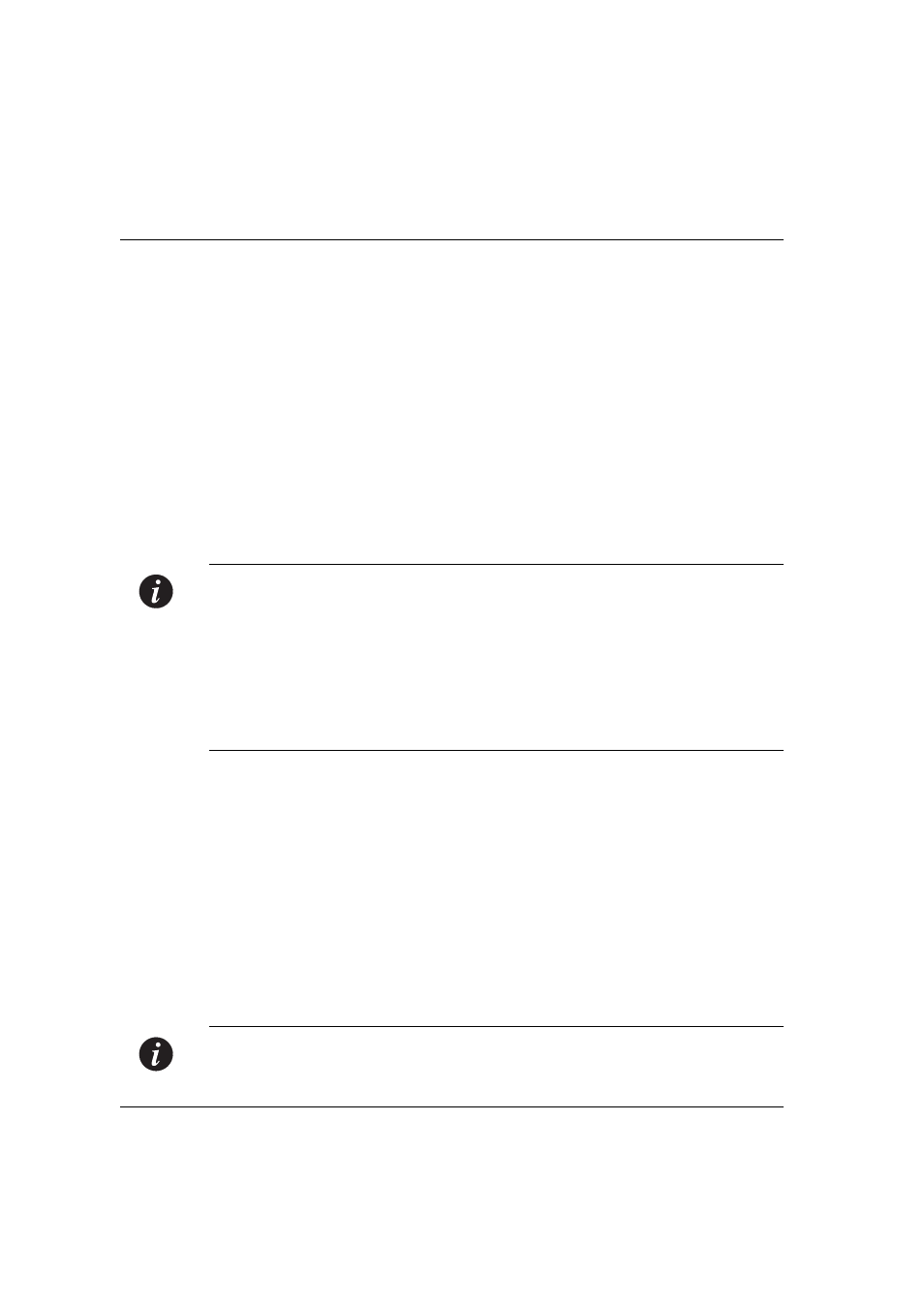
Chapter 3
Initial Configuration
20
Avaya X330WAN User’s Guide
Configuring Loopback Interfaces
All CLI commands mentioned in this section are described in Chapter 6: X330WAN
CLI Commands.
To configure Loopback interfaces:
1
Enter the Interface Loopback mode using the
interface Loopback
[
command.
For example:
typing
interface loopback 1
enters a context for configuring
the Loopback1 interface parameters.
The prompt changes to
X330WAN-2DS1-N(super-if:Loopbackn)#
where
N
is the switch number and
n
is the Loopback interface number.
2
Use the
ip address
command to assign an IP address
and subnet mask to the interface.
3
Type
exit
to return to Supervisor mode.
The prompt returns to
X330WAN-2DS1-N(super)#
Note:
The first IP interface created in the X330WAN automatically becomes the PMI
(Primary Management Interface), described in detail on page 34. It is recommended
to configure the Loopback interface as the first Layer 2 interface and to configure an
IP interface on it. After the PMI is configured, the following message appears:
The primary management interface has changed.
For this change to take effect, you need to copy running-config
startup-config and then reset the device.
Enter the
copy running-config startup-config
and
reset
commands at this
stage.
Configuring Fast Ethernet Interfaces
All CLI commands mentioned in this section are described in Chapter 6: X330WAN
CLI Commands.
To configure Fast Ethernet interfaces:
1
Type
interface FastEthernet 1
to enter the Interface Configuration mode.
The prompt changes to
X330WAN-2DS1-N(super-if:FastEthernet1)#
2
Use the
ip address
command to assign an IP address
and subnet mask to the interface.
3
Type
exit
to return to Supervisor mode.
The prompt returns to
X330WAN-2DS1-N(super)#
Note:
The first IP interface created in the X330WAN automatically becomes the
PMI, described in detail on page 34. It is recommended to configure the Loopback
interface as the first Layer 2 interface and to configure an IP interface on it. After the
