Remote (controller context), Show controllers, Remote (controller context) show controllers – Avaya X330WAN User Manual
Page 147
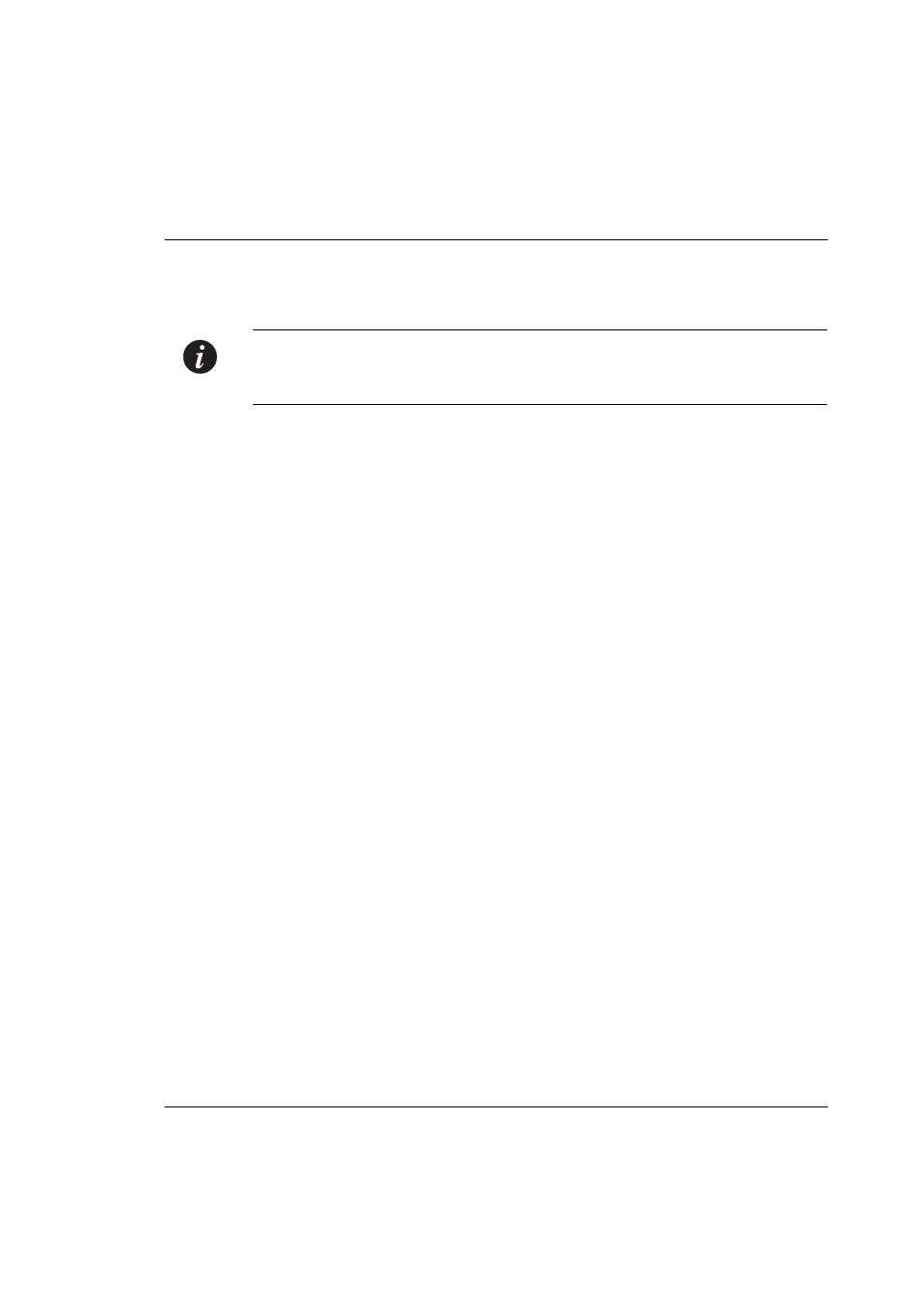
Controller CLI Commands (X330WAN-2DS1 Only)
Avaya X330WAN User’s Guide
125
remote (Controller context)
Use the
remote
command to reset the far-end counters.
Note:
1. This command can only be performed if the controller is set to T1.
2. This command is used only when the
fdl at&t
option is defined.
Syntax
remote
Parameters
Example
X330WAN-2DS1-1(super)# remote Reset-errored-ESF-data
show controllers
Use the
show controllers
command to display the status of the controller.
Syntax
show controllers
[
Parameters
Output Example for E1
X330WAN-2DS1-1(configure)# show controllers
E1 1 is up.
No alarms detected.
Framing is CRC4, Line Code is HDB3, Clock Source is
Line.
channel-group 1 timeslots 1-31
Data in current interval (778 seconds elapsed):
0 Line Code Violations, 0 Path Code Violations
0 Slip Secs, 0 Fr Loss Secs, 0 Line Err Secs, 0
Degraded Mins
0 Errored Secs, 0 Bursty Err Secs, 0 Severely Err
Secs, 0 Unavail Secs
fdl-request-type
Reset Performance Monitoring Counters | Reset
Errored ESF Data
port
The port number.
