Set time server, Set timezone, Show banner login – Avaya X330WAN User Manual
Page 125: Set time server set timezone show banner login
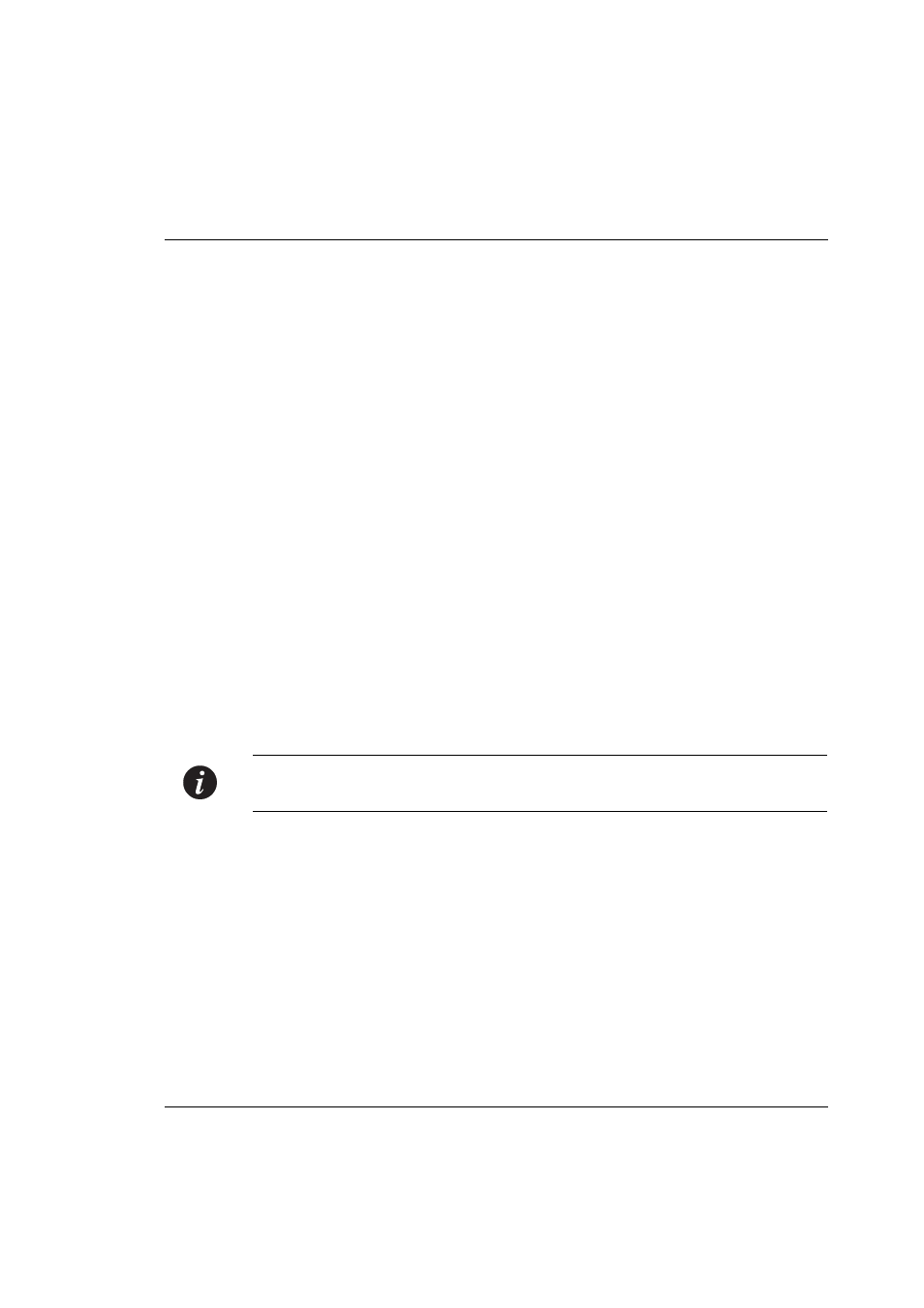
General: Device Commands
Avaya X330WAN User’s Guide
103
set time server
Use the
set time server
command to set the TIME server address.
Syntax
set time server
Parameters
set timezone
Use the
set timezone
command to assign a timezone name and to set the time
difference of your WAN relative to the Coordinated Universal Time (UTC/GMT).
The minutes parameter can only be set to 30.
Syntax
set timezone
Parameters
Example
X330WAN-2DS1-1(super)# set timezone GMT -3:30
Timezone set to 'GMT', offset from UTC is -3:30 hours
Note:
To define a name that includes spaces, enclose the entire name in quotation
marks (e.g., "New York").
show banner login
Use the
show banner login
command to display the login banner.
Syntax
show banner login
Example
X330WAN-2USP-1(super)# show banner login
ip address
IP address of the TIME server.
zone name
Three letter representation of the time zone.
