Invert txclock (x330wan-2usp), Load-interval (serial interface context), Loopback (x330wan-2usp serial interface context) – Avaya X330WAN User Manual
Page 156
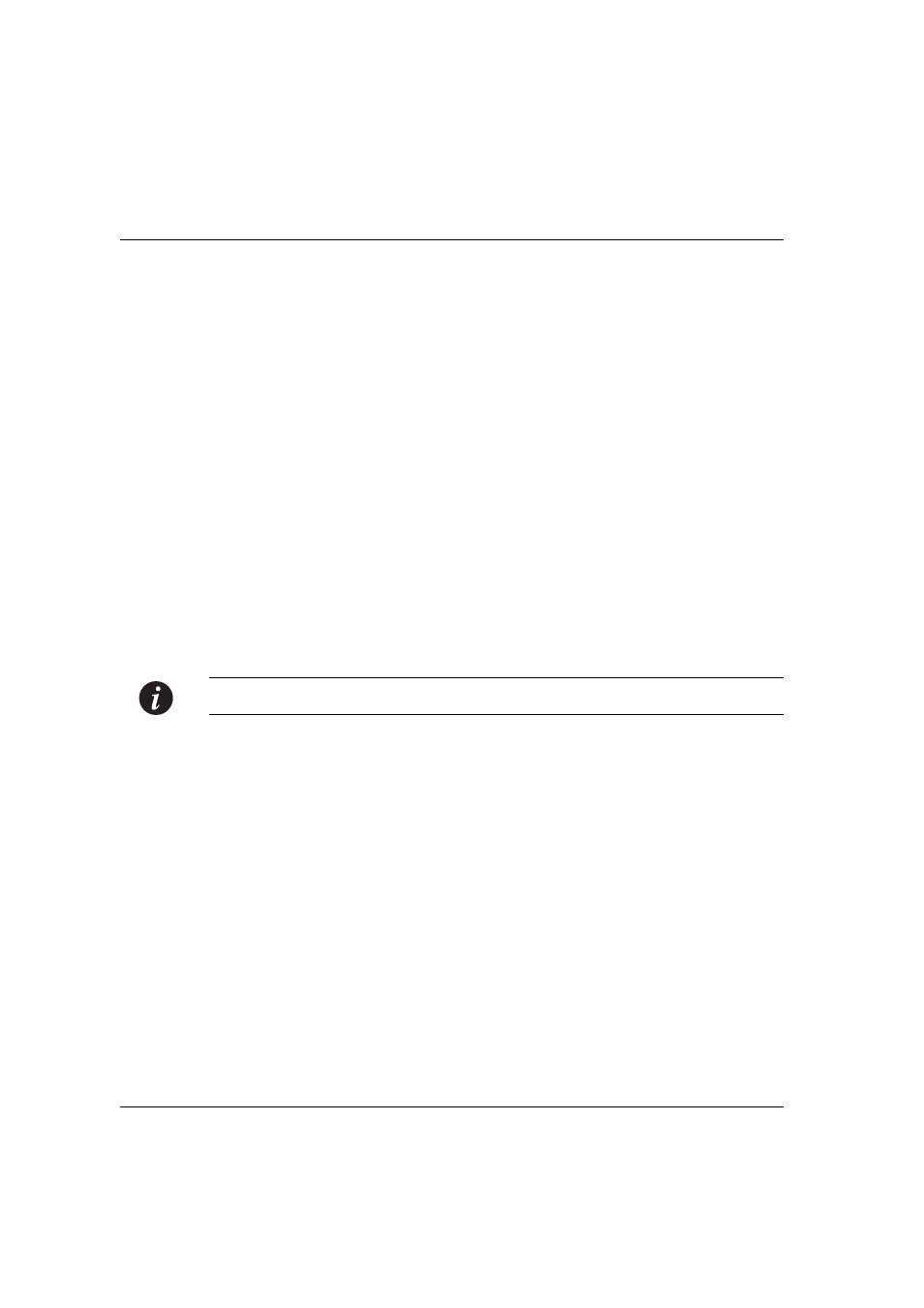
Chapter 6
X330WAN CLI Commands
134
Avaya X330WAN User’s Guide
invert txclock (X330WAN-2USP)
Use the
invert txclock
command to invert the transmit clock signal (TxC) from
the DCE. This signal is used by the DTE in transmitting data. The
no
form of this
command returns the signal to ‘not inverted’.
Syntax
[no] invert txclock
Example
X330WAN-2USP(configure)# invert txclock
load-interval (Serial interface context)
Use the
load-interval
command to set the load-calculation interval for an
interface.
The syntax for this command is:
load-interval
Note:
The load interval must be in increments of 30 seconds.
Example
X330W-2USP-1(super-if:Serial2)# load-interval 60
loopback (X330WAN-2USP Serial interface context)
Use the
loopback
command to activate a Loopback signal on the Serial interface.
This action creates a loop in the DCE. The
no
form of this command deactivates the
loopback (default).
Syntax
[no] loopback
Example
X330W-2USP-1(super-if:Serial2)# loopback
seconds
DTR low time, in milliseconds (an integer from 30 to 600). The default is
300.
