Clear screen, Clear snmp trap, Clear timezone – Avaya X330WAN User Manual
Page 112: Copy running-config startup-config
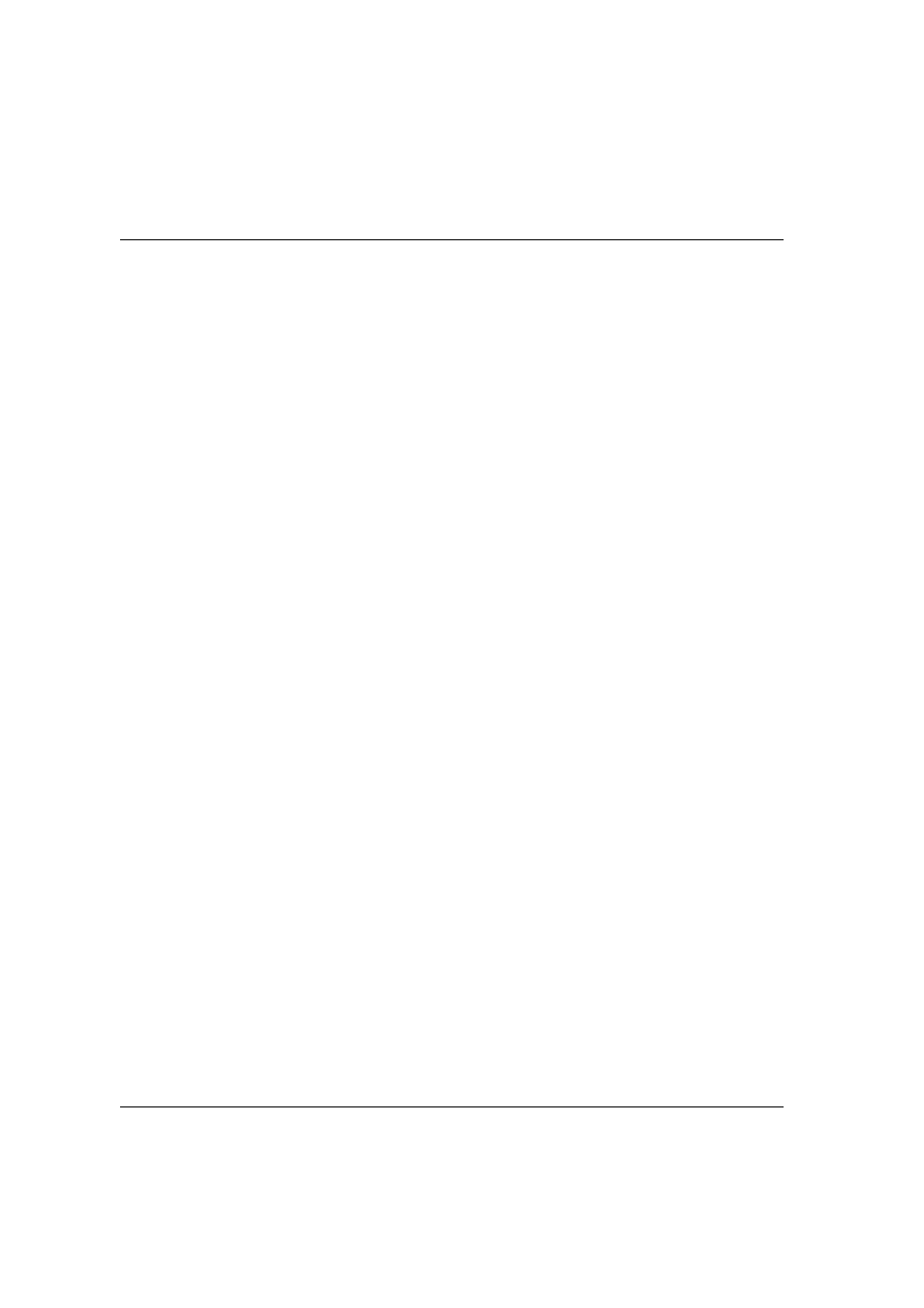
Chapter 6
X330WAN CLI Commands
90
Avaya X330WAN User’s Guide
clear screen
Use the
clear screen
command to clear the current terminal display.
Syntax
clear screen
clear snmp trap
Use the
clear snmp trap
command to clear an entry from the SNMP trap receiver
table.
Syntax
clear snmp trap
{
Parameters
Example
X330WAN-2DS1-1(super)# clear snmp trap 192.122.173.82
SNMP trap receiver deleted.
clear timezone
Use the
clear timezone
command to restore the timezone to its default,
Coordinated Universal Time (UTC).
Syntax
clear timezone
copy running-config startup-config
Use the
copy running-config startup-config
command to copy the device
configuration from the current RAM Running Configuration to the NVRAM Startup
Configuration.
Syntax
copy running-config startup-config
rcvr_addr
IP address of the trap receiver (the SNMP management station) to
clear.
all
Keyword that specifies every entry in the SNMP trap receiver table.
