Show ip access-lists details, Show ip access-list-summary – Avaya X330WAN User Manual
Page 242
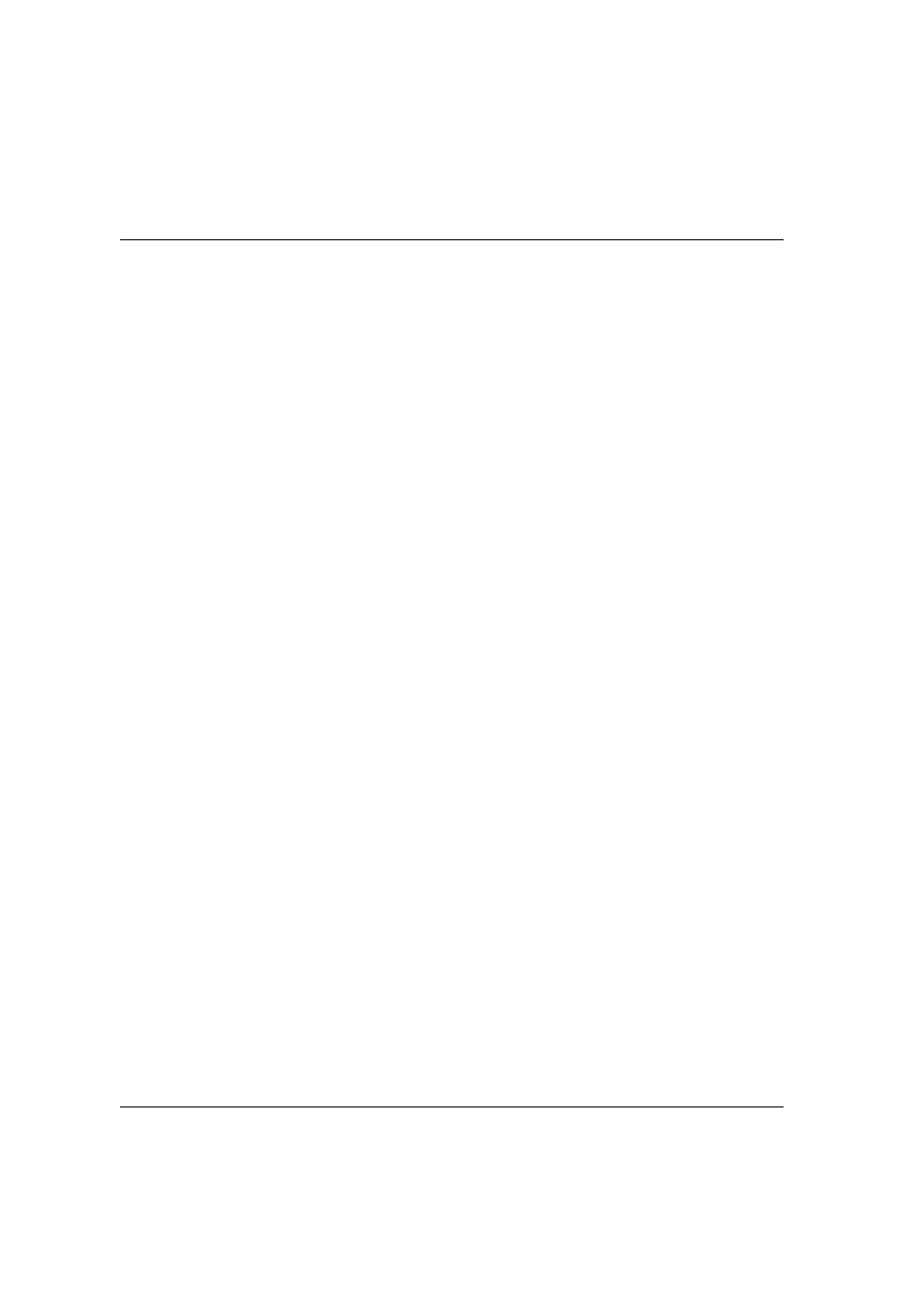
Chapter 6
X330WAN CLI Commands
220
Avaya X330WAN User’s Guide
192.168.55.0 0.0.0.255 range 5000 6000
any range 7000 8000
ip access-list 100 30 deny udp
any
any
optional
ip access-list 100 35 deny ip
any
any
ip access-list 100 55 fwd7 tcp
host 192.168.3.4 eq 33333
host 10.6.7.8
default action for list 100 is permit
show ip access-lists details
Use the
show ip access-lists details
command to display all information
about an active Policy list, including DSCP and composite operation tables.
Syntax
show ip access-lists details
number> Parameters Example X330WAN-2USP-1(super)# show ip access-lists details "FastEthernet 1" 101 in show ip access-list-summary Use the show ip access-list-summary command to display the Policy list summary. Syntax show ip access-list-summary interface-name A string (e.g., ”FastEthernet 1"). list-number An integer from 100 to 149, where 0 is the default list. direction in | out
