Terminal width, Console (rs232) interface cli commands, Async mode interactive (console interface context) – Avaya X330WAN User Manual
Page 132: Async mode terminal (console interface context), Async reset-modem (console interface context)
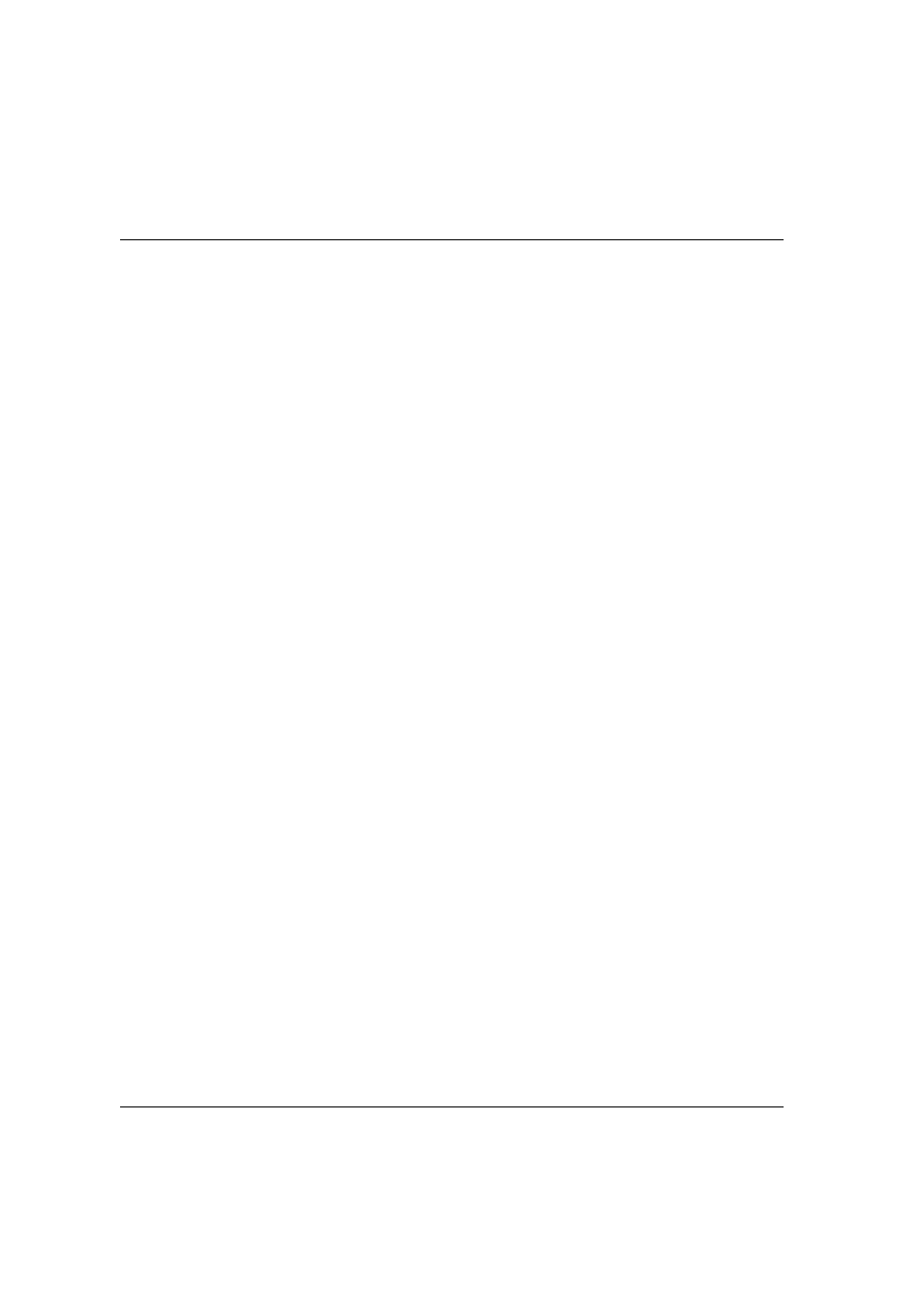
Chapter 6
X330WAN CLI Commands
110
Avaya X330WAN User’s Guide
terminal width
Use the
terminal width
command to set the width of the terminal display in
characters.
Syntax
terminal width
[
Parameters
Example
X330WAN-2DS1-1(super)# terminal width 6
Console (RS232) Interface CLI Commands
This section contains a list of all Console interface related CLI commands.
async mode interactive (Console interface context)
Use the
async mode interactive
command to enter modem mode every time the
proprietary modem cable is plugged into the Console port.
Syntax
async mode interactive
async mode terminal (Console interface context)
Use the
async mode terminal
command to disable interactive mode on the
Console, disabling the use of PPP and entering terminal mode.
Syntax
async mode terminal
async reset-modem (Console interface context)
Use the
async reset-modem
command to reset the connected modem.
Syntax
async reset-modem
character
none
- Displays the current width.
number
- Sets the new screen width to the value.
