Show startup-config, Show system, Show tftp download software status – Avaya X330WAN User Manual
Page 129
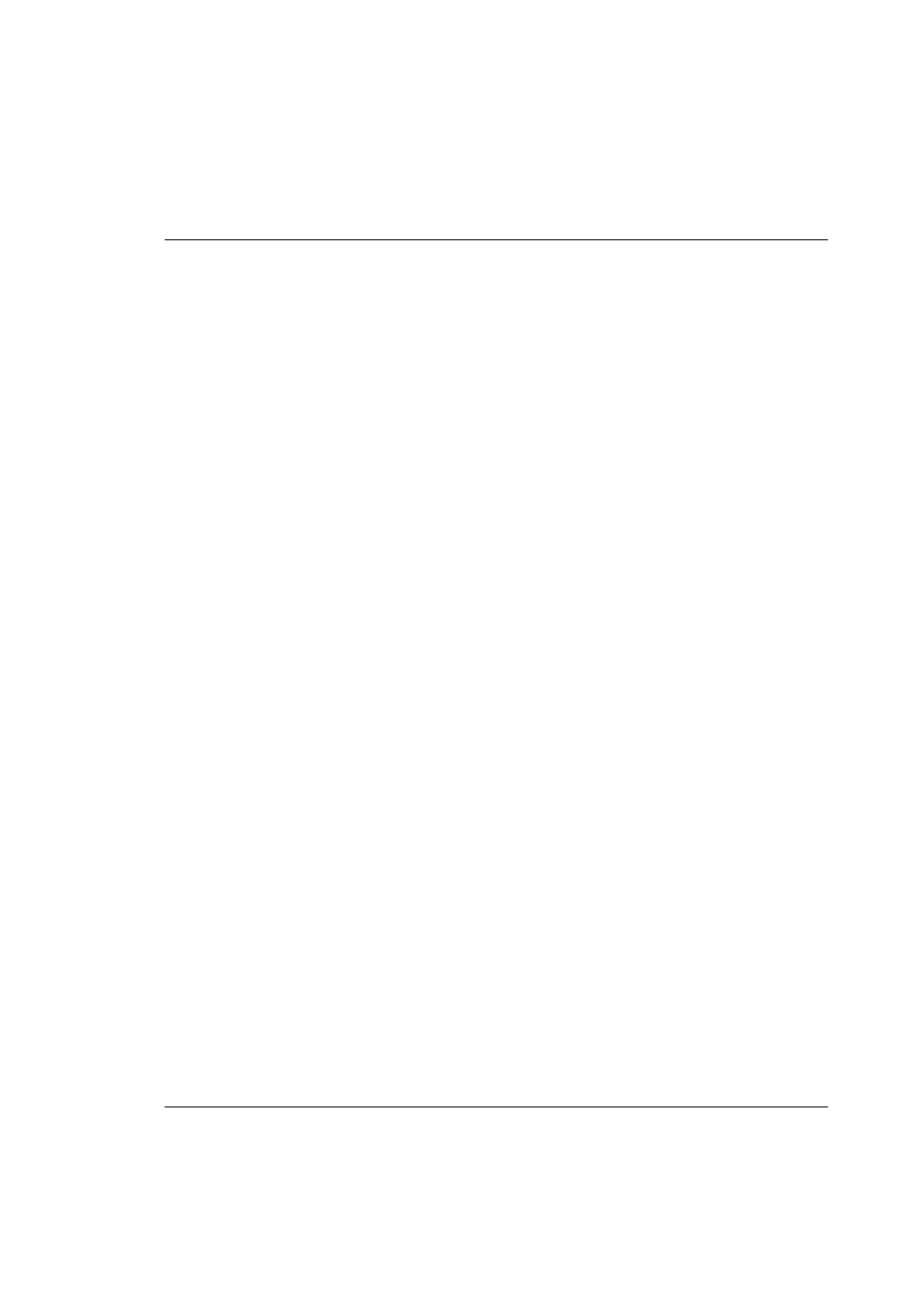
General: Device Commands
Avaya X330WAN User’s Guide
107
show startup-config
Use the show startup-config command to show the NVRAM based
configuration loaded automatically at startup.
Syntax
show startup-config
show system
Use the
show system
command to display the up time, system name, location, and
contact person.
Syntax
show system
Example
X330WAN-2DS1-1(super)# show system
Uptime d,h:m:s
--------------
0,2:40:55
System Name System Location System Contact
--------------------- ------------------------- --------------
P332_version-3.0.5 Alpha LAB Ygdal Naouri
show tftp download software status
Use the
show tftp download software status
commands to display the status
of the current TFTP Device Manager S/W (Embedded Web) download process into
the device.
Syntax
show tftp download software status
Example
X330WAN-2DS1-1(super)# show tftp download software status
Module #1
===========
Module : 1
Source file : d:\p340sw\gt-ml\3.5.18\p340.web
Destination file : EW_Archive
Host : 149.49.70.61
Running state : Writing ...
Failure display : (null)
Last warning : No-warning
