Ip ospf authentication-key (interface context), Ip ospf cost (interface context) – Avaya X330WAN User Manual
Page 201
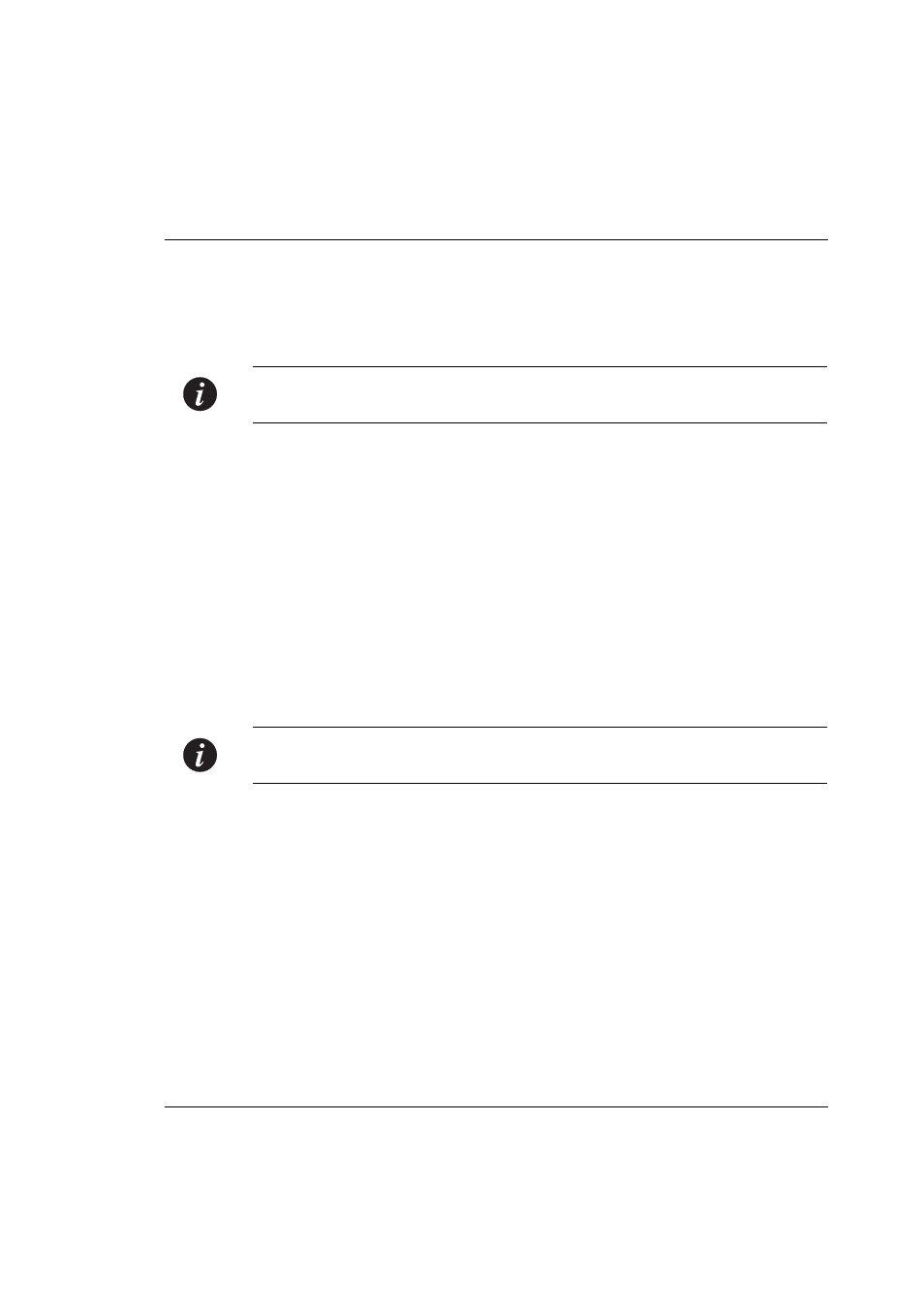
Layer 3 CLI Commands
Avaya X330WAN User’s Guide
179
ip ospf authentication-key (Interface context)
Use the
ip ospf authentication-key
command to configure the interface
authentication password. The no form of this command removes the OSPF
password.
Note:
This command is executed from the Serial, Loopback, Fast Ethernet, and
FabricFastEthernet interfaces.
Syntax
[no] ip ospf authentication-key
Parameters
Example
config-if:ip ospf authentication-key my_pass
ip ospf cost (Interface context)
Use the
ip ospf cost
command to configure interface metric. The no form of
this command sets the cost to its default. The default is 1.
Note:
This command is executed from the Serial, Loopback, Fast Ethernet, and
FabricFastEthernet interfaces.
Syntax
[no] ip ospf cost
Parameters
Example
ip ospf cost 10
key
A string (up to 8 characters).
cost
An integer from 1 to 65535.
