Reset, Set boot bank, Reset set boot bank – Avaya X330WAN User Manual
Page 120
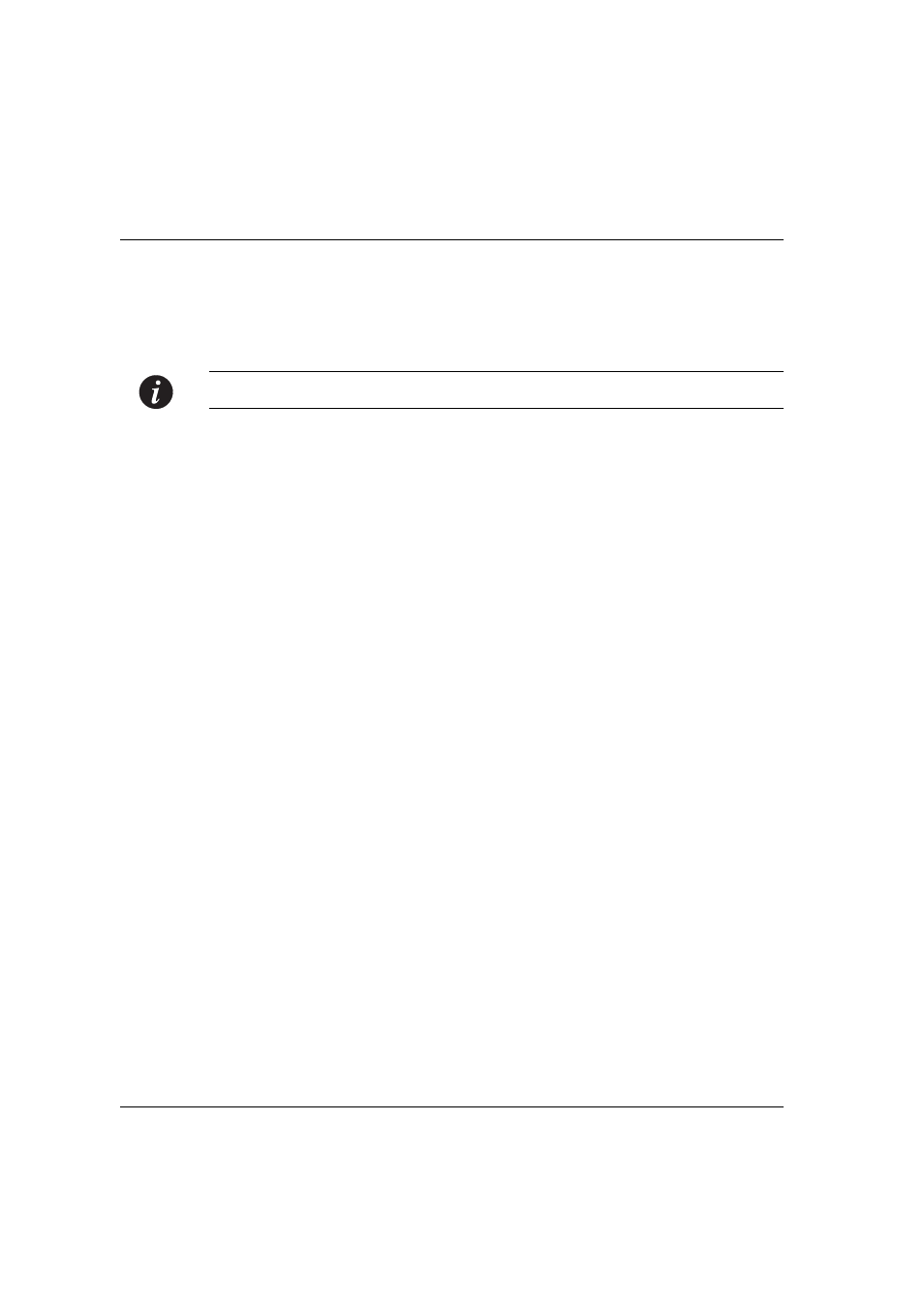
Chapter 6
X330WAN CLI Commands
98
Avaya X330WAN User’s Guide
reset
Use the
reset
command to restart the system.
If you want to keep changes you made to the current running configuration, use the
copy running-config startup-config
command first.
Note:
You should perform a reset after downloading software to the device.
Syntax
reset
Example
X330WAN-2DS1-1(super)# reset
This command will reset the module and may disconnect your telnet
session.
*** Reset the device *** - do you want to continue (Y/N)? y
Connection closed by foreign host.
set boot bank
Use the
set boot bank
command to configure the software bank from which the
device boots at the next boot process.
Syntax
set boot bank
Parameters
Example
X330WAN-2DS1-1(super)# set boot bank bank-a
Boot bank set to bank-a
value
{bank-a | bank-b}
