Searching, 88 searching, Entering text and filling out forms – Apple iPhone 4G User Manual
Page 88
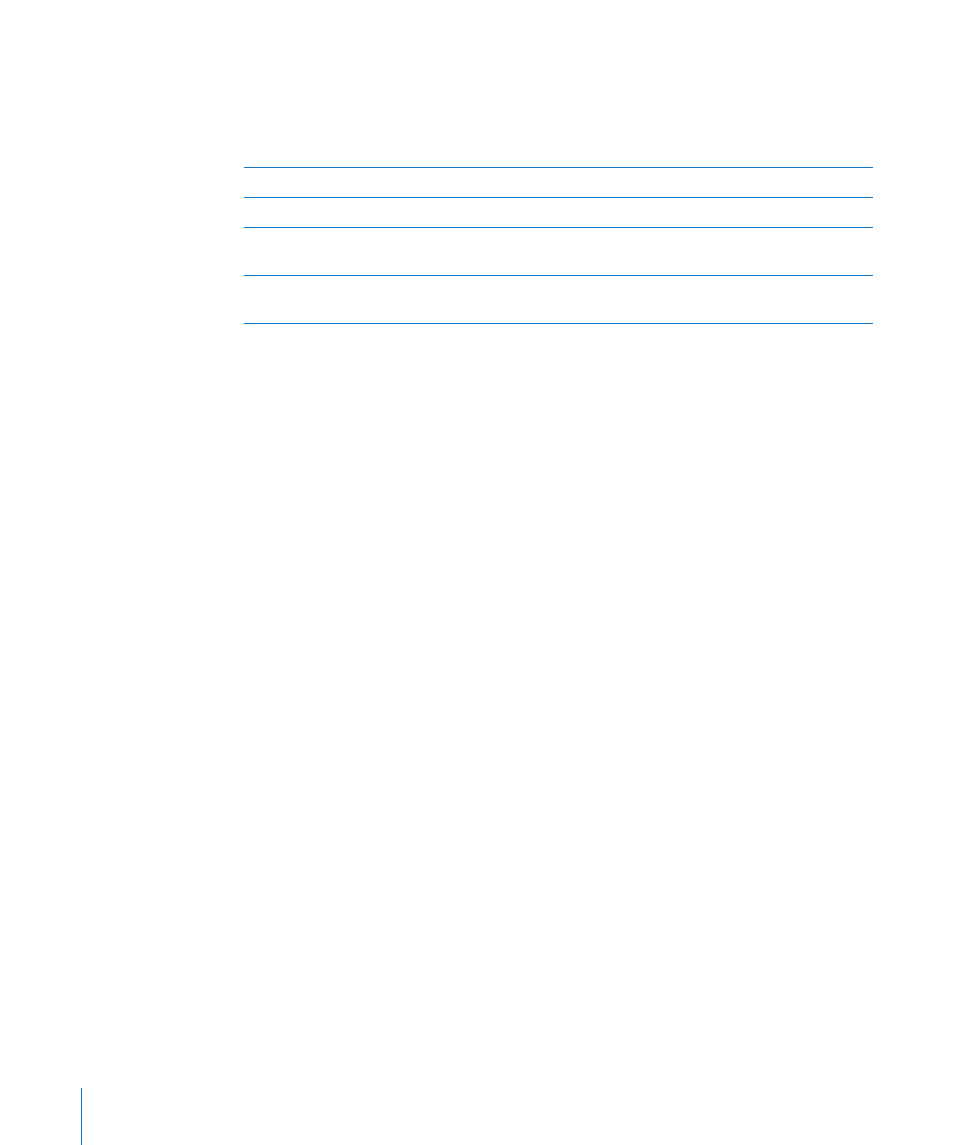
Entering Text and Filling Out Forms
Some webpages have text fields and forms to fill out. You can set Safari to remember
names and passwords of websites you visit and fill out text fields automatically with
information from Contacts. See “Safari” on page 208.
Bring up the keyboard
Tap inside a text field.
Move to another text field
Tap another text field, or tap the Next or Previous button.
Submit a form
Once you finish filling out a form, tap Go or Search. Most
pages also have a link you can tap to submit the form.
Close the keyboard without
submitting the form
Tap Done.
Enable AutoFill to help you fill out web forms: In Settings, choose Safari > AutoFill,
then do one of the following:
Â
To use information from contacts, turn Use Contact Info on, then choose My Info and
select the contact you want to use.
Safari uses information from Contacts to fill in contact fields on web forms.
Â
To use information from names and passwords, turn Names & Passwords on.
When this feature is on, Safari remembers names and passwords of websites you
visit and automatically fills in the information when you revisit the website.
Â
To remove all AutoFill information, tap Clear All.
Searching
Use the search field to enter words and phrases for searching both the web and the
current webpage. As you type, suggested and recent searches appear.
Search the web:
1
Tap the search field (on the right side of the title bar).
2
Type a word or phrase that describes what you’re looking for, then tap a suggestion
from the list or tap Search.
3
Tap a link in the list of search results to open a webpage.
Find the search word or phrase on the current webpage: Scroll to the bottom of the
results list, then tap the entry below On This Page to find the first occurrence of the
search word or phrase. To find subsequent occurrences, tap Next.
By default, Safari searches using Google. You can use other search engines.
Set Safari to search using a different search engine: In Settings, choose Safari >
Search Engine, then choose a different search engine.
88
Chapter 7
Safari
