Second calls, Conference calls – Apple iPhone 4G User Manual
Page 64
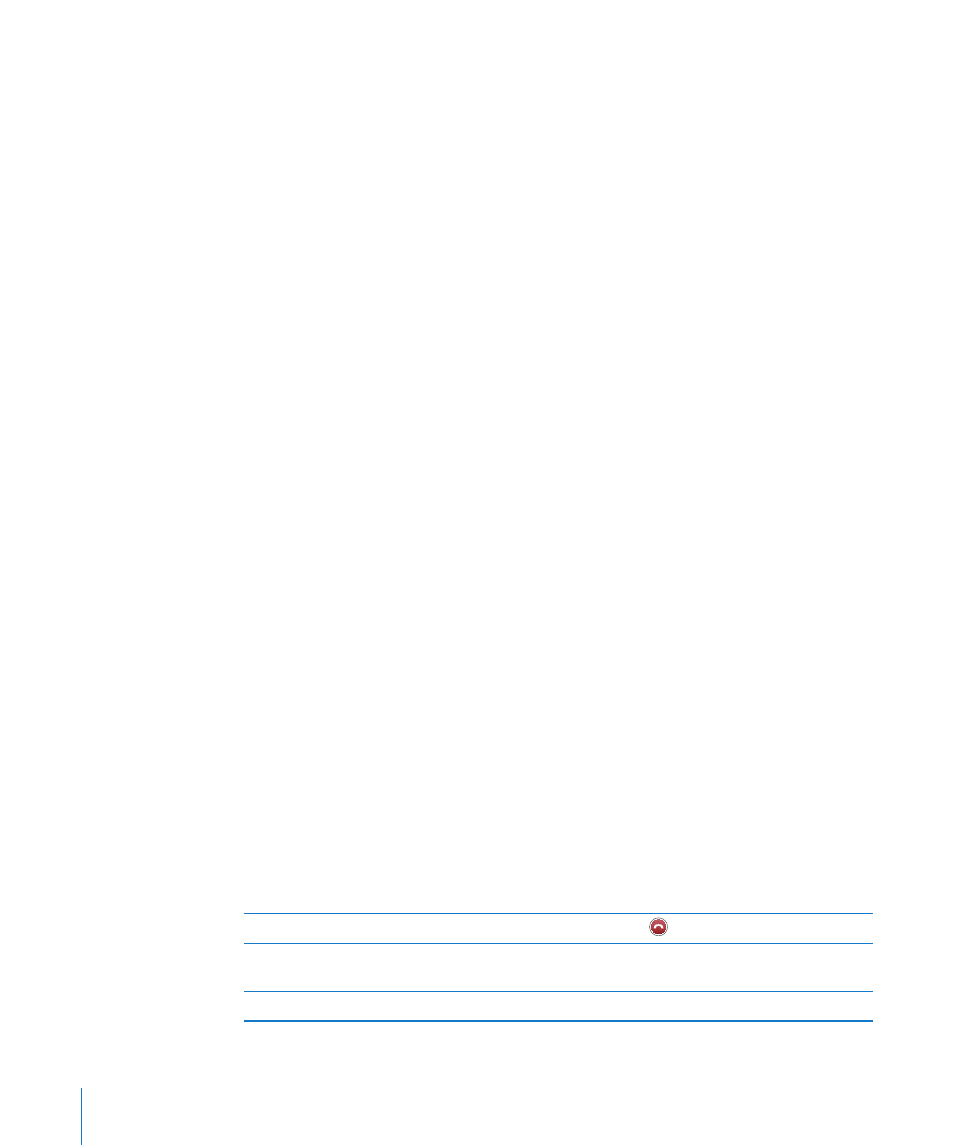
Second Calls
During a call, you can make or receive another call. If you receive a second call, iPhone
beeps and shows the caller’s information and a list of options.
Note: Making and receiving a second call may be an optional service in some
countries or regions. Contact your carrier for more information.
Respond to a second incoming call:
Â
To ignore the call and send it to voicemail: Tap Ignore.
Â
To hold the first call and answer the new one: Tap Hold Call + Answer.
Â
To end the first call and answer the new one: On GSM models, tap End Call + Answer.
On a CDMA model, tap End Call and when the second call rings back, tap Answer,
or drag the slider if the phone is locked.
If you’re on a FaceTime video call, you can either end the video call and answer the
incoming call, or decline the incoming call.
Make a second call: Tap Add Call. The first call is put on hold.
Switch between calls: Tap Swap. The active call is put on hold.
On a CDMA model, you can’t switch between calls if the second call was outgoing,
but you can merge the calls. If you end the second call or the merged call, both calls
are terminated.
Merge calls: Tap Merge Calls.
On a CDMA model, you can’t merge calls if the second call was incoming.
Conference Calls
On GSM models, you can set up a conference call to talk with up to five people at a
time, depending on your carrier.
Note: Conference calling may be an optional service in some countries or regions.
Contact your carrier for information.
Create a conference call:
1
Make a call.
2
Tap Add Call and make another call. The first call is put on hold.
3
Tap Merge Calls. The calls are merged on one line and everyone can hear each other.
4
Repeat steps two and three to add additional calls.
Drop one call
Tap Conference and tap
next to a call. Then tap End Call.
Talk privately with a call
Tap Conference, then tap Private next to a call. Tap Merge
Calls to resume the conference call.
Add an incoming call
Tap Hold Call + Answer, then tap Merge Calls.
64
Chapter 5
Phone
