Managing voice memos, 162 managing voice memos – Apple iPhone 4G User Manual
Page 162
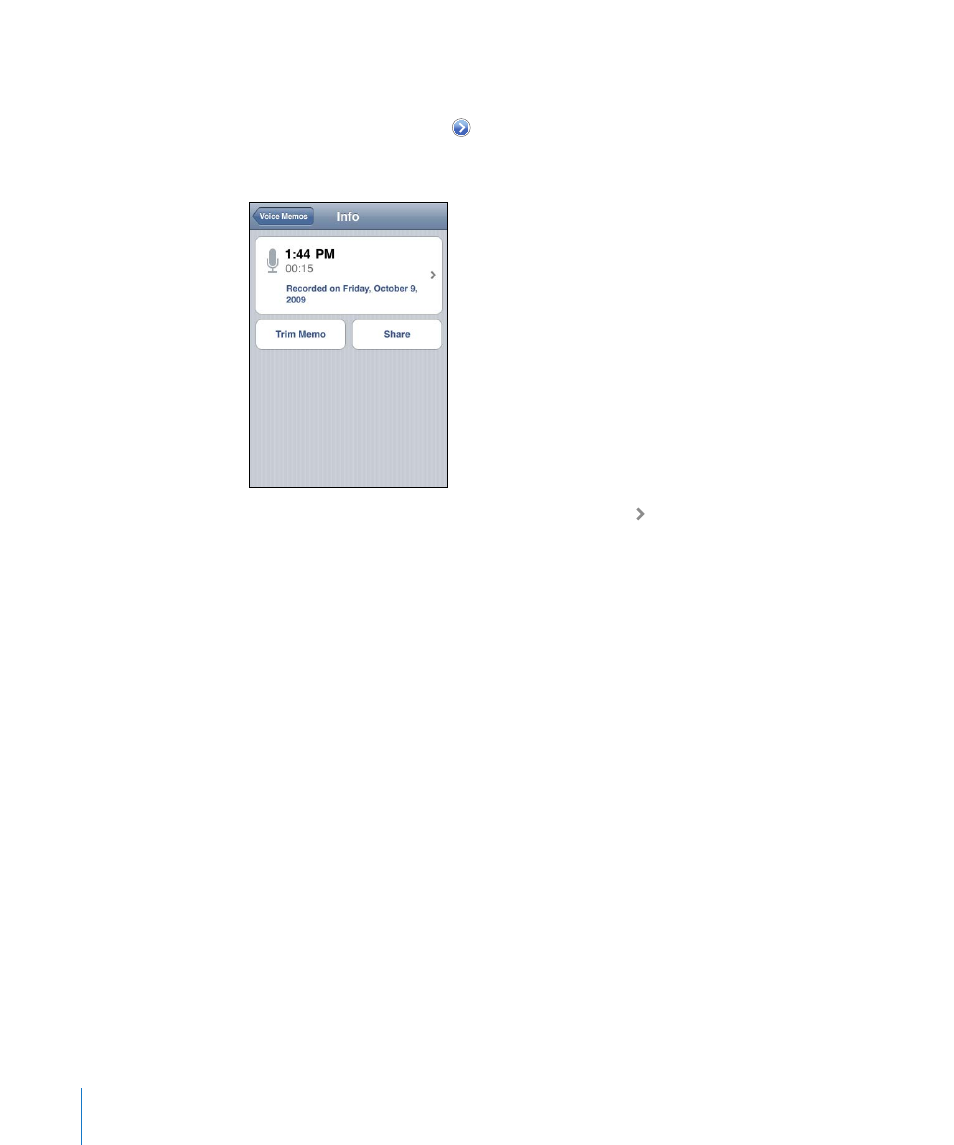
Managing Voice Memos
Delete a voice memo: Tap a memo in the list, then tap Delete.
See more information: Tap next to the memo. The Info screen displays information
about the length, recording time and date, and provides additional editing and
sharing functions.
Add a label to a voice memo: On the Info screen tap , then select a label in the list
on the Label screen. To create a custom label, choose Custom at the bottom of the list,
then type a name for the label.
162
Chapter 21
Voice Memos
This manual is related to the following products:
