Typing, 37 typing, Entering text – Apple iPhone 4G User Manual
Page 37
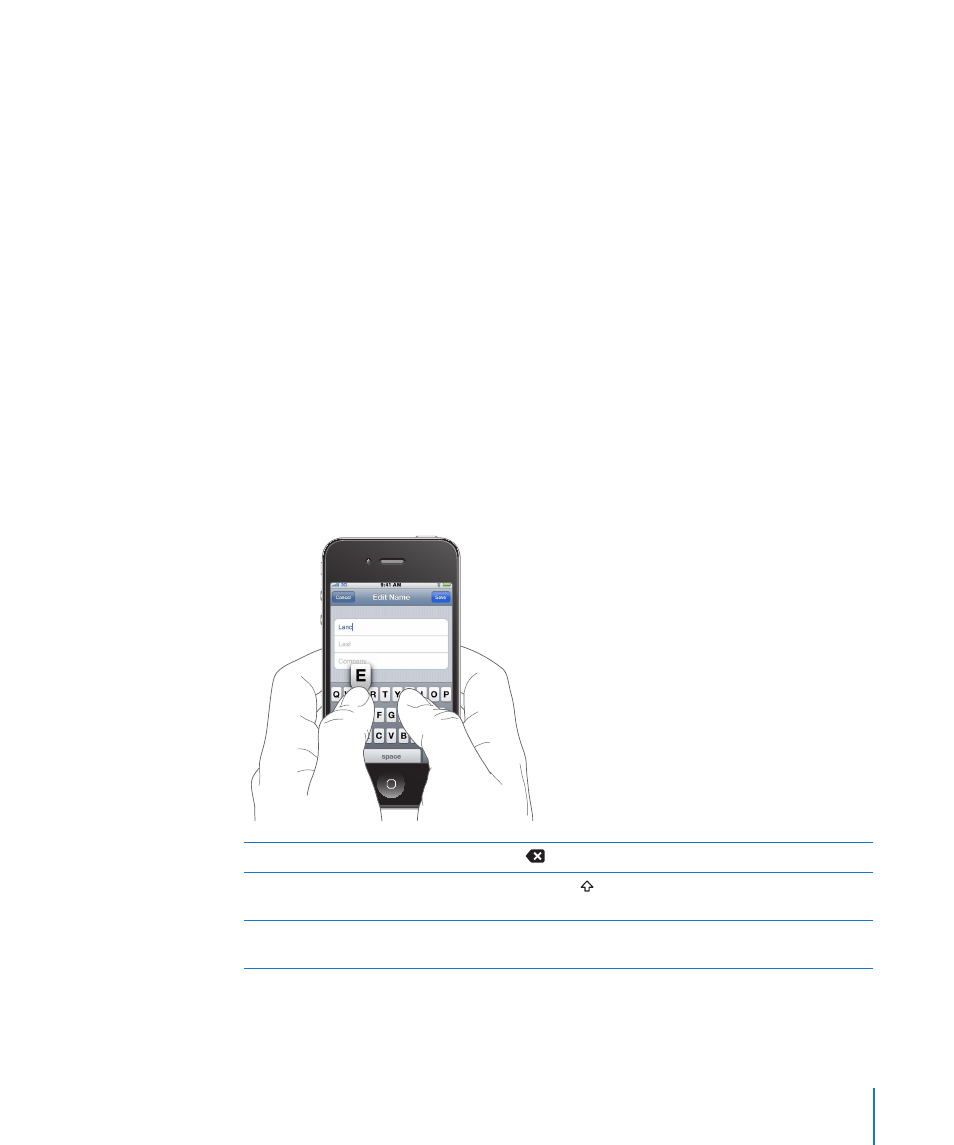
Typing
The onscreen keyboard appears anytime you need to type.
Entering Text
Use the keyboard to enter text, such as contact information, email, text messages, and
web addresses. The keyboard corrects misspellings, predicts what you're typing, and
learns as you use it.
Depending on the app you’re using, the intelligent keyboard may suggest corrections
as you type, to help prevent mistyped words.
Enter text:
1
Tap a text field, such as in a note or new contact, to bring up the keyboard.
2
Tap keys on the keyboard.
Start by typing with just your index finger. As you get more proficient, you can type
more quickly using two thumbs.
As you type, each letter appears above your thumb or finger. If you touch the wrong
key, you can slide your finger to the correct key. The letter isn’t entered until you
release your finger from the key.
Delete the previous character
Tap
.
Type uppercase
Tap the Shift key before tapping a letter. Or touch and
hold the Shift key, then slide to a letter.
Quickly type a period and space
Double-tap the space bar. (You can turn this feature on or off
in Settings > General > Keyboard.)
37
Chapter 3
Basics
