Browsing and searching, 176 browsing and searching – Apple iPhone 4G User Manual
Page 176
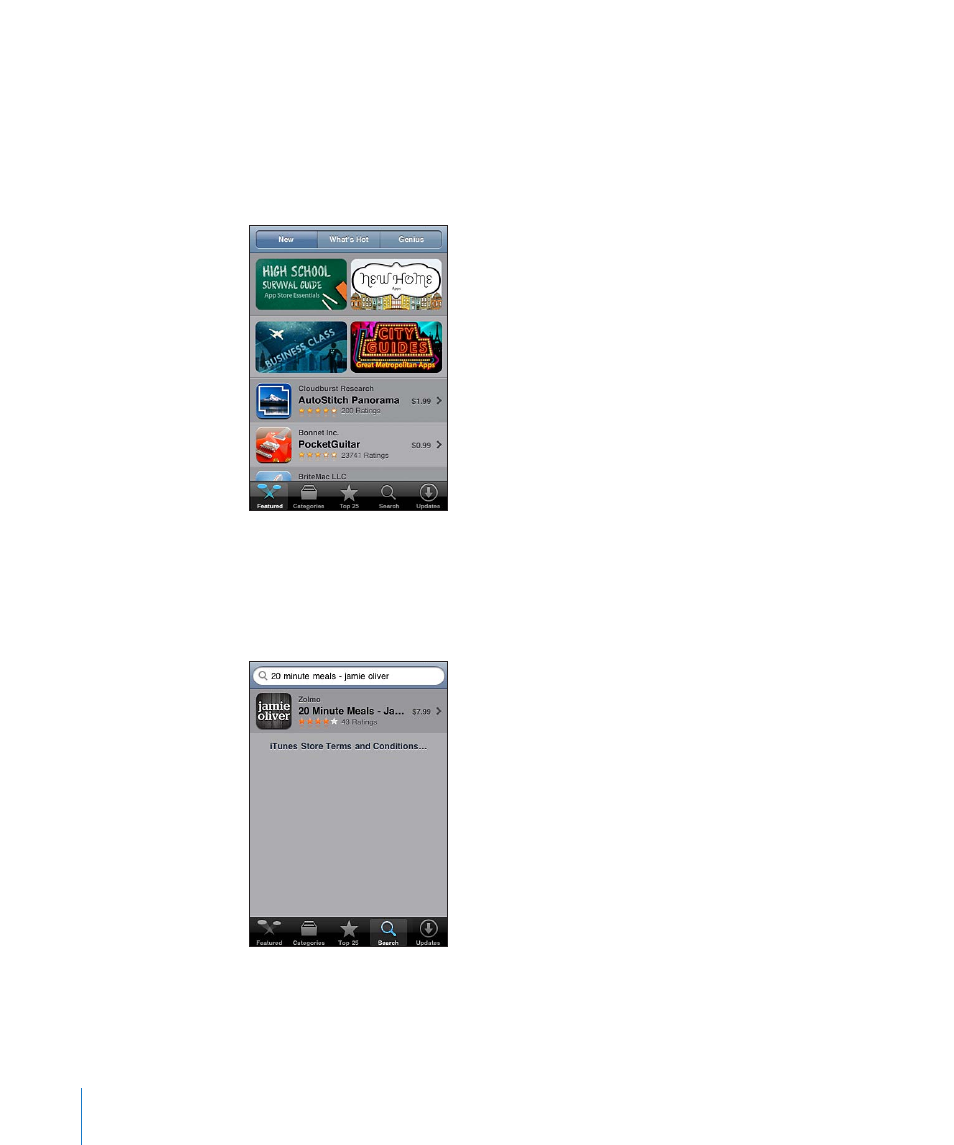
Browsing and Searching
Browse the featured selections to see new, notable, or recommended apps, or browse
Top 25 to see the most popular apps. If you’re looking for a specific app, use Search.
Browse apps: Tap Featured, Categories, or Top 25. Choose a category, or choose a sort
method at the top of the screen to browse by lists such as New, What’s Hot, Genius,
Top Paid, or Top Free.
Browse using Genius: Tap Genius to see a list of recommended apps based on what’s
already in your app collection. To turn Genius on, follow the onscreen instructions.
Genius is a free service, but it requires an Apple ID.
Search for apps: Tap Search, tap the search field and enter one or more words, then
tap Search.
176
Chapter 23
App Store
This manual is related to the following products:
