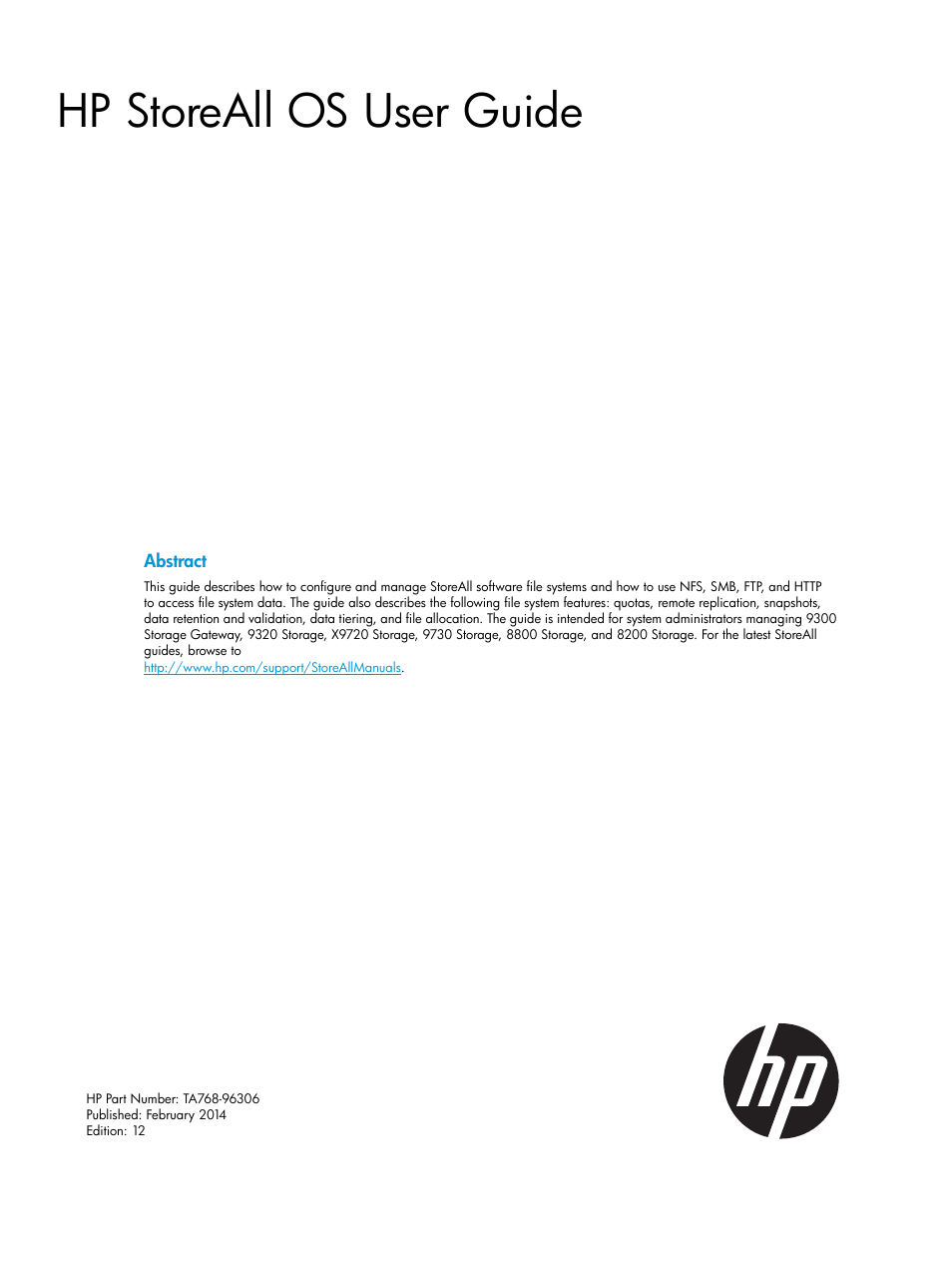HP StoreAll Storage User Manual
Hp storeall os user guide
Table of contents
Document Outline
- HP StoreAll OS User Guide
- Contents
- 1 Using StoreAll software file systems
- 2 Creating and mounting file systems
- 3 Configuring quotas
- 4 Maintaining file systems
- Best practices for file system performance
- Viewing information about file systems and components
- Extending a file system
- Rebalancing segments in a file system
- Deleting file systems and file system components
- Checking and repairing file systems
- Troubleshooting file systems
- Deleting file systems that are enabled for data retention
- Segment of a file system is accidently deleted
- ibrix_pv -a discovers too many or too few devices
- Cannot mount on a StoreAll client
- NFS clients cannot access an exported file system
- User quota usage data is not being updated
- File system alert is displayed after a segment is evacuated
- SegmentNotAvailable is reported
- SegmentRejected is reported
- Segment evacuation task might fail after an upgrade
- Query freshness affected in configuration of a large file system with light activity
- 5 Using NFS
- 6 Configuring authentication for SMB, FTP, and HTTP
- Overview
- Using LDAP as the primary authentication method
- Using Active Directory with LDAP ID mapping
- Configuring NIS
- Configuring authentication from the StoreAll Management Console
- Viewing or changing authentication settings
- Provider stacking
- Configuring authentication from the CLI
- Configuring shell access
- Configuring delegated users for an Active Directory domain
- 7 Using SMB
- Configuring nodes for SMB
- Starting or stopping the SMB service and viewing SMB statistics
- Monitoring SMB services
- SMB shares
- Linux static user mapping with Active Directory
- HP-SMB user name mapping
- Consolidating SMB servers with common share names
- SMB clients
- Permissions in a cross-protocol SMB environment
- Using Robocopy on a data retention-enabled HP-SMB share
- Troubleshooting SMB
- 8 Using FTP
- 9 Using Object Store
- Creating an Object Store
- Permission levels
- Creating administrator groups and assigning users
- Changing group administrative privileges
- Creating tokens for authentication
- Managing non-administrative accounts
- Using cURL commands for managing Object Store
- Finding the Fusion Manager user VIF
- Keystone ports
- Format of the endpoint
- Creating containers
- Upload an object to a container
- Posting metadata to an object
- Posting metadata to a container
- Downloading an object from a container
- Viewing the contents of a container
- Deleting an object from a container
- Deleting a container
- Viewing a status of a user account
- Listing tenants
- Synchronization of containers
- Managing and monitoring Object Store
- Troubleshooting Object Store
- 10 Using HTTP
- Overview
- HTTP share types
- Uses for the StoreAll REST API
- Features for each file share mode
- Best practices for HTTP REST API shares
- Obtaining the HP StoreAll REST API Sample Client Application
- Checklist for creating HTTP shares
- Best practices for configuring HTTP
- Object mode shares and data retention
- Creating HTTP shares from the HP StoreAll Management Console
- Tuning the socket read block size and file write block size
- Starting or stopping the HTTP service manually
- Accessing standard and file-compatible mode HTTP shares
- Configuring Windows clients to access HTTP WebDAV shares
- Troubleshooting HTTP
- 11 HTTP-REST API object mode shares
- 12 HTTP-REST API file-compatible mode shares
- 13 Managing SSL certificates
- 14 Using continuous remote replication
- Overview
- Configuring the target export for replication to a remote cluster
- Configuring and managing replication tasks
- Replicating WORM/retained files
- Configuring remote failover/failback
- Enabling and disabling custom metadata replication
- Understanding the ibrcfrworker log file (ibrcfrworker.log)
- Troubleshooting remote replication
- Troubleshooting custom metadata replication
- 15 Managing data retention
- Overview
- Configuring file systems for WORM/data retention
- Managing WORM and retained files
- How autocommit and data retention are calculated
- Running data validation scans
- Creating data retention reports
- Using hard links with WORM files
- Using remote replication
- Backup support for data retention
- Troubleshooting data retention
- 16 Express Query
- Managing the metadata service
- Metadata and synchronized server times
- Managing auditing
- Freshness
- Truncated path names
- Filesystem Metadata Cleaner
- Online Metadata Synchronizer
- Express Query and special files
- Express Query Windows Search Integration (EQWSI)
- Requirements for creating an EQWSI-enabled HTTP share or enabling EQWSI on a pre-existing HTTP share
- Enabling EQWSI on a pre-existing HTTP share
- Requirements for creating a Windows Explorer Search Plug-in
- Creating a Windows Explorer Search Plug-in
- Requirements for EQWSI queries
- Running an EQWSI query
- Description of the data displayed in the Windows Explorer for EQWSI queries
- Download or browse a file listed by an EQWSI query
- HTTP 404 error page displayed after double-clicking a file or directory listed by an EQWSI search
- 17 Generating reports
- 18 Obtaining performance statistics
- 19 Configuring Antivirus support
- 20 Creating StoreAll software snapshots
- 21 Creating block snapshots
- 22 Using data tiering
- 23 Using file allocation
- 24 Support and other resources
- 25 Documentation feedback
- Glossary
- Index