Granting share management privileges, Connecting to cluster nodes – HP StoreAll Storage User Manual
Page 99
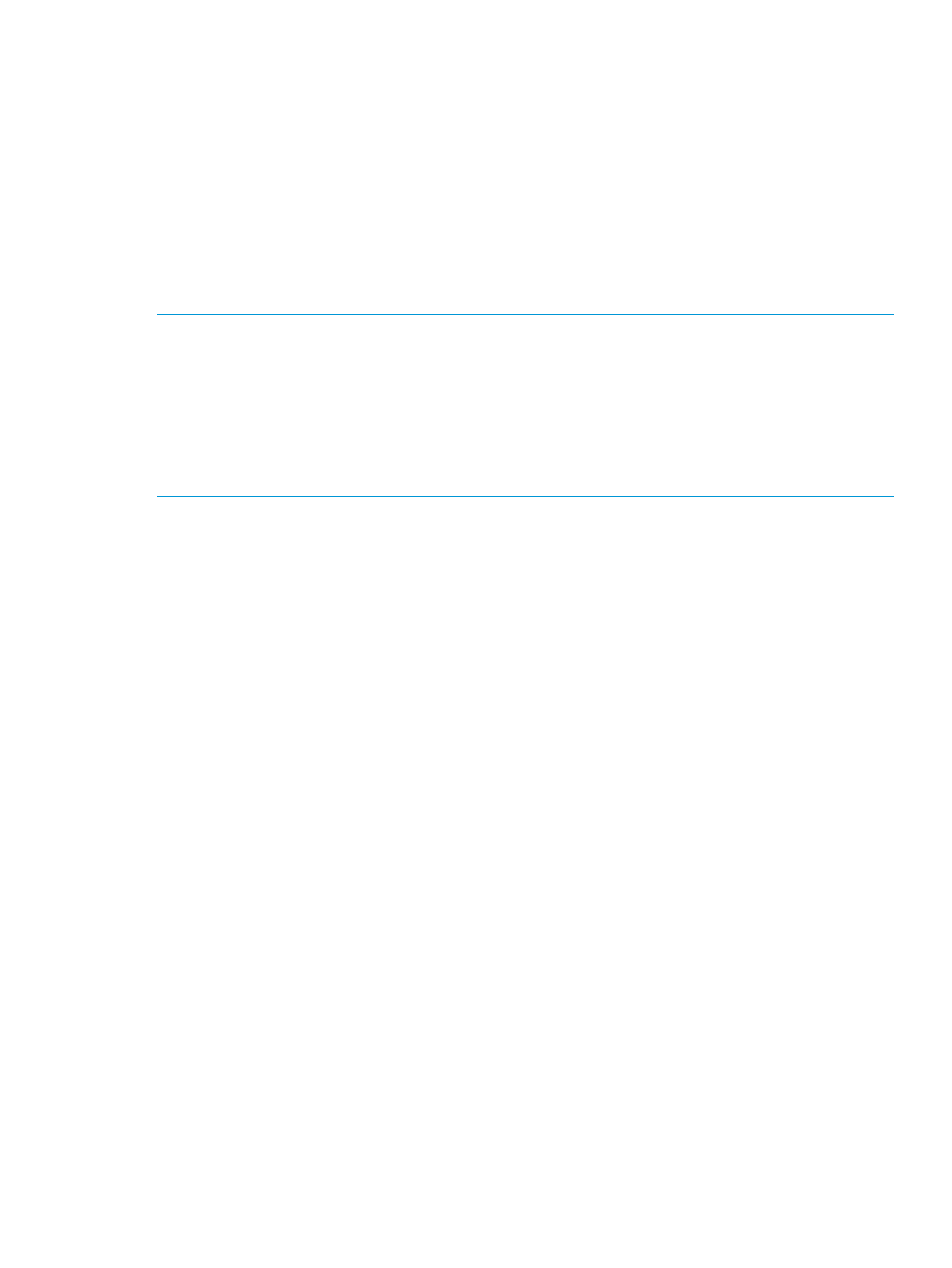
In this command:
•
The -m option specifies we are going to modify the setting.
•
The -s option specifies the resource name of the share.
•
The -D option displays the description of the share.
•
The -F option specifies that we are changing the mask for files; use -M to change the directory
mask.
Managing SMB shares with Microsoft Management Console
The Microsoft Management Console (MMC) can be used to add, view, or delete SMB shares.
Administrators running MMC must have StoreAll software share management privileges.
NOTE:
•
To use MMC to manage SMB shares, you must be authenticated as a user with share
modification permissions.
•
If you will be adding users with the MMC, the primary authentication method must be Active
Directory.
•
The permissions for SMB shares managed with the MMC cannot be changed with the StoreAll
Management Console GUI or CLI.
Granting share management privileges
Use the following command to grant administrators StoreAll software share management privileges.
The users you specify must already exist. Be sure to enclose the user names in square brackets.
ibrix_auth -t -S 'share admins=[domainname\username,domainname\username]'
The following example gives share management privileges to a single user:
ibrix_auth -t -S 'share admins=[domain\user1]'
If you specify multiple administrators, use commas to separate the users. For example:
ibrix_auth -t -S 'share admins=[domain\user1, domain\user2,
domain\user3]'
Connecting to cluster nodes
When connecting to cluster nodes, use the procedure corresponding to the Windows operating
system on your machine.
Windows XP, Windows 2003 R2:
Complete the following steps:
1.
Open the Start menu, select Run, and specify mmc as the program to open.
2.
On the Console Root window, select File
→Add/Remove Snap-in.
3.
On the Add/Remove Snap-in window, click Add.
4.
On the Add Standalone Snap-in window, select Shared Folders and click Add.
5.
On the Shared Folders window, select Another computer as the computer to be managed,
enter or browse to the computer name, and click Finish.
SMB shares
99
