Http syntax – HP StoreAll Storage User Manual
Page 241
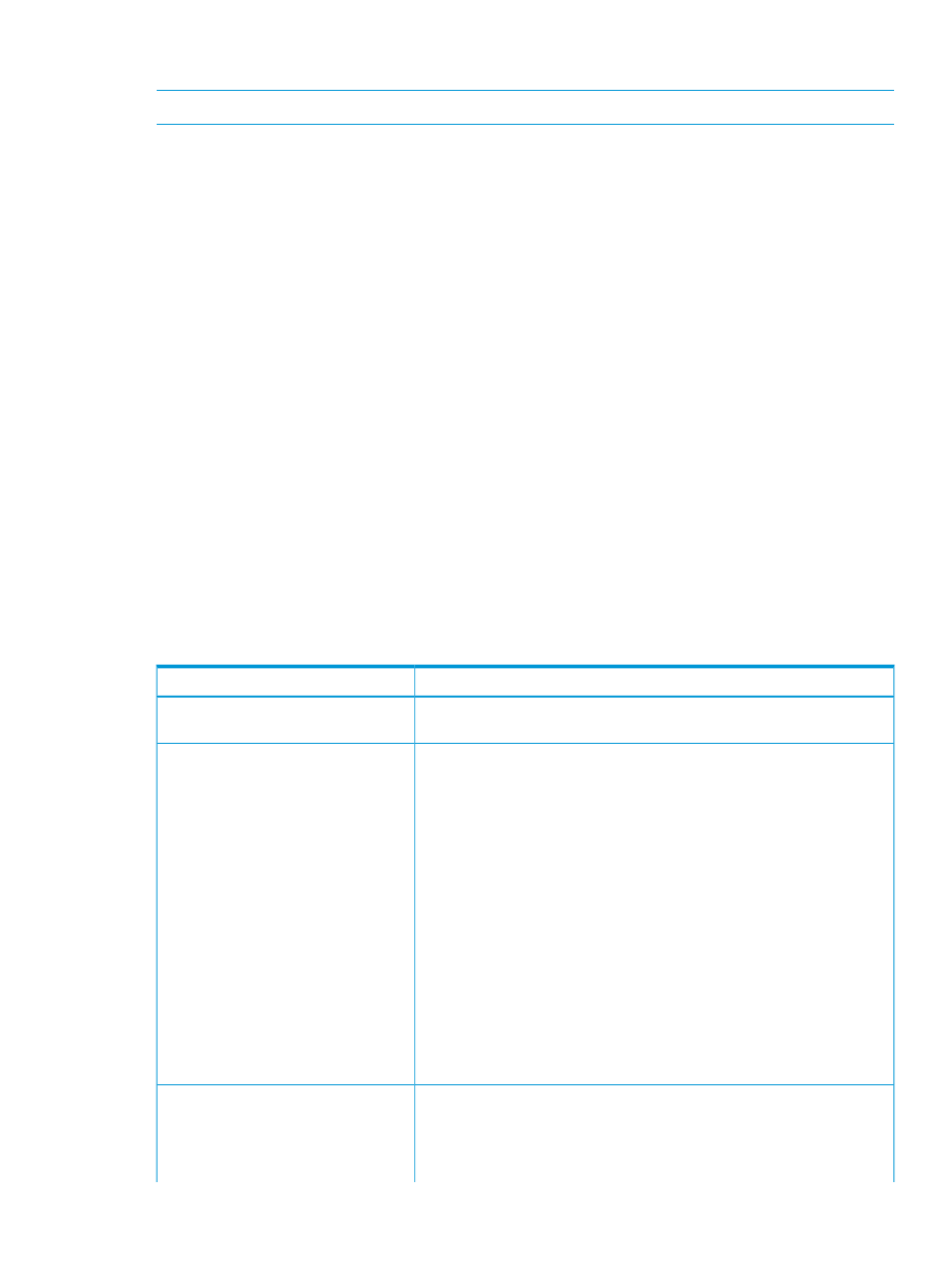
HTTP syntax
NOTE:
The commands provided in this section should be entered on one line.
The HTTP request line format is the following on one line:
PUT /
[system::retentionExpirationTime=
HTTP/1.1
[Sync-Requested: 1]
The equivalent curl command format is the following on one line:
curl -g -X PUT
"http[s]://
nl
[system::retentionExpirationTime=
[,system::worm='true']" --header "Sync-Requested: 1"
Either or both system::retentionExpirationTime or system::worm can be specified.
This command returns the error code HTTP 405 Method Not Allowed in the following cases:
•
File systems with retention policy disabled
•
The requested pathname is a directory
The optional "Sync-Requested: 1" header is about durability. After the requested change has been
made to the file, a sync is done to ensure that the change has been made durably on disk before
the HTTP response is sent to the user. Note that this operation will wait all buffers be flushed to the
disks before return back the operation result. If this header is requested, the HTTP response will
return a "Sync-Result" header. The value which follows that key represent the errno value, where
0 (zero) means that sync was done successfully and any other value indicates sync did not complete
and durability is not guaranteed.
Description
Parameter
The name of an existing file on the HTTP share. The retention properties of
this file will be changed.
pathname
If present, defines the date/time at which the file should expire from the
retained state. After that time, the file will still be WORM (immutable) forever,
system:retentionExpirationTime
but the file can be deleted. The date/time must be formatted according to
If the file is not currently in the retained state, the date/time is stored as the
file’s atime, but retention rules are only applied to the file if
system::worm=true
in this command or a later command.
If the file is already retained, the date/time is changed to
system::retentionExpirationTime
, unless
system::retentionExpirationTime
is earlier than the file’s existing
retention expiration date/time and the file system’s retention mode is set to
enterprise
. In this case, an error is returned and the date/time is not
changed. The retention period can be shortened only in relaxed mode, not
in enterprise mode.
If not present, and system::worm is present, the default retention period
is applied to the file, if a default is defined for this file system. If no default
is applied, then the file becomes WORM (immutable) but not retained (so it
can still be deleted).
This attribute sets the state of the file to WORM. If present, the value must be
the literal string true; no other value is accepted. At the same time, if the
system::worm
atime (retention expiration date/time) is in the future, or if the file system’s
default retention period is nonzero, it sets the retention expiration date/time
either to the atime (if it is in the future) or the default retention period.
Retention properties assignment
241
