Add users to an administrator group using the gui – HP StoreAll Storage User Manual
Page 140
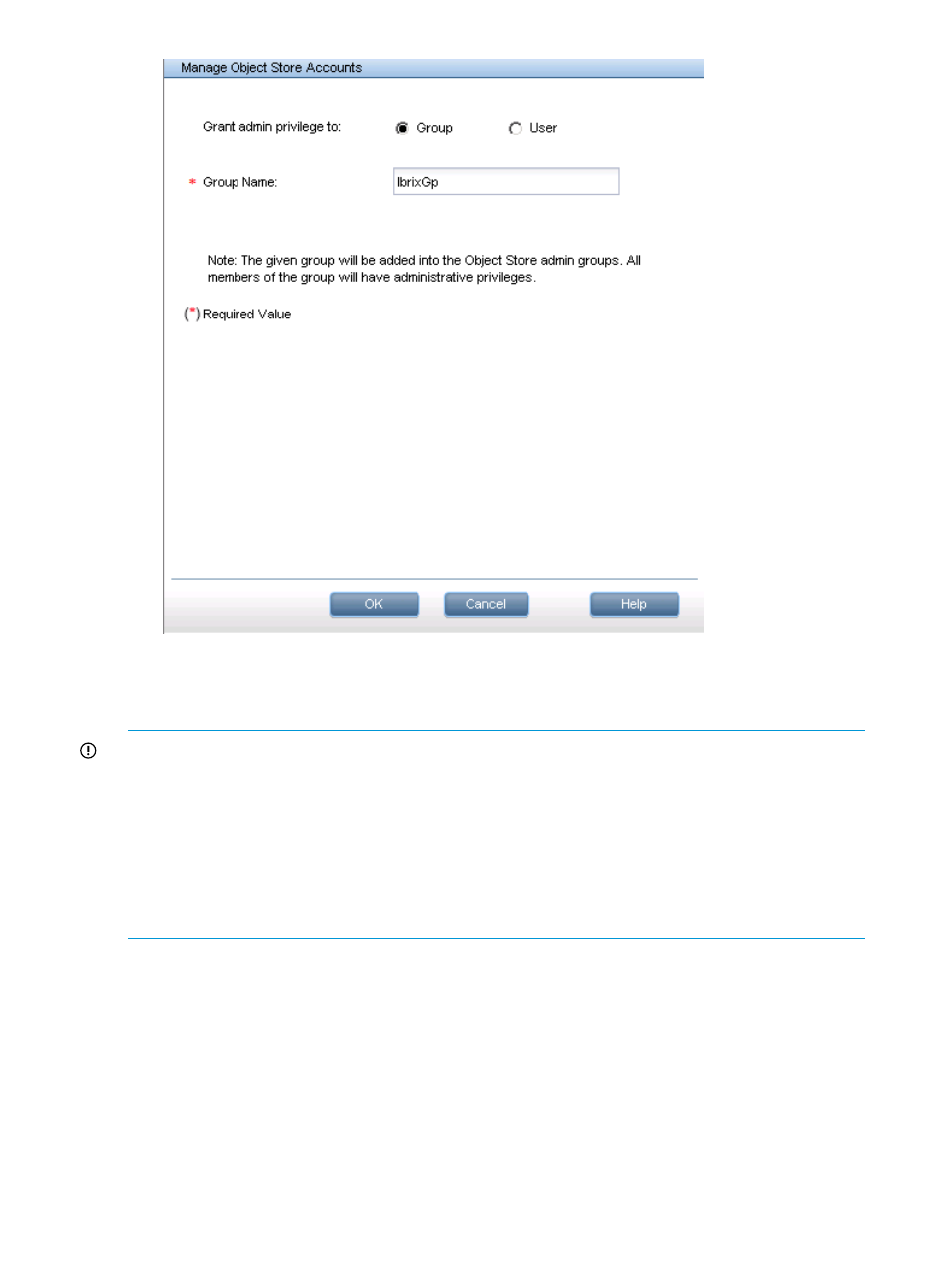
8.
Click OK.
Add users to an administrator group using the GUI
IMPORTANT:
Keep in mind the following:
•
You cannot add a mixture of StoreAll local or system (AD or LDAP) users. When you add
users, they must either all be StoreAll local or system users.
When you grant administrative rights to a system user (AD or LDAP), the process executes on
all nodes. If any of the nodes are down while you grant administrative privileges, the user
will not have administrative privileges on the node that was down if FM fails over to that node.
To resolve the issue, repeat the steps for granting administrative rights to a system user.
•
Users must have administrative privileges to be able to access a container on an Object Store.
To add users to an administrative group:
1.
In the left Navigator pane, select Object under File Shares and Object Store.
2.
In the Object Store pane, select the Object Store.
3.
In the lower-left pane, select Object Store.
4.
In the lower right pane under Object Store Details, select the Object Store share on which you
want to manage Object Store accounts.
5.
Click Manage Object Store Accounts.
6.
Select the User option.
140 Using Object Store
