Importing metadata to a file system, Metadata and continuous remote replication – HP StoreAll Storage User Manual
Page 298
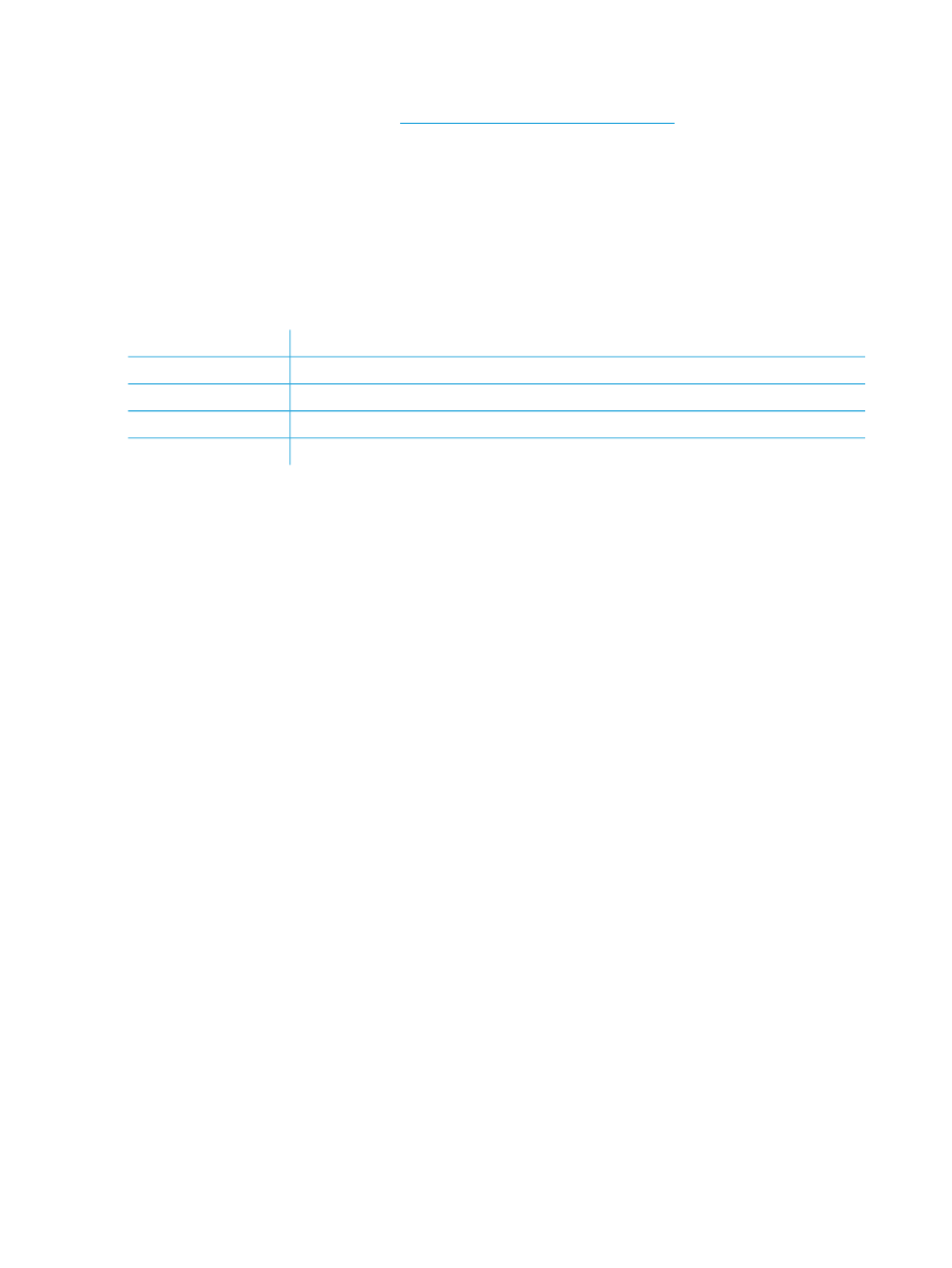
ibrix_audit_reports -t unordered -o all -f ibrixFS
This command saves audit data for all events in file system ibrixFS. Use the “unordered” option
for the fastest performance. See the
for more information
about this command.
Importing metadata to a file system
Use the MDImport tool to import a CSV file containing custom or audit metadata into a new
Express Query database. The CSV file can be the output of either the MDExport script or the
ibrix_audit_reports
command. The command has the following syntax:
MDImport -f
The options specify the following:
Description
Options
The file system to receive the import.
-f
The mountpoint for the file system.
-m
The name of the CSV file.
-n
The type of metadata being imported (either audit or custom).
-t
The following command imports custom metadata exported by the MDExport script:
MDimport -f newIbrixFs -t custom -n /home/mydir/save.csv
The next command imports audit metadata exported by the ibrix_audit_reports command:
MDimport -f target -t audit -n
simple_report_for_source_at_1341513594723.csv
The ibrix_audit_reports command automatically generates the file name
simple_report_for_source_at_1341513594723.csv
.
Metadata and continuous remote replication
When continuous remote replication (CRR) is configured for a file system, or run-once replication
is performed, custom metadata that is stored only in Express Query (including audit history) from
the source cluster is not automatically transferred to the target cluster. Express Query on the target
system processes files replicated to its file system by CRR as new file creations and modifications,
with the dates and times the files were replicated. The audit history contains the history of file
replications from the source system, not the audit history of file accesses on the source system.
System metadata stored in the inodes, such as file permissions, are transferred intact by remote
replication.
There are ways to include custom metadata in remote replication, depending on the version of
StoreAll OS that you are running:
•
If you are running version 6.5 or later, you can use the crr_cmd_replication.sh
command. See
“Enabling and disabling custom metadata replication ” (page 260)
for more
information.
•
If you are running version 6.3 or earlier, you can create and execute scripts to export custom
metadata. The exported files are copied to the target automatically by the continuous remote
replication task. You can then import the files into the Express Query database on the target
cluster at any time, if the target needs to become the active Express-Query-enabled file system.
See
“Saving and importing custom metadata and audit information” (page 297)
for more
information.
298 Express Query
