15 managing data retention, Overview, Data retention – HP StoreAll Storage User Manual
Page 274: Worm and worm-retained files, Data retention attributes for a file system
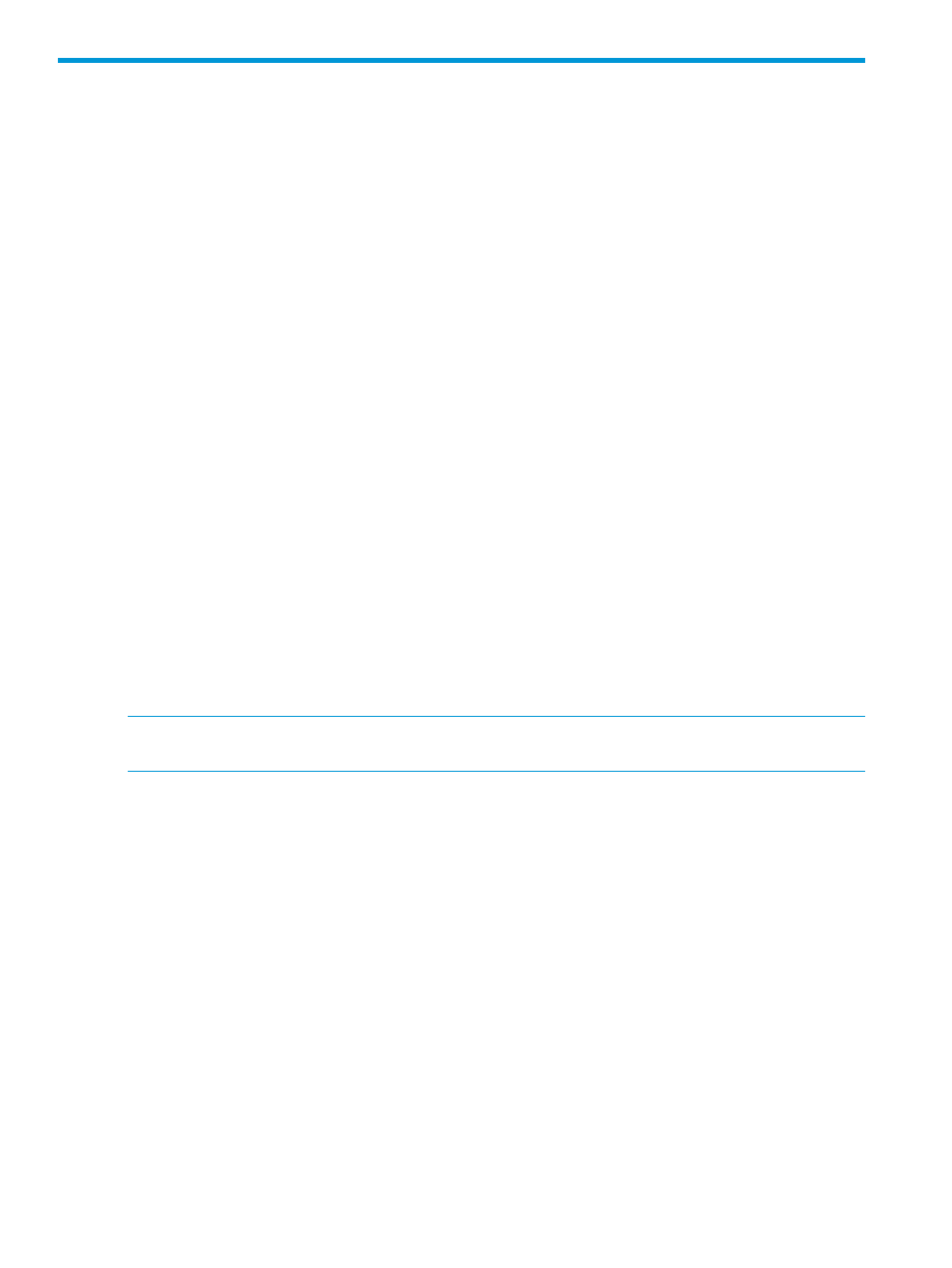
15 Managing data retention
Data retention is intended for sites that need to archive read-only files for business purposes, and
ensures that files cannot be modified or deleted for a specific retention period. Data retention
includes the following optional features:
•
Data validation scans to ensure that files remain unchanged.
•
Data retention reports.
Overview
This section provides overview information for data retention and data validation scans.
Data retention
Data retention must be enabled on a file system. When you enable data retention, you can specify
a retention profile that includes minimum, maximum, and default retention periods that specify how
long a file must be retained.
WORM and WORM-retained files
The files in the file system can be in the following states:
•
Normal. The file is created read-only or read-write, and can be modified or deleted at any
time. A checksum is not calculated for normal files and they are not managed by data retention.
•
Write-Once Read-Many (WORM). The file cannot be modified, but can be deleted at any
time. WORM files can be managed by data retention. A checksum is calculated for WORM
files and they can be managed by data retention.
•
WORM-retained. A WORM file becomes WORM-retained when a retention period is applied
to it. The file cannot be modified, and cannot be deleted until the retention period expires.
WORM-retained files can be managed by data retention. A checksum is calculated for
WORM-retained files and they can be managed by data retention.
NOTE:
You can apply a legal hold to a WORM or WORM-retained file. The file then cannot be
deleted until the hold is released, even if the retention period has expired.
For WORM and WORM-retained files, the file's contents and the following file attributes cannot
be modified:
•
File name (the file cannot be renamed or moved)
•
User and group owners
•
File access permissions
•
File modification time
Also, no new hard links can be made to the file and the extended attributes cannot be added,
modified, or removed.
The following restrictions apply to directories in a file system enabled for data retention:
•
A directory cannot be moved or renamed unless it is empty (even if it contains only normal
files).
•
You can delete directories containing only WORM and normal files, but you cannot delete
directories containing retained files.
Data retention attributes for a file system
The data retention attributes configured on a file system are called a retention profile. The profile
includes the following:
274
Managing data retention
