Metadata queries, System and custom metadata, System metadata available – HP StoreAll Storage User Manual
Page 226
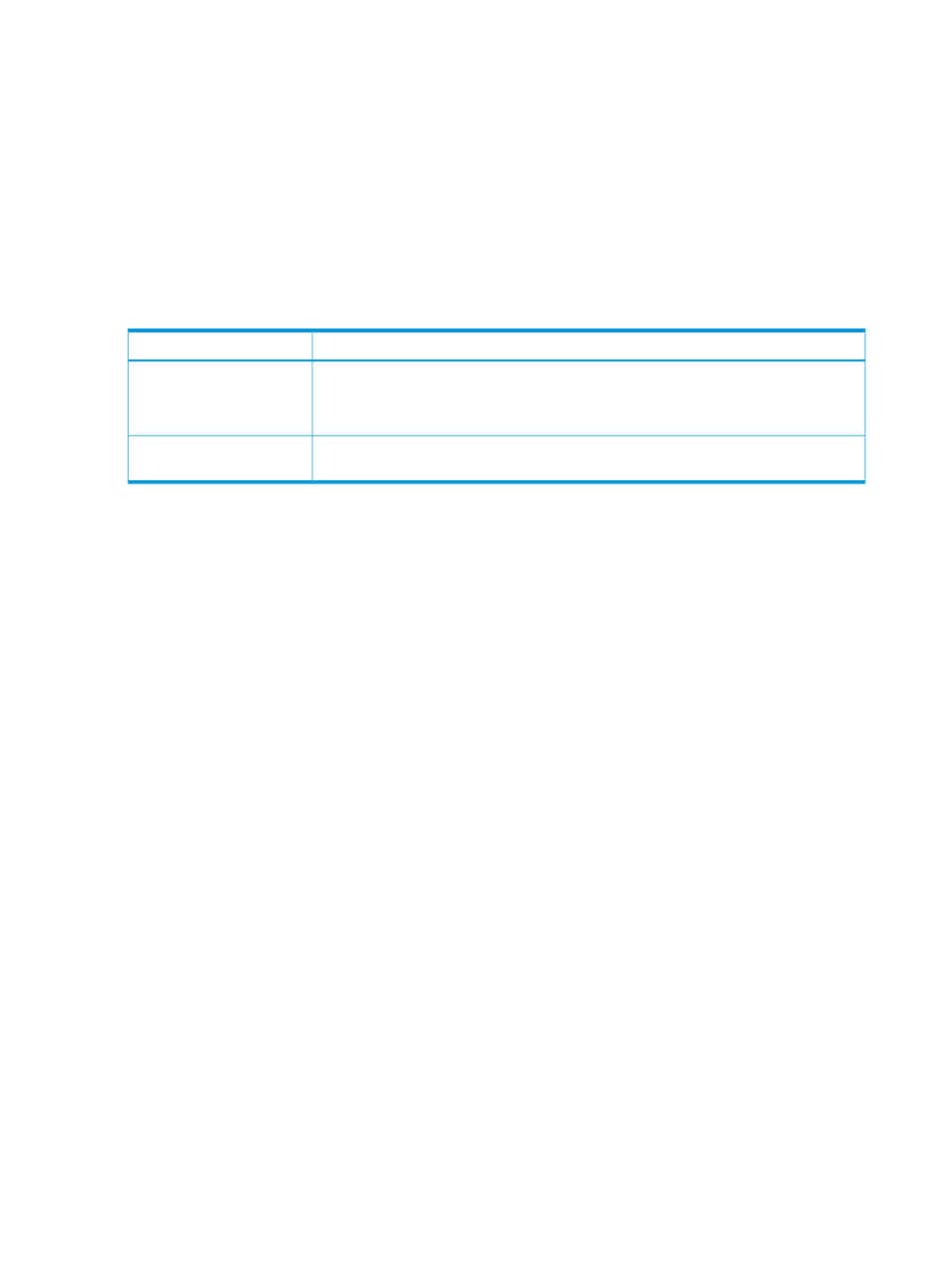
HTTP syntax
The HTTP request line format is the following on one line:
DELETE /<urlpath>[/<pathname>]?[version=2&]attributes=
nl
[,
The equivalent curl command format is the following on one line:
curl -g -X DELETE
"http[s]://
nl
attributes=
See
for information about the IP address, port, and URL path.
Description
Parameter
The name of the existing file/directory on the HTTP share for which custom metadata is
to be deleted.
pathname
Directory pathnames must end in a trailing slash /.
The existing name(s) for the custom metadata attribute(s) to be deleted from the file or
directory custom metadata list.
attribute[n]
Example
curl -g -X DELETE "http://99.226.50.92/ibrix_share1/lab/images/xyz.jpg?
attributes=physician,scan_pass"
This example deletes two custom metadata attributes from an existing file called xyz.jpg in the
lab/images
subdirectory on the ibrix_share1 HTTP share. The first attribute to delete is
physician
and the second is scan_pass.
Metadata queries
The API provides a command to query the metadata about a file or directory on a StoreAll HTTP
share. The command defines the file or directory to query, the metadata fields to return, and how
to filter the list of files and directories returned based on metadata criteria. All queries are performed
on the Express Query database, requiring no other file system access or scans.
The HTTP command is sent in the form of an HTTP GET request.
System and custom metadata
Two types of metadata are supported for queries, and both can be referenced in the same query:
•
System metadata applies to all files and directories. Each file and directory stored in StoreAll
includes a fixed set of attributes comprising its system metadata. System metadata attributes
are distinguished from custom metadata attributes by the system:: prefix. System metadata
attributes cannot be deleted by the user through the API.
•
Custom metadata applies only to files and directories where the user assigns them. Custom
metadata names are user-defined, with value strings also defined by the user. Custom metadata
is meaningful to the user, but it is not used by StoreAll. Custom metadata can be added,
replaced, or deleted by the user (see
“Custom metadata assignment” (page 217)
).
System metadata available
The following table describes the system metadata attributes available for query and updates using
the API.
For "date" types, see
226 HTTP-REST API file-compatible mode shares
