Unexporting a file system, Using case-insensitive file systems – HP StoreAll Storage User Manual
Page 61
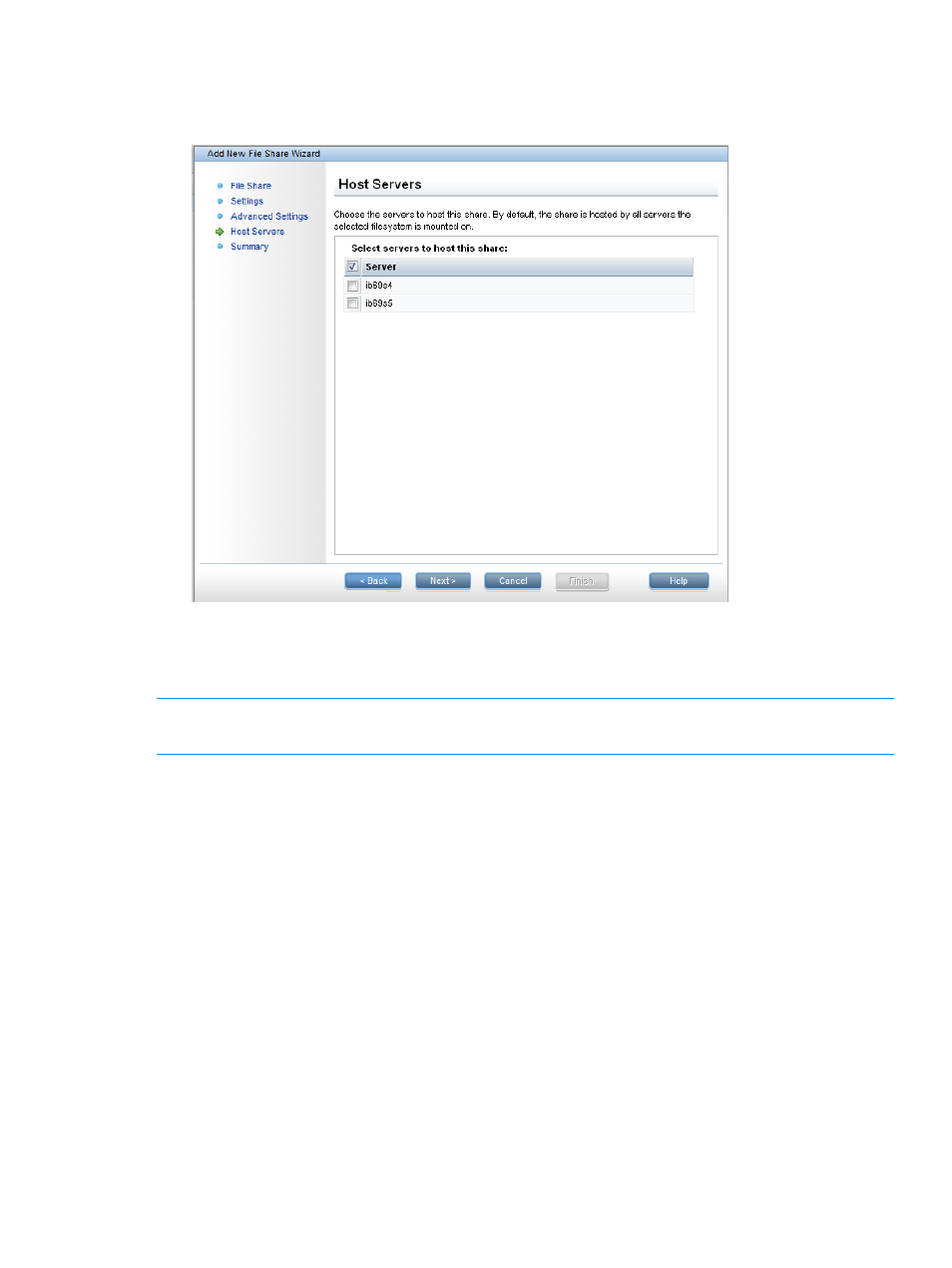
5.
On the Host Servers window, select the servers that will host the NFS share. By default, the
share is hosted by all servers that have mounted the file system.
Click Next.
The Summary window shows the configuration of the share. You can go back and revise the
configuration if necessary. When you click Finish, the export is created and appears on the File
Shares and Object Store panel.
NOTE:
To export (or unexport) a file system from the CLI, use the ibrix_exportfs command.
See the HP StoreAll OS CLI Reference Guide for more information.
Unexporting a file system
A file system should be unexported before it is unmounted.
To unexport a file system:
1.
Select the file system and then select NFS Exports from the lower Navigator.
2.
Select Unexport.
3.
If the file system had been exported to a standby pair of servers, be sure to select Unexport
on Backup Server to unexport the file system on both the primary and backup servers
Using case-insensitive file systems
By default, StoreAll file systems and directories follow POSIX semantics and file names are
case-sensitive for Linux/NFS users. (File names are always case-insensitive for Windows clients.)
If you prefer to use Windows semantics for Linux/NFS users, you can make a file system or
subdirectory case-insensitive. Doing this prevents a Linux/NFS user from creating two files that
differ only in case (such as file1 and FILE1). If Windows users are accessing the directory, two
Using case-insensitive file systems
61
