HP StoreAll Storage User Manual
Page 197
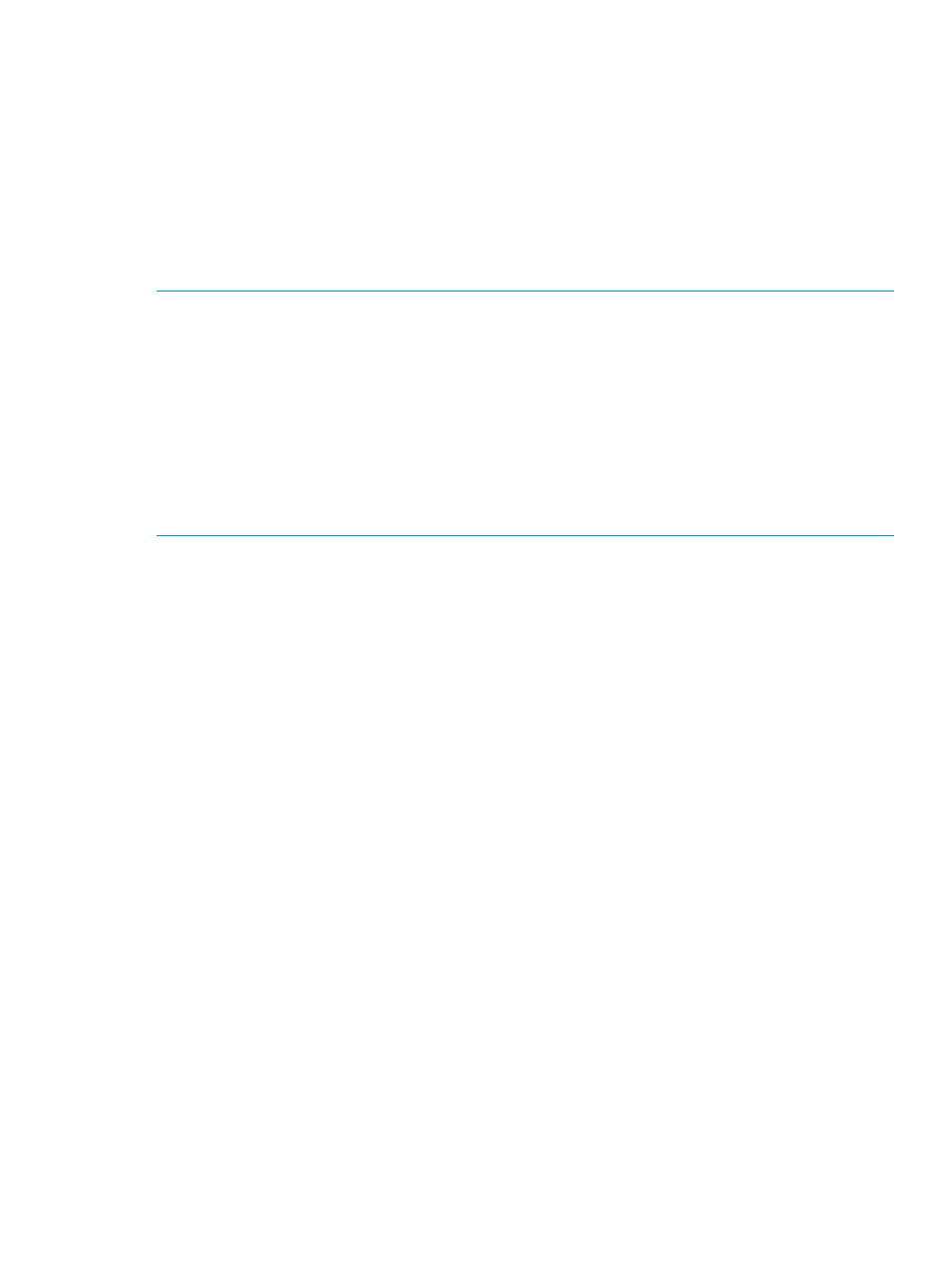
If the anonymous parameter set to false, you'll be required to supply a user name and password
when prompted.
If the pathname ends with a directory and the browseable property of the share is set to true, an
HTML directory listing of the base URL path directory of the share is returned, showing all files and
subdirectories. The list elements are hyperlinks that can be clicked to open the files and
subdirectories. If the browseable property is set to false, an error is returned instead of the HTML
list.
If the pathname ends with a filename, the browser either opens the file or prompts the user to open
or save the file, depending on the browser settings.
You can also use curl commands to access an HTTP share.
NOTE:
When a file is uploaded into an HTTP share, the file is owned by the user who uploaded
the file to the share.
If a user uploads a file to an HTTP share and specifies a subdirectory that does not already exist,
the subdirectory will be created. For example, you could have a share mapped to the directory
/ifs/http/
and using the URL path named http_url, a user could upload a file into the share:
curl -T file http://
If the directory new_dir does not exist under /ifs/http, the http service automatically creates
the directory /ifs/http/new_dir/ and sets the permissions to 755. If the anonymous user
performed the upload, the new_dir directory is owned by daemon:daemon. If a non-anonymous
user performed the upload, the new_dir directory is owned by user:group.
For anonymous users:
•
Upload a file using HTTP protocol:
curl -T
•
Upload a file using HTTPS protocol:
curl --cacert
https://IP_address:port/urlpath/pathname/
The
pathname.
•
Download a file using HTTP protocol:
curl http://IP_address:port/urlpath/pathname -o
path for download>/
•
Download a file using HTTPS protocol:
curl --cacert
-o
For Active Directory users (specify the user as in this example: mycompany.com\\User1):
•
Upload a file using HTTP protocol:
curl -T
http://IP_address:port/urlpath/pathname
•
Upload a file using HTTPS protocol:
curl --cacert
https://IP_address:port/urlpath/pathname
Accessing standard and file-compatible mode HTTP shares
197
