Managing ftp from the cli, The vsftpd service, Starting or stopping the ftp service manually – HP StoreAll Storage User Manual
Page 124
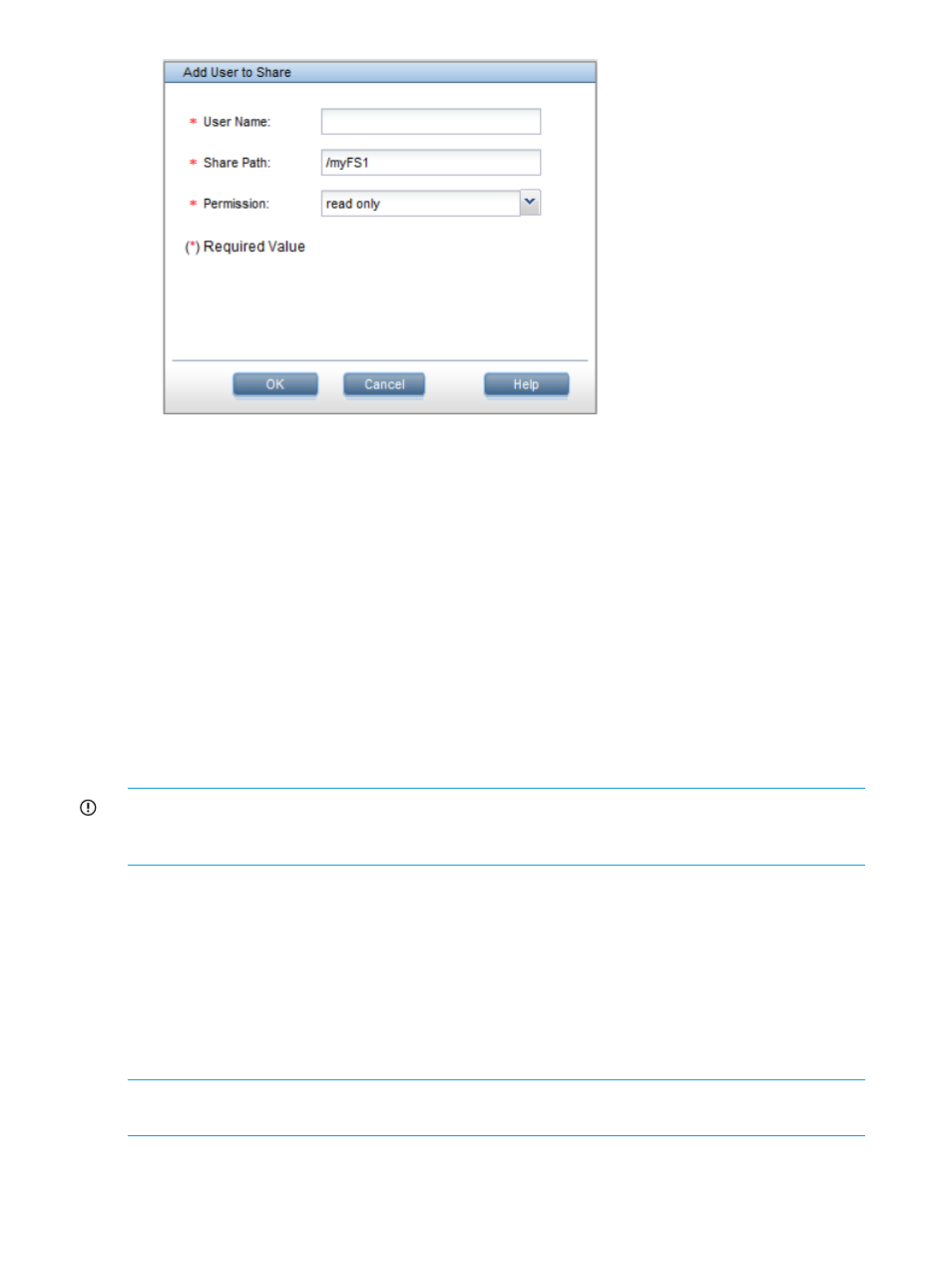
The Summary window shows the configuration for the FTP share. You can go back and revise the
configuration if necessary. When you click Finish, the share is created and appears on the File
Shares panel.
Managing FTP from the CLI
To manage FTP from the CLI, use the ibrix_ftpconfig and ibrix_ftpshare commands.
For detailed information, see the HP StoreAll OS CLI Reference Guide.
The vsftpd service
When the cluster services are started on a file serving node, the vsftpd service starts automatically
if the node is included in a configuration profile. Similarly, when the cluster services are stopped,
the vsftpd service also stops. If necessary, use the Linux command ps -ef | grep vsftpd
to determine whether the service is running.
If you do not want vsftpd to run on a particular node, remove the node from the configuration
profile.
IMPORTANT:
For FTP share access to work properly, the vsftpd service must be started by
StoreAll software. Ensure that the chkconfig of vsftpd is set to OFF (chkconfig vsftpd
off
).
Starting or stopping the FTP service manually
Start the FTP service:
/usr/local/ibrix/ftpd/etc/vsftpd start /usr/local/ibrix/ftpd/hpconf/
Stop the FTP service:
/usr/local/ibrix/ftpd/etc/vsftpd stop /usr/local/ibrix/ftpd/hpconf/
Restart the FTP service:
/usr/local/ibrix/ftpd/etc/vsftpd restart /usr/local/ibrix/ftpd/hpconf/
NOTE:
When the FTP configuration is changed with either the GUI or CLI, the FTP daemon is
restarted automatically.
124
Using FTP
