Viewing server tasks, Pausing or resuming a replication task, Stopping a replication task – HP StoreAll Storage User Manual
Page 259: Replicating worm/retained files
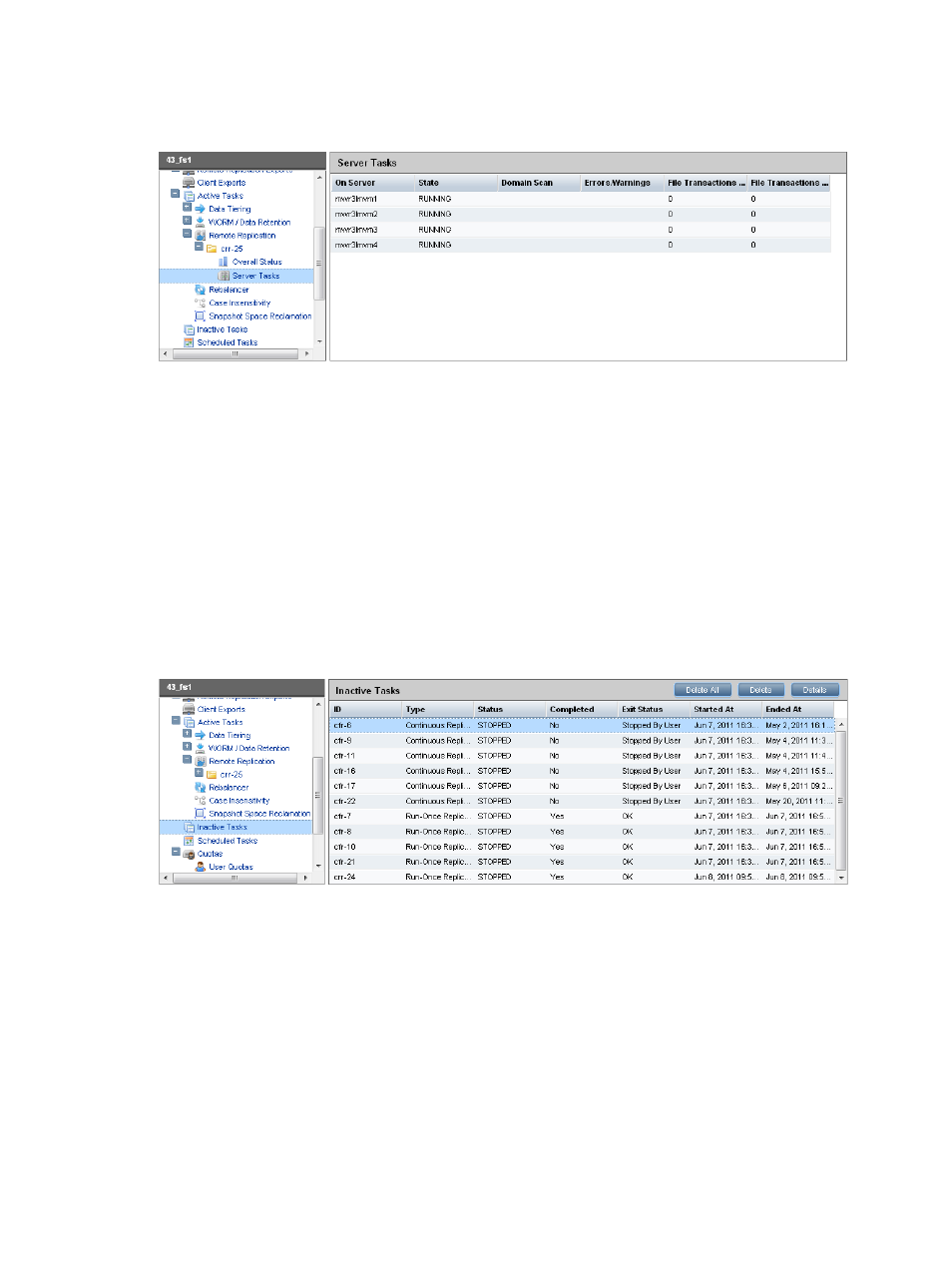
Viewing server tasks
Select Server Tasks to display the state of the task and other information for the servers where the
task is running.
Pausing or resuming a replication task
To pause a task, select it on the Remote Replication Tasks panel and click Pause. When you pause
a task, the status changes to PAUSED. Pausing a task that involves continuous data capture does
not stop the data capture. You must allocate space on the disk to avoid running out of space
because the data is captured but not moved. To resume a paused replication task, select the task
and click Resume. The status of the task then changes to RUNNING and the task continues from the
point where it was paused.
Stopping a replication task
To stop a task, select that task on the Remote Replication Tasks panel and click Stop. To view
stopped tasks, select Inactive Tasks from the lower Navigator. You can delete one or more tasks,
or see detailed information about the selected task.
Replicating WORM/retained files
When using remote replication for file systems enabled for data retention, the following requirements
must be met:
•
The source and target file systems must use the same data retention mode (Enterprise or
Relaxed).
•
The default, maximum, and minimum retention periods must be the same on the source and
target file systems.
•
A clock synchronization tool such as ntpd must be used on the source and target clusters. If
the clock times are not in sync, file retention periods might not be handled correctly.
Replicating WORM/retained files 259
