HP StoreAll Storage User Manual
Page 170
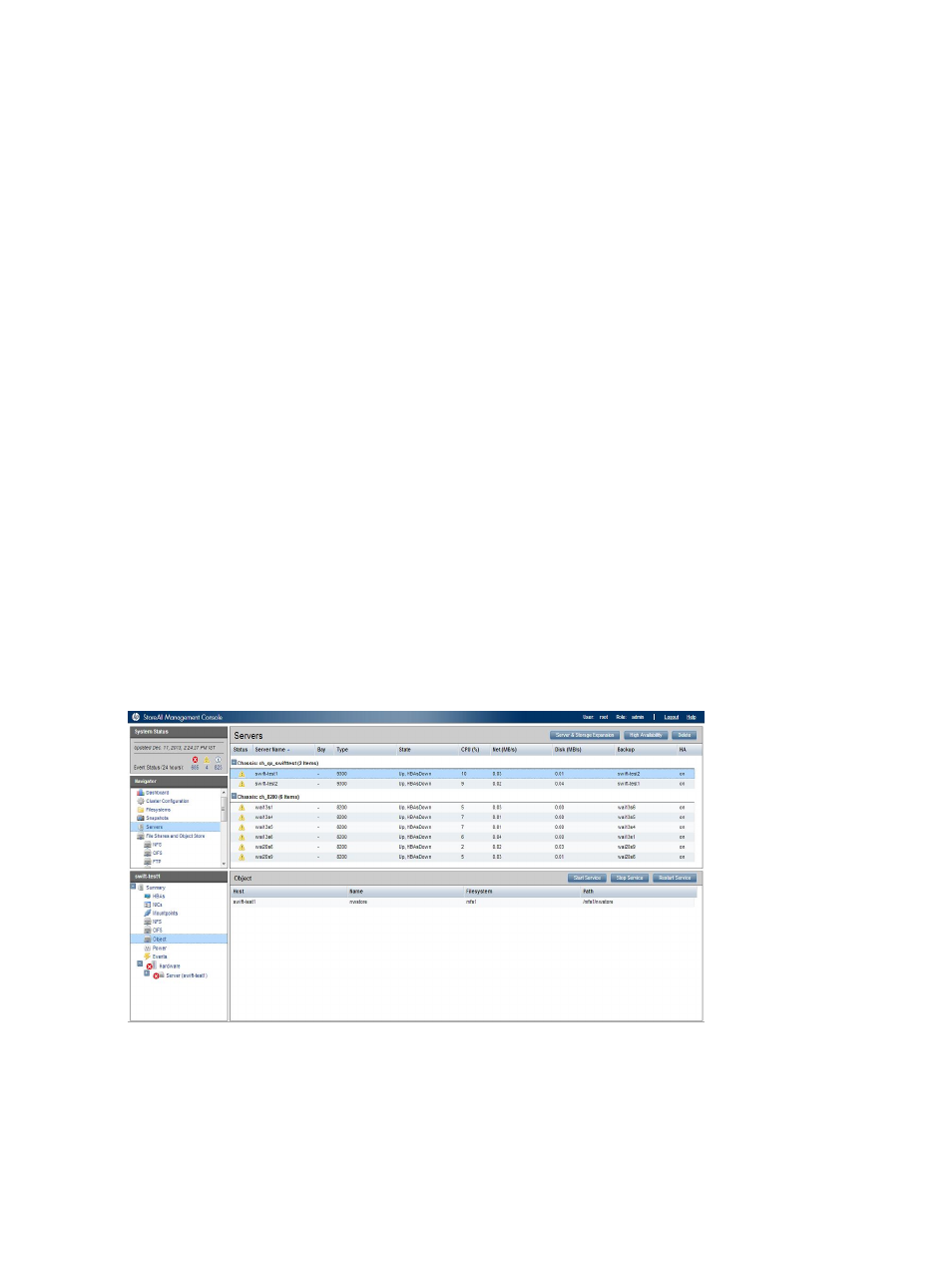
Sample output:
SERVICE : OBJECTSTORE
=====================
NAME STATUS
-------- ------
dev-sys4 UP
dev-sys3 UP
dev-sys2 UP
dev-sys1 UP
To list the health of Object Store services (monitored and unmonitored) on all hosts in detailed
mode:
ibrix_objectstoremonitor -i
Sample output:
SERVICE : OBJECTSTORE
=====================
Host Name Keystone Service Proxy Server Account Server Container Server Object Server Memcache Service
Rsync Service
--------- ---------------- ------------ -------------- ---------------- ------------- ----------------
-------------
dev-sys4 N/A UP UP UP UP UP
UP
dev-sys3 N/A UP UP UP UP UP
UP
dev-sys2 N/A UP UP UP UP UP
UP
dev-sys1 UP UP UP UP UP UP
UP
Starting or stopping the Object Store services
Use the following command to start, stop, or restart Object Store services on a single node or on
all nodes:
ibrix_server -s -t objectstore -c { start | stop | restart } [-h
SERVERLIST]
You can also use the HP StoreAll Management Console to start, stop, or restart Object Store
services.
Enable or disable service monitoring
This maintenance command can be used specifically when there are issues with a specific service
that needs to be debugged and the monitoring service needs to be temporarily suspended on one
node or all nodes.
To disable service monitoring:
ibrix_objectstoremonitor -u [-h FMLIST]
170
Using Object Store
