HP StoreAll Storage User Manual
Page 98
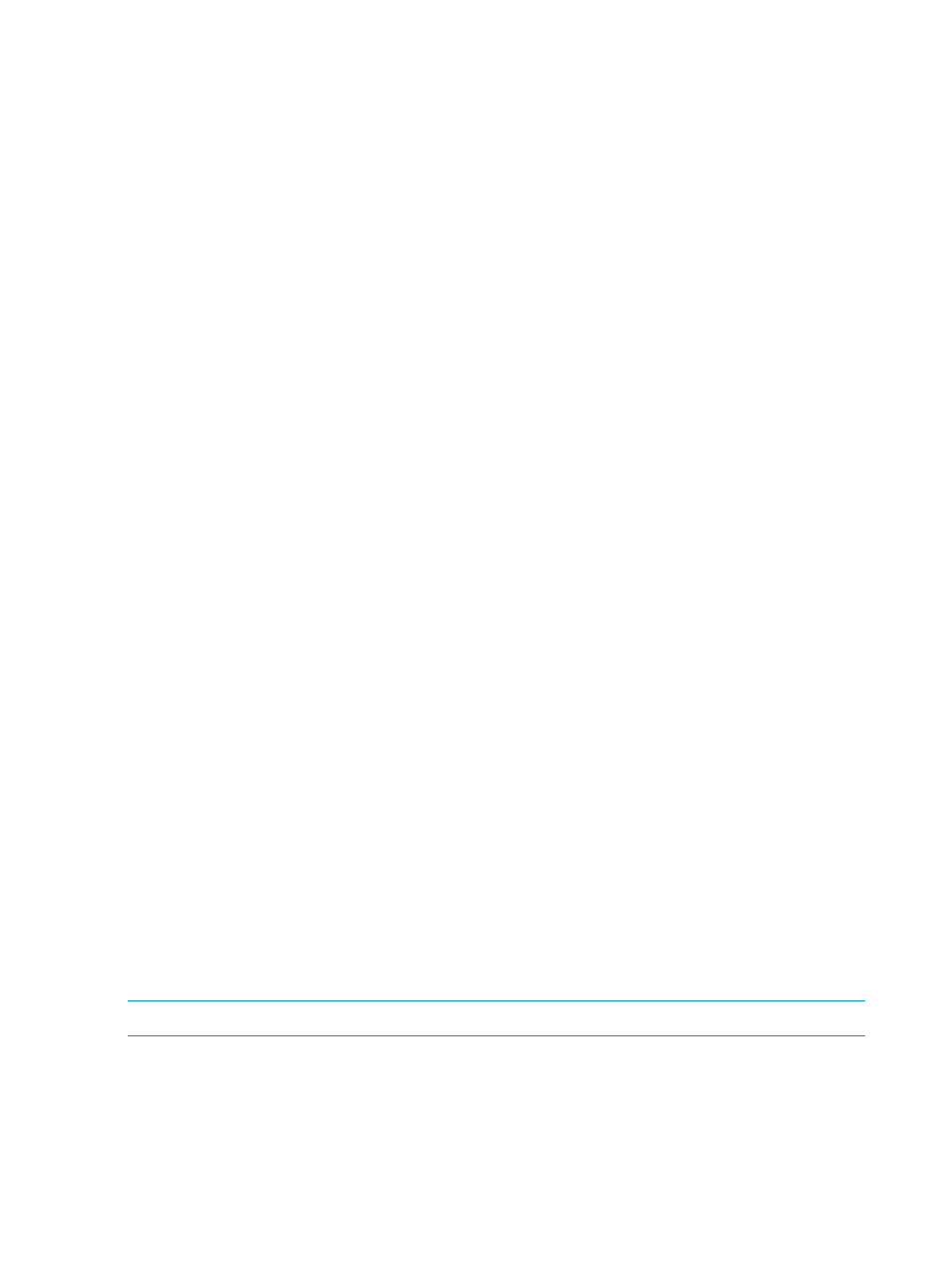
Shell: /bin/sh
Home dir: /home/local/IB/testuser1
Logon restriction: NO
Do a reverse lookup with the UID by entering the following command:
[root@ibrix01a ~]# /opt/likewise/bin/lw-find-user-by-id 1060661900
The command displays the following output:
User info (Level-0):
====================
Name: IB\testuser1
SID: S-1-5-21-3681183244-3700010909-334885885-27276
Uid: 1060661900
Gid: 1060635137
Gecos: testuser1
Shell: /bin/sh
Home dir: /home/local/IB/testuser1
Logon restriction: NO
The GID is the GID for the user’s primary group as set in Active Directory. Do a reverse lookup
and find out the name of that group by entering the following command:
[root@ibrix01a ~]# /opt/likewise/bin/lw-find-group-by-id 1060635137
The command displays the following output:
Group info (Level 0):
====================
Name: IB\domain^users
Gid: 1060635137
SID: S-1-5-21-3681183244-3700010909-334885885-513
We can find the GID assigned by the StoreAll CIFS server for any Active Directory Group. Here
we lookup the GID for Domain Admins by entering the following command:
[root@ibrix01a ~]# /opt/likewise/bin/lw-find-group-by-name IB\\Domain\
Admins
The command displays the following output:
Group info (Level 0):
====================
Name: IB\domain^admins
Gid: 1060635136
SID: S-1-5-21-3681183244-3700010909-334885885-512
NOTE:
Backslashes have been used to escape special characters in the group name.
The SMB server’s file and folder create modes control the Linux permissions on files and directories
created over CIFS. These default to 0700 (read/write/execute to the owner).
The create modes can be managed with the ibrix_cifs command and with the GUI Wizard
(in Advanced Settings) when creating or modifying shares. Below is a usage example changing
a share’s default create mode for files:
[root@ibrix01a ~]# ibrix_cifs -m -s cifs1 -F 0770 Command succeeded!
98
Using SMB
