18 obtaining performance statistics, Generating performance reports, Installing the performance statistics tool – HP StoreAll Storage User Manual
Page 341: Upgrading the performance statistics tool, Space requirements for the statistics tool, Uninstalling the performance statistics tool
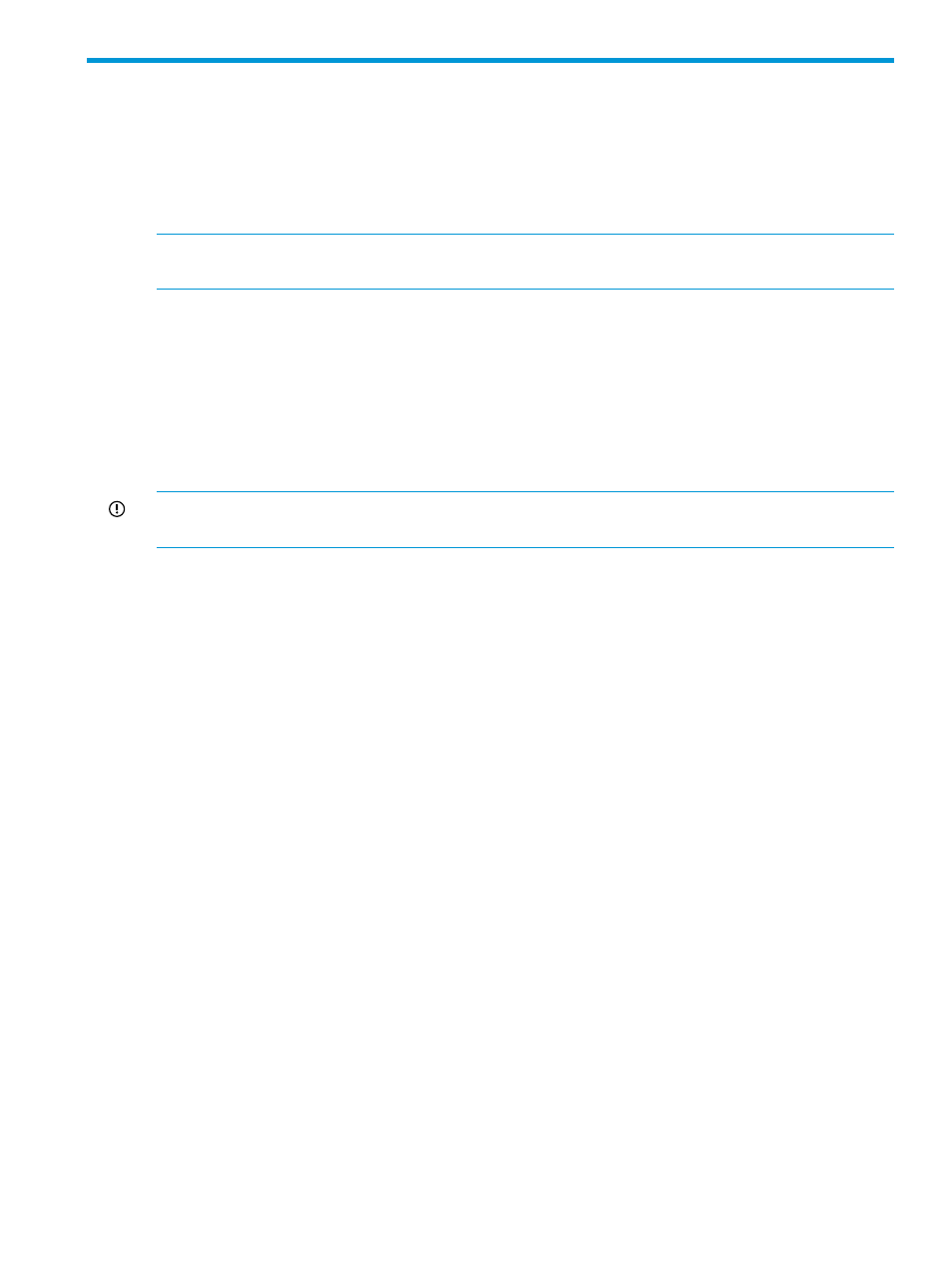
18 Obtaining performance statistics
The Performance Statistics tool (also referred as Statstool/Statistics tool) lets you generate reports
containing historical performance data for the cluster or for an individual file serving node. You
can view data for the network, the operating system, memory, block devices, the file systems,
protocols (NFS and CIFS). Statistical data is transmitted from each file serving node to the Fusion
Manager, which controls processing and report generation.
NOTE:
Data in reports is provided in binary (base 2), such as kibibytes (KiB), mebibytes (MiB),
gibibytes (GiB), and tebibytes (TiB).
Frequency of database updates for the Performance Statistics tool
The database for the Performance Statics tool is updated every 30 minutes. If you generate a report
from the last hour and the database has not been updated yet, you might see up to 30 minutes of
missing data. Similarly in the cluster comparison report, you might see more data for an active
node than the passive nodes. In the cluster cumulative report, the last minutes of aggregated data
includes data only from the active node. The cluster database, which is used to generate the cluster
report, always contains the latest data from the active node. If you witness missing data for the
passive nodes, wait 30 minutes and then re-run the cluster report.
IMPORTANT:
After installing or upgrading StoreAll, wait for a minimum of 30 minutes before
you generate a report.
Installing the Performance Statistics tool
The Performance Statistics tool is installed and processes are started automatically when the StoreAll
software is installed on the file serving nodes. Installation logs are located at /usr/local/ibrix/
log/statstool/stats-install.log
.
Upgrading the Performance Statistics tool
The Performance Statistics tool is automatically upgraded with the product. After an upgrade, the
Performance Statistics tool starts gathering information automatically, so that you can generate a
report 30 minutes after the upgrade. The upgrade retains the Performance Statistics tool database
only for network, NFS, block and file system data. The upgrade does not save previous reports.
You can regenerate reports for the data stored for the above parameters before the upgrade using
Performance Statistics GUI under Reporting option on StoreAll Management Console.
You would have to wait for next aggregation cycle to happen for the remaining period.
Space requirements for the Statistics tool
The Performance Statistics tool requires about 2 GB per month for a two-node cluster. Maintain
sufficient space for data collection in the local/statstool/histstats directory. The
Performance Statistics tool saves up to a month of data, and you can view that data by running a
report with the duration set to Last month from the StoreAll Management Console.
Uninstalling the Performance Statistics tool
The Performance Statistics tool is uninstalled when the StoreAll software is uninstalled on each
node.
Generating performance reports
You can generate performance reports through the Performance Statistics tool in the StoreAll
Management Console.
Generating performance reports 341
