Add users to an administrator group using the cli – HP StoreAll Storage User Manual
Page 141
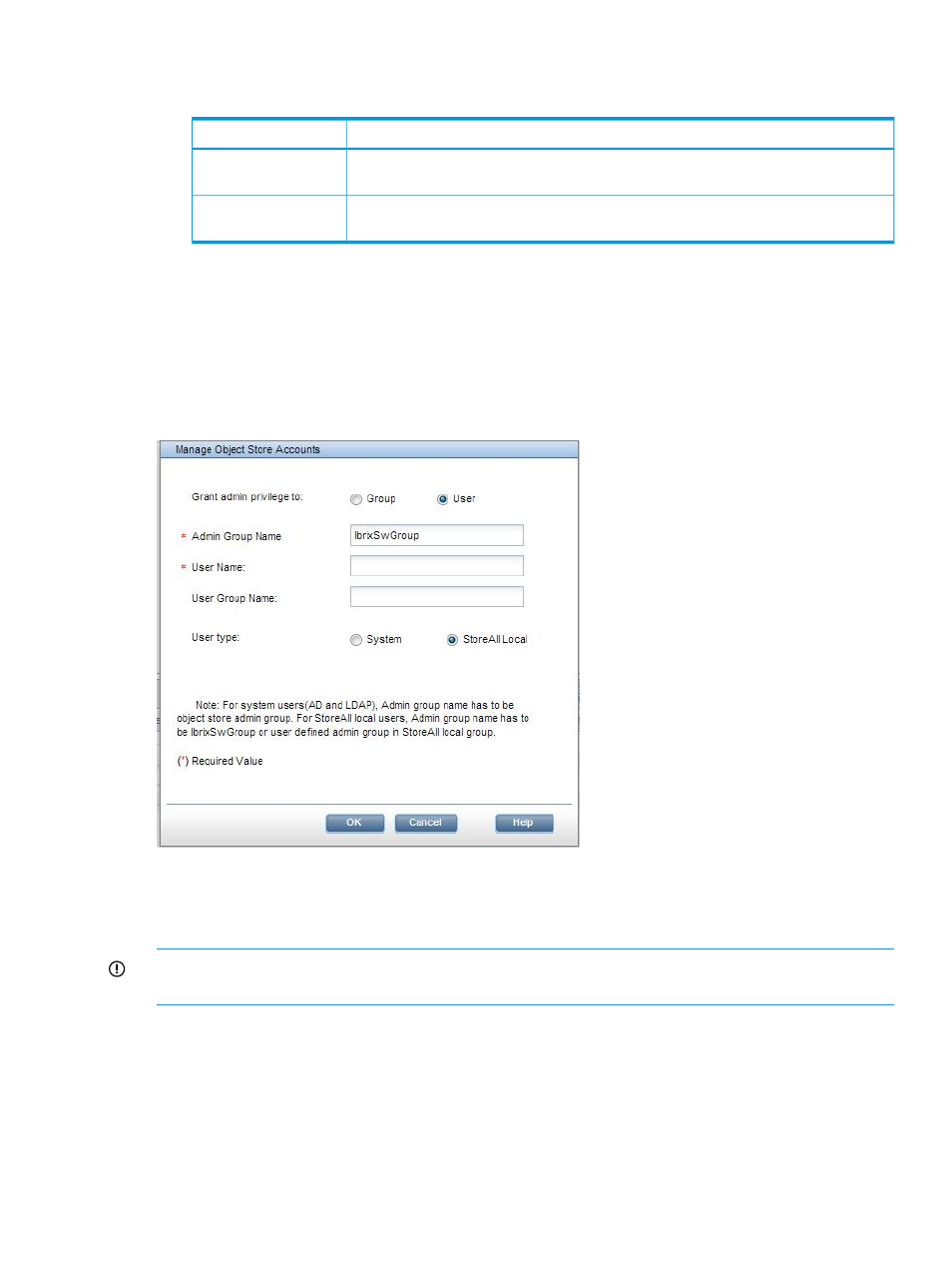
7.
In the Admin Group Name text box provide the required value specified by the following
table:
Required value for the Admin Group Name text box
Type of user
The Admin Group Name name must be set to swift
System user (Active
Directory or LDAP)
The Admin Group Name name must be IbrixSwGroup or a user defined administrator
group in StoreAll local group.
StoreAll local users
8.
Type an existing user name in the User Name text box.
9.
Type a user group name. It is the group name of the user who belongs to that group.
10. Select one of the following options for User Type:
•
System: Active Directory or LDAP users
•
StoreAll local: StoreAll local users.
11. Click OK.
Add users to an administrator group using the CLI
A user in a non-administrative group can be granted administrative privileges so the user can
access containers.
IMPORTANT:
You cannot add a mixture of StoreAll local or system (AD or LDAP) users. When
you add users, they must be all StoreAll local or all system users.
ibrix_objectstoreadmin -m -n ADMINGROUP [-g USERGROUP] -u USERNAME -t
USERTYPE
Use the -g USERGROUP option to grant administrative privileges to a user in a non-administrative
user group.
Creating administrator groups and assigning users
141
