HP StoreAll Storage User Manual
Page 262
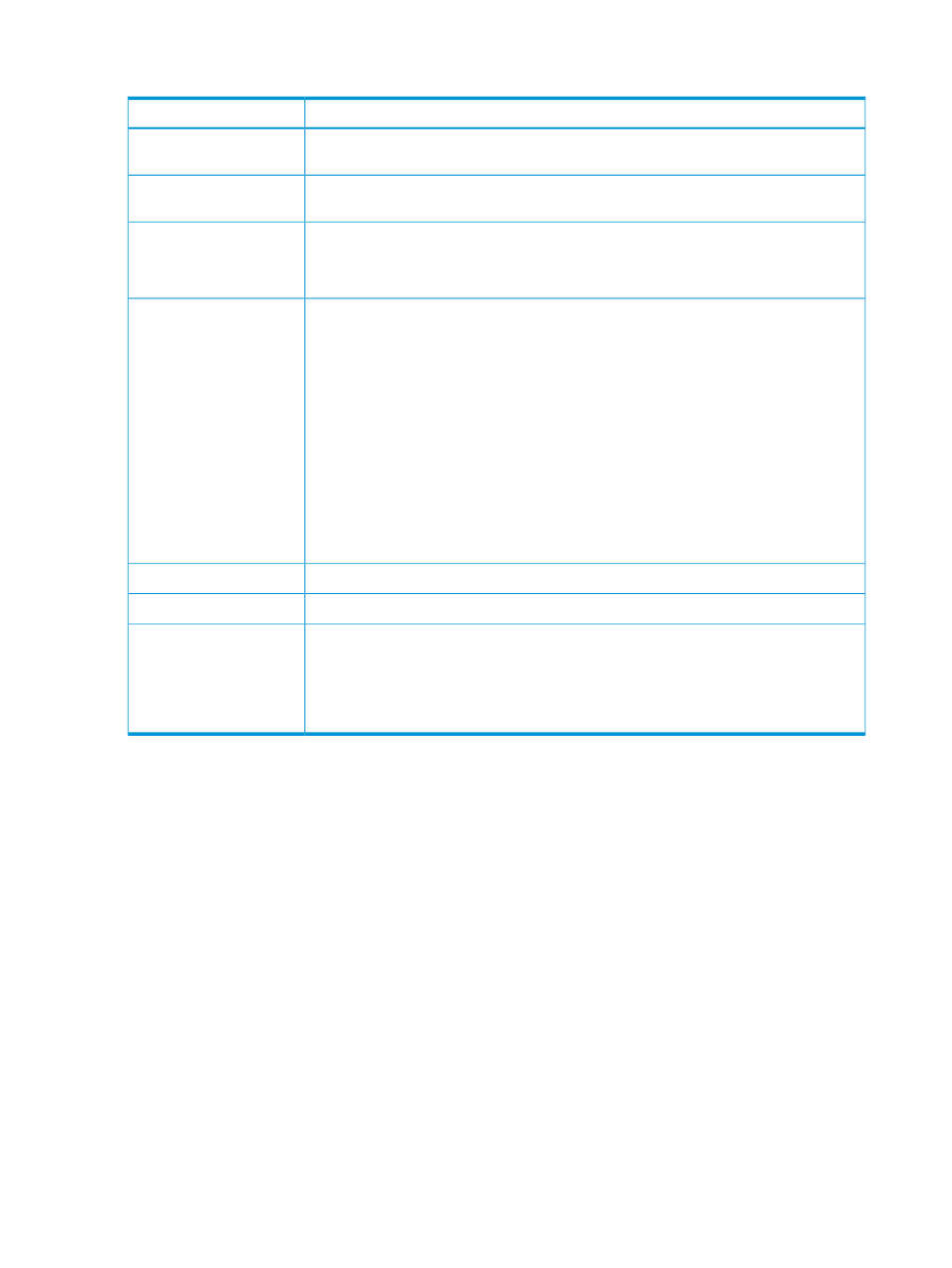
The following options are available for the crr_cmd_replication.sh command:
Description
Option
The name of the source file system. Ensure that you enter the actual file system name, and
not the mountpoint.
-f FSNAME
The name of the target file system. Ensure that you enter the actual file system name, and
not the mountpoint.
-F FSNAME
The IP address of the target active Fusion Manager node.
NOTE:
Please use the IP address of the target cluster's active Fusion Manager node.
Usage of FM or any VIF IP addresses may lead to undesirable results.
-N IP_ADDRESS
-I
is an optional parameter and only applies to intercluster replication. This option is
applicable only while enabling custom metadata replication. You can use this parameter
-I
to set the target export to use a preferred network interface for all target nodes or use
different preferred network interfaces for the target nodes. If -I is not specified, the default,
preferred network interface is used when the target CRR export is created.
To use one preferred network interface for all target nodes, enter the following for the -I
option:
-I "ALLTARGETFSN-
To use different preferred network interfaces for the target nodes, enter the following for
the -I option:
-I " NAME>,..., NAME>" Disable custom metadata replication. -d Enable custom metadata replication. -e –w is an optional parameter and only applies to intercluster replication. This option is applicable only while enabling custom metadata replication. You can use this parameter –w NOTE: The CRR security token provided by the user is used for both creating the CRR target export as well as for initiating the CRR task. When you execute the crr_cmd_replication.sh command for intercluster replication, you If the CRR security token is required, you are prompted for the CRR security token before the prompt Once a valid SSH password is provided, the custom metadata replication task is initiated. Details (for enabling the task) and disable_crr_cmd_ disabling the task), which are located in the /usr/local/ibrix/log directory. The log file file and one disable_crr_cmd_ 262 Using continuous remote replication
to enable a CRR job with a CRR security token.
are prompted to enter the SSH password of the active Fusion Manager node of the target cluster.
You are not required to enter a password for intracluster replication.
for the SSH password. After this, you will be prompted for the SSH password of the active Fusion
Manager node of the target cluster. If the CRR security token is not required, you are directly
prompted for the SSH password of the active Fusion Manager node of the target cluster. The
aforementioned prompts are applicable for inter-cluster replication only.
about initiating the task are logged in log files called enable_crr_cmd_
contains details about the steps executed during the replication task. The user is expected to monitor
the log file until completion. Any subsequent actions to enable or disable custom metadata replication
is appended to the applicable log file. There is only one enable_crr_cmd_
