Download or browse a file listed by an eqwsi query – HP StoreAll Storage User Manual
Page 323
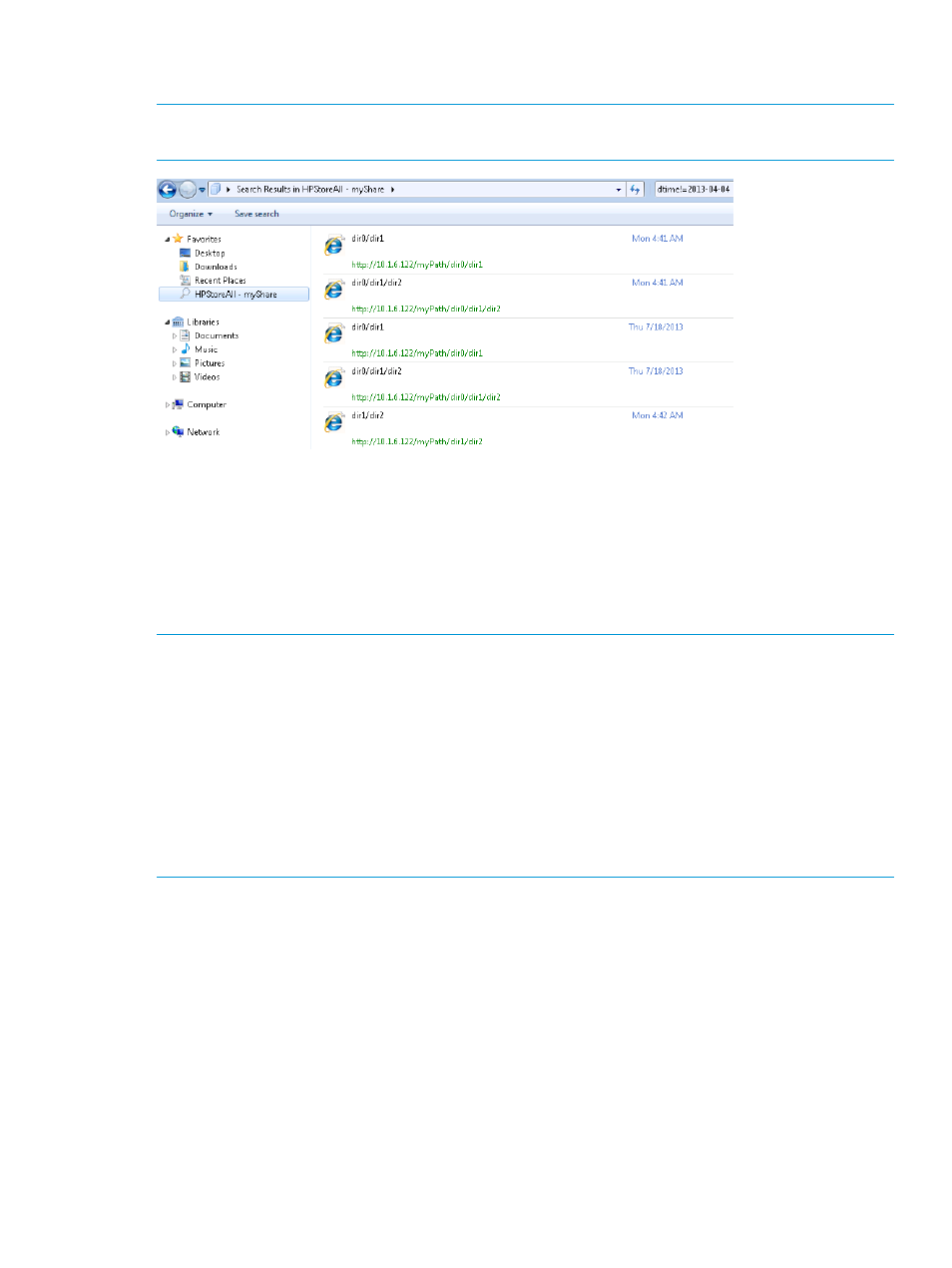
If the EQWSI query uses only the dtime keyword, then only the title, link and the delete time of the
deleted files or directories are displayed in the Windows Explorer.
NOTE:
The HTTP link listed for a deleted file corresponds to a non-existent file or path, resulting
in an HTTP 404 error page displayed when the link is clicked.
Download or browse a file listed by an EQWSI query
When you double-click a file listed by an EQWSI query in Windows Explorer, you are able to:
•
Open the file in read-only mode from a Web browser.
Or
•
Download the file onto a supported Windows client listed in
Windows Explorer Search Plug-in” (page 312)
.
NOTE:
If the path length of a file or directory that is part of the EQWSI search result is greater
than 2,078 characters, the path name will be truncated from the beginning of the file name. This
is a Microsoft limitation that affects Windows Explorer and Internet Explorer.
Also, if the HTTP URL path of any EQWSI search result is greater than 2,078 characters, the URL
path of the corresponding file/directory will not be accessible; the URL path of the file/directory
will display as:
http://the_file_or_directory_is_inaccessible_since_the_pathname_is_too_long
Attempting to open the search result in a browser will display an invalid HTTP URL path. HP
recommends that the path length be less than 2,078 characters to avoid this issue. The search
result will, however, provide the system and custom metadata of the file/directory.
HTTP 404 error page displayed after double-clicking a file or directory listed by an
EQWSI search
If you are shown an HTTP 404 error page after double-clicking a file or directory listed by an
EQWSI search, the error might be the result of one or more of the following scenarios:
•
The keyword in the EQWSI query is dtime. Files listed by dtime searches cannot be browsed
or downloaded. The dtime keyword only lists files which are already physically deleted on
the file system.
•
If the file or directory was physically deleted on the file system and the deletion event has yet
to be updated in the Express Query database.
•
The file or directory is not readable or downloadable if the “OTHER” user for the corresponding
file or directory does not have read permissions.
Express Query Windows Search Integration (EQWSI) 323
