Differences in locking behavior, Smb shadow copy, Differences in locking behavior smb shadow copy – HP StoreAll Storage User Manual
Page 112
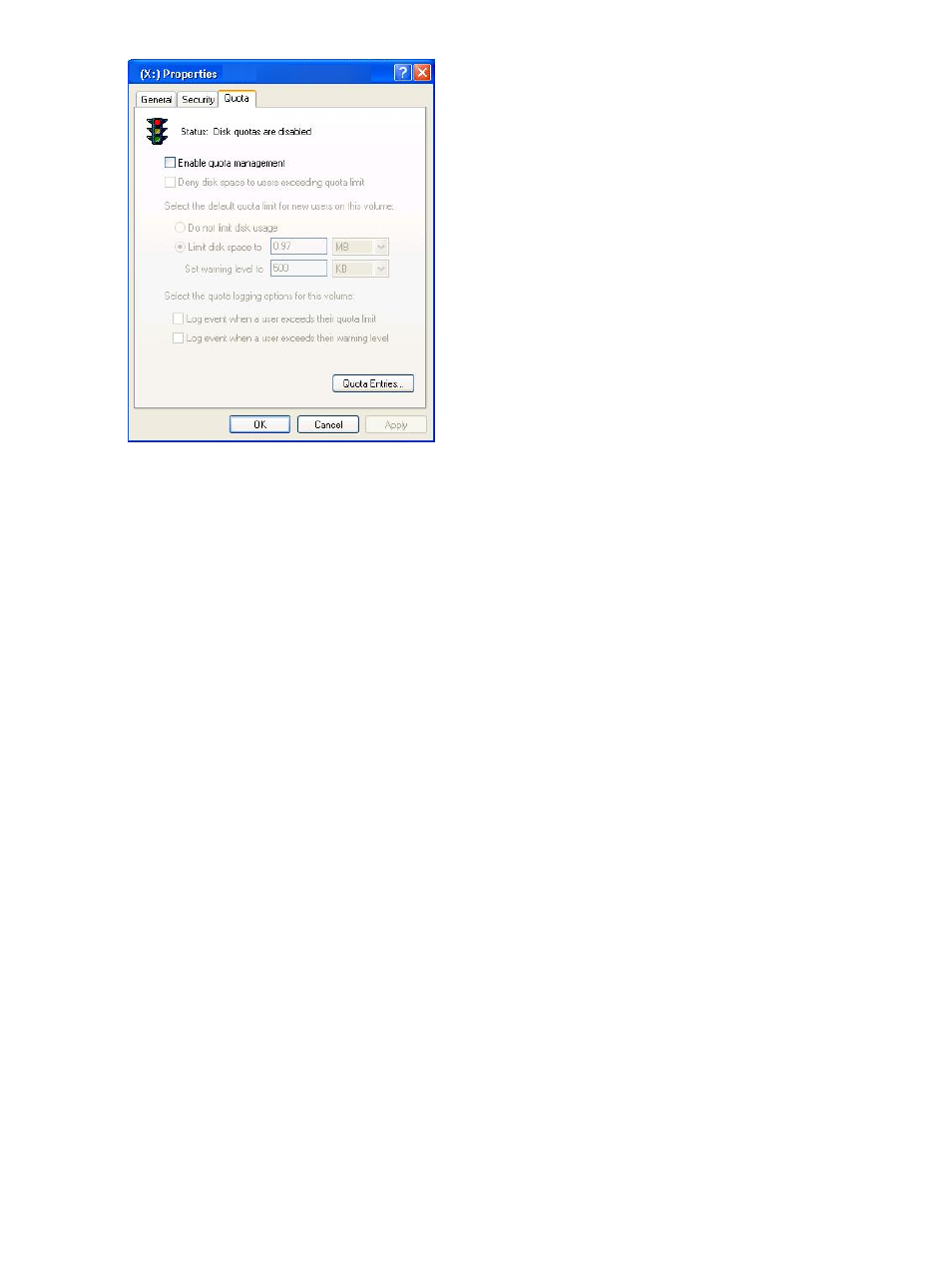
SMB users cannot view directory tree quotas.
Differences in locking behavior
When SMB clients access a share from different servers, as in the StoreAll software environment,
the behavior of byte-range locks differs from the standard Windows behavior, where clients access
a share from the same server. You should be aware of the following:
•
Zero-length byte-range locks acquired on one file serving node are not observed on other file
serving nodes.
•
Byte-range locks acquired on one file serving node are not enforced as mandatory on other
file serving nodes.
•
If a shared byte-range lock is acquired on a file opened with write-only access on one file
serving node, that byte-range lock will not be observed on other file serving nodes. ("Write-only
access" means the file was opened with GENERIC_WRITE but not GENERIC_READ access.)
•
If an exclusive byte-range lock is acquired on a file opened with read-only access on one file
serving node, that byte-range lock will not be observed on other file serving nodes. ("Read-only
access" means the file was opened with GENERIC_READ but not GENERIC_WRITE access.)
SMB shadow copy
Users who have accidently lost or changed a file can use the SMB shadow copy feature to retrieve
or copy the previous version of the file from a file system snapshot. StoreAll software supports SMB
shadow copy operations as follows.
Access Control Lists (ACLs)
StoreAll SMB shadow copy behaves in the same manner as Windows shadow copy with respect
to ACL restoration. When a user restores a deleted file or folder using SMB shadow copy, the
ACLs applied on the individual files or folders are not restored. Instead, the files and folders inherit
the permissions from the root of the share or from the parent directory where they were restored.
When a user restores on an existing file or folder by restoring it with SMB shadow copy, the ACLs
applied on the individual file or folder are not restored. The ACLS applied on the individual file
or folder remain as they were before the restore.
112
Using SMB
